Rockwell Automation 9323-S5500D A.I. SERIES MICROLOGIX 1000 AND PLC-500 SOFTW User Manual
Page 242
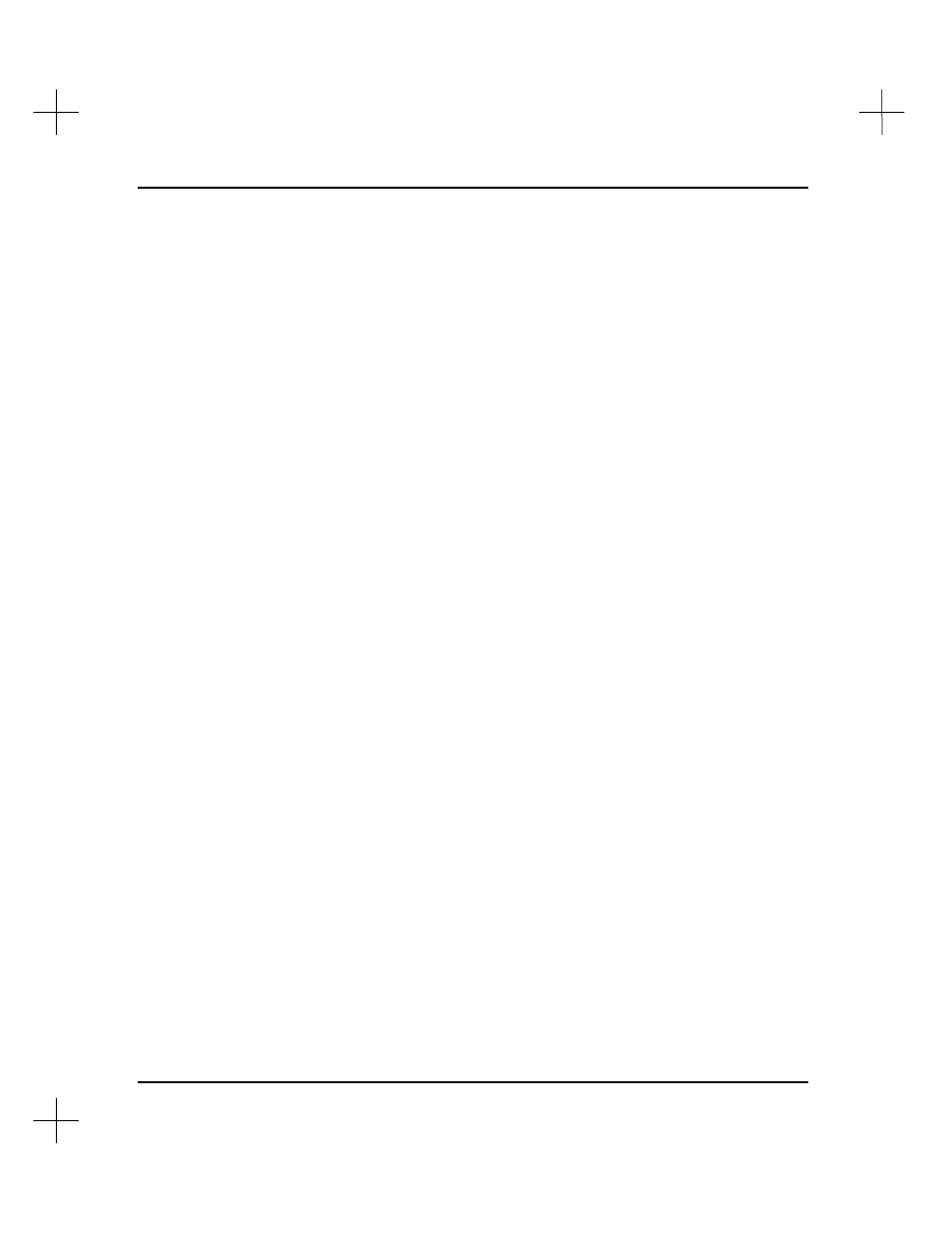
MicroLogix 1000 and PLC-500 A.I. Series Software Reference
11-6
3.
To change an option, press the function key (
[F1]
-
[F9]
) corresponding to the
option. The function key either toggles through the available settings for that
option, displays a list for you to select from, or opens a field for you to type in a
value.
4.
To exit and save the parameters, press
[Esc]
.
5.
To obtain help on any category of options, highlight the desired category and press
[F10]
.
Report configuration information is saved in a file (with a .RCF extension). By using
the
load New config
and
Save config as
options, you can create report configuration
files for all your reporting scenarios.
See
Select and Configure Report Types
beginning on page
11-12
for information on
selecting and configuring the different types of reports available in PLC-500 A.I.
•
Ladder Report (see page
11-12
)
•
Cross Reference (Xref) Report (see page
11-21
)
•
Data Table Dump Report (see page
11-25
)
•
Data Table Usage Report (see page
11-25
)
•
Data Base Form (see page
11-30
)
•
Unused Address Report (see page
11-31
)
•
Program File List Report (see page
11-31
)
•
Data File List Report (see page
11-32
)
•
Sequencer Data Report (see page
11-33
)
•
Processor Configuration Report (see page
11-34
)
•
Rack Description Report (see page
11-35
)
•
I/O Parts List Report (see page
11-37
)
•
Revision History (see page
11-38
)
•
Table of Contents/Key (see page
11-39
)
