Shortcut keys – Rockwell Automation 9323-S5500D A.I. SERIES MICROLOGIX 1000 AND PLC-500 SOFTW User Manual
Page 21
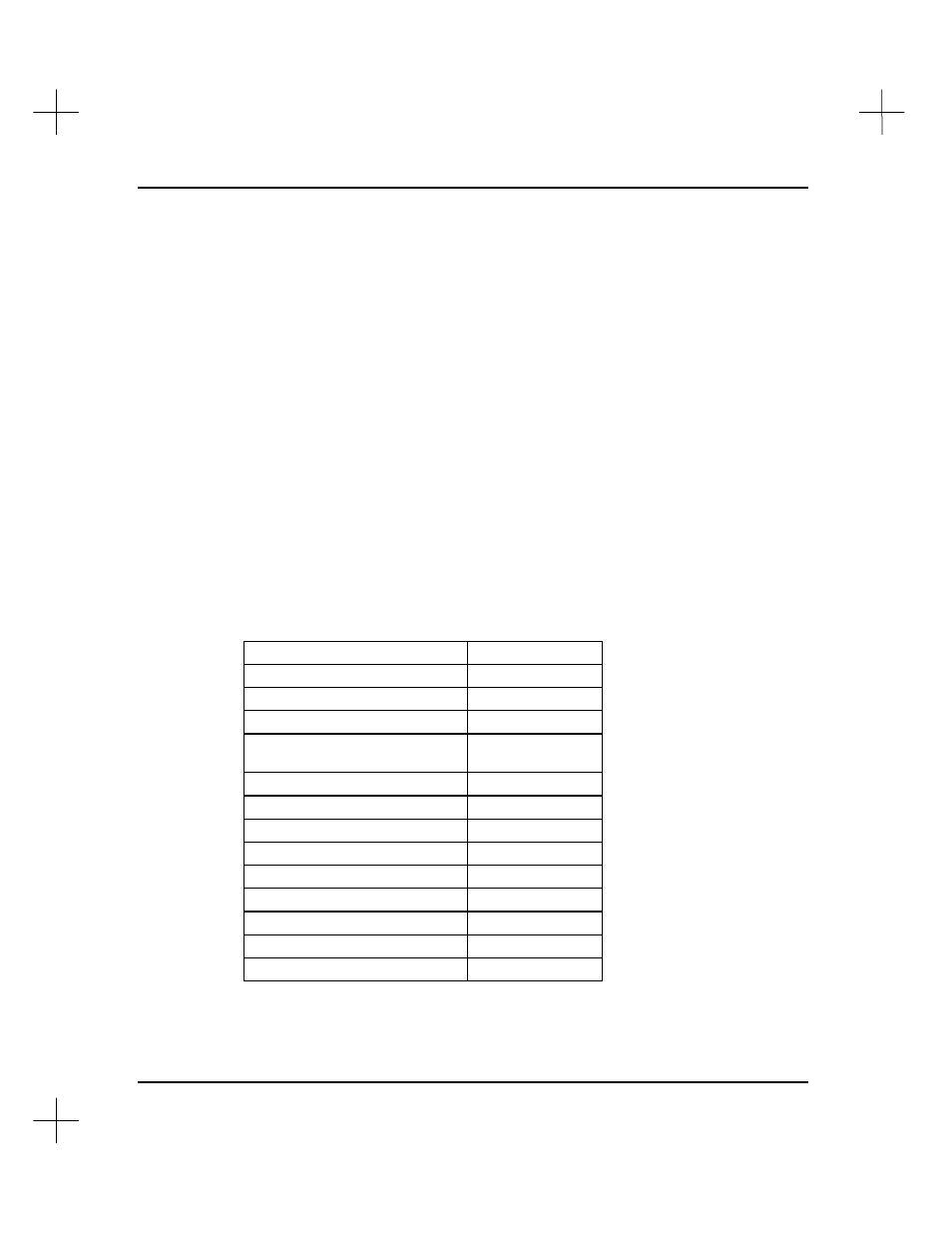
MicroLogix 1000 and PLC-500 A.I. Series Software Reference
1-10
Using the Command Portal to Move Within PLC-500 A.I.
The Command Portal provides a quick way of moving around within the PLC-500 A.I.
ladder editor. Notice on the screen on page
1-7
that each item on the function key
menu bar is in lower case except for one letter. This letter can be used in the Command
Portal to access that menu option.
Press
[.]
to access the Command Portal. A box will appear on the screen in which you
can type the letters corresponding to the menu bar items you want to select. Press
[Enter]
to issue the command.
For example, you can access the data table memory map function any time you are
editing a project by typing
.UM
[Enter]
.
The Key Command Guide supplied with PLC-500 A.I. details the Command Portal
keys.
Shortcut Keys
Several key combinations allow you to move quickly from one feature of PLC-500 A.I.
to another.
Function
Key Combination
display Program File list
[Shift-F1]
display Data Table File list
[Shift-F2]
toggle bit on/off
[Shift-F5]
program key assignments (also
obtain instruction help)
[Shift-F10]
display previous program file
[Alt- –]
(dash)
change processor mode
[Alt-C]
access Display menu
[Alt-D]
access Note editor
[Alt-E]
force monitor
[Alt-F]
access user defined help
[Alt-H]
system information screen
[Alt-I]
display next program file
[Alt-N]
access Tag functions
[Alt-T]
