Rockwell Automation 9323-S5500D A.I. SERIES MICROLOGIX 1000 AND PLC-500 SOFTW User Manual
Page 211
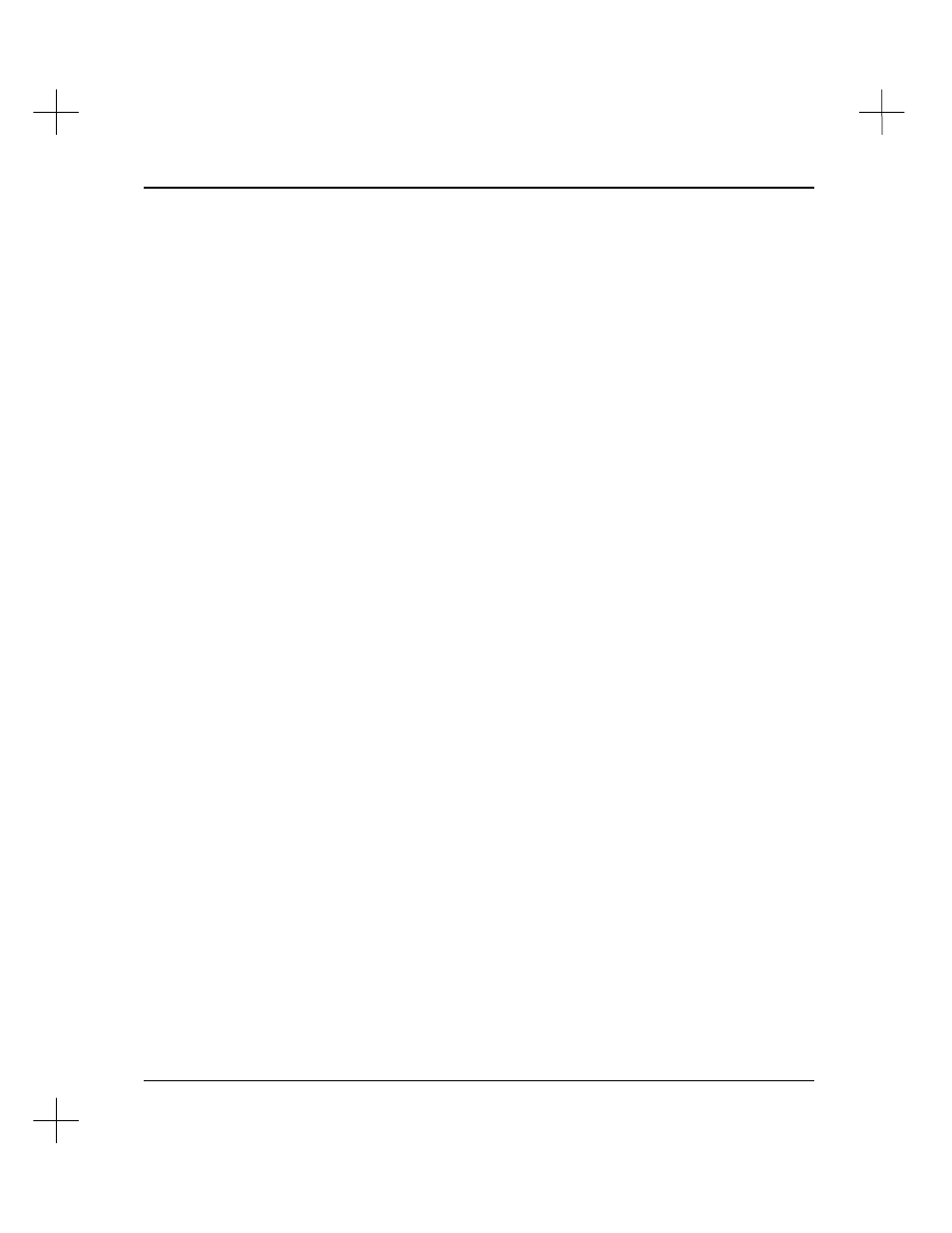
Using the Database Editor
9-21
Searching for a Page Title or Rung Description
In the page title/rung description portion of the Database Editor, you can search for
addresses, rung numbers, or text (as in page titles). For large databases, the search
function makes finding the specific page title or rung comment much easier.
You can search either by address/rung number, or by character string. The character
string can be any portion of a page title or rung comment.
To search by address or rung number:
1.
From the page title/rung description portion of the Database Editor, press
[F1]
.
The system asks you to type an address to find.
2.
Type the address or rung number, and press
[Enter]
. To enter a rung number, use
the syntax: RUNG
xxx
-
yyy
, where
xxx
is the program file and
yyy
is the rung
number in that program file. The system highlights the page title at the address or
rung number you typed. If the address or rung number you typed does not exist in
the database, the system highlights the closest address or rung number to the one
you typed.
Important
The leading zeros in rung numbers are significant in the search. For example, if you
search for RUNG2-3, the system will not find RUNG002-003.
To search with a text string:
1.
From the page title/rung description portion of the Database Editor, press
[F2]
.
The system prompts you for a character string. The search function is not case-
sensitive: you can type either capital or lower-case letters.
2.
Type the string, and press
[Enter]
. The system highlights the record containing
the string you typed. If the string you typed does not exist in the database, the
system responds with a message saying that the string was not found. If the string
occurs in more than one description, PLC-500 A.I. will find the next occurrence.
