Rockwell Automation 9323-S5500D A.I. SERIES MICROLOGIX 1000 AND PLC-500 SOFTW User Manual
Page 334
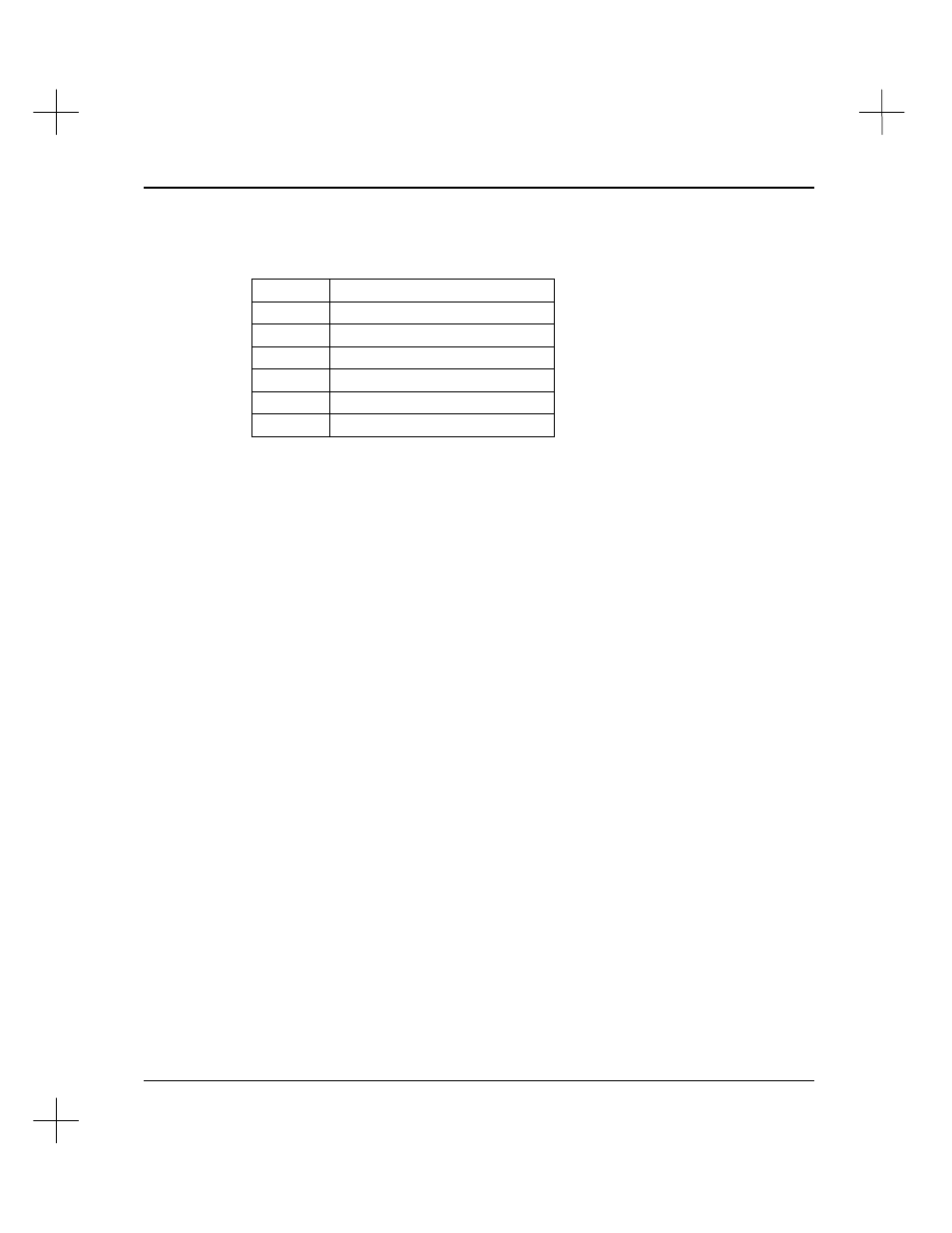
Utility Options for Database Maintenance
14-13
For the import utility to function properly, six APS files are required in the source
directory.
Data File
Contents
.AC$
Instruction descriptions
.B1$
Index
.IX$
Symbol descriptions
.OP$
Address information
.PC$
Rung Descriptions
.ACH
Ladder logic
During the import, when selecting the import file name, the File Selector lists files
ending in a .OP$ extension. If the APS software is on the same computer as your
PLC-500 A.I. software, the directory is typically C:\IPDS\ARCH\SLC500.
If database files already exist, the utility prompts you to confirm the import option. For
further confirmation, the utility displays a summary screen with the full path names for
both the source and destination directories.
As the import proceeds, the utility displays incoming description text for informational
purposes.
