Extending branches – Rockwell Automation 9323-S5500D A.I. SERIES MICROLOGIX 1000 AND PLC-500 SOFTW User Manual
Page 139
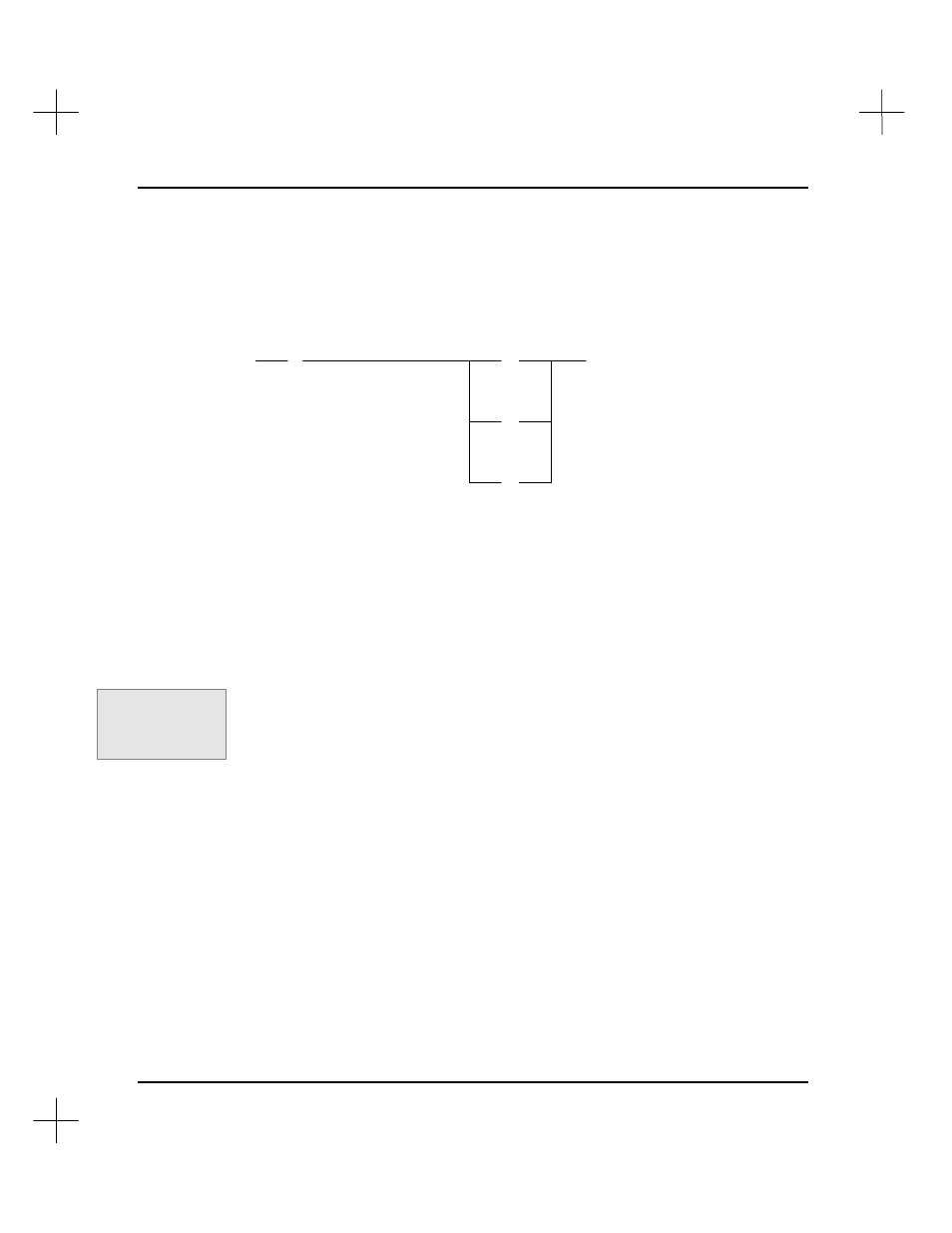
MicroLogix 1000 and PLC-500 A.I. Series Software Reference
6-20
Extending Branches
You can create multiple parallel branches. Use the Extend Up or Extend Down options
to create another branch group in parallel to the existing branch group.
Parallel branches look like this:
] [
( )
( )
( )
The maximum number of levels in a parallel branch structure is 75. The maximum
number of instructions per rung is 128.
To extend a branch:
1.
Place the cursor on the branch you want to extend.
2.
Press
[F3]
Edit
to enter the editing mode.
3.
Press
[F1]
Branch
to display branch editing options.
4.
If you want to extend the branch group above the current cursor position, press
[F1]
extUp
. If you want to extend the branch group under the current cursor
position, press
[F2]
extDown
.
Command Portal keys
for this function:
.EBU
to extend up or
.EBD
to extend down
