Rockwell Automation 9323-S5500D A.I. SERIES MICROLOGIX 1000 AND PLC-500 SOFTW User Manual
Page 153
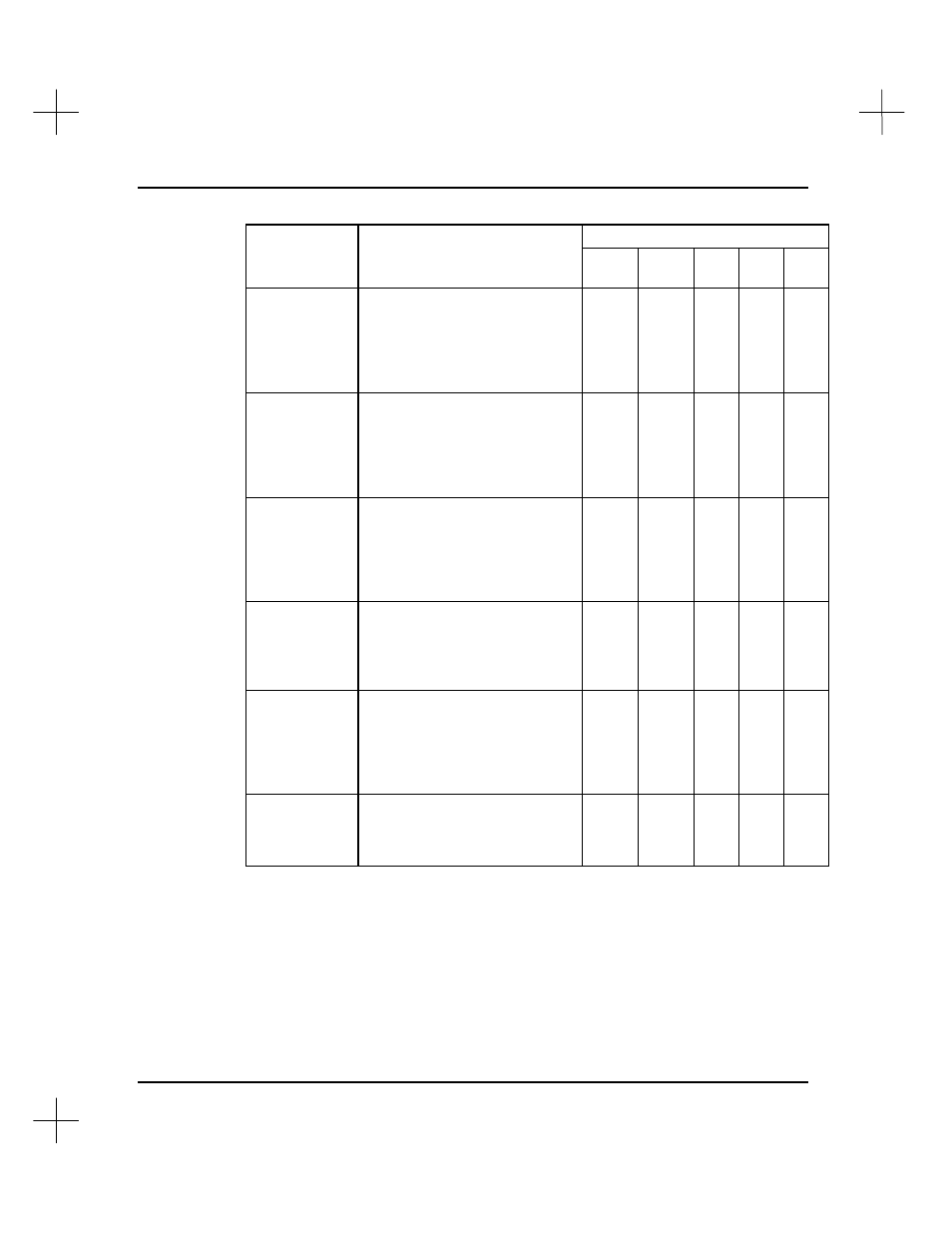
MicroLogix 1000 and PLC-500 A.I. Series Software Reference
6-34
Processor
Function Key
Description
Micro
Fixed
& 5/01
5/02
5/03
5/04
[F1]
Single
Step Test
Toggles between Enable and
Disable. This option allows you
to execute your program one
rung at a time or a section at a
time. Use this function for
debugging purposes.
•
[F2]
Future
Access
Toggles between Allow and
Disallow. This option allows you
to protect proprietary program
algorithms. The protection takes
effect only after the processor file
is downloaded to a controller.
•
•
•
•
•
[F3]
Index
Across Files
Toggles between Allow and
Disallow. This option allows you
to use indexed addressing to
address data table elements
outside of the base address data
file.
•
•
•
[F4]
File
Protect
Toggles between Outputs, None,
and All. This option allows you to
protect your data table files from
external modification by devices
on the DH-485 network.
•
[F4]
Force
Protection
Toggles between Enable and
Disable. This option allows you
to prevent I/O forces from being
enabled. This protection takes
effect only after the processor file
is downloaded to a controller.
•
•
[F6]
Adjustable
Filters
This option allows you to select
input filter response times for the
1761-L16BWA and 1761-
L32BWA micro controllers.
•
5.
Press
[F9]
Accept
to accept the configuration and save the program.
6.
PLC-500 A.I. displays a message asking you to enter a description for this revision
of your project. Type a description up to 80 characters long, then press
[Enter]
.
This revision history feature can be turned off. See
Program Operational
Parameters
in
Chapter 12 - Customizing PLC-500 A.I.
for more information.
