Import database, Import descriptions and symbols – Rockwell Automation 9323-S5500D A.I. SERIES MICROLOGIX 1000 AND PLC-500 SOFTW User Manual
Page 332
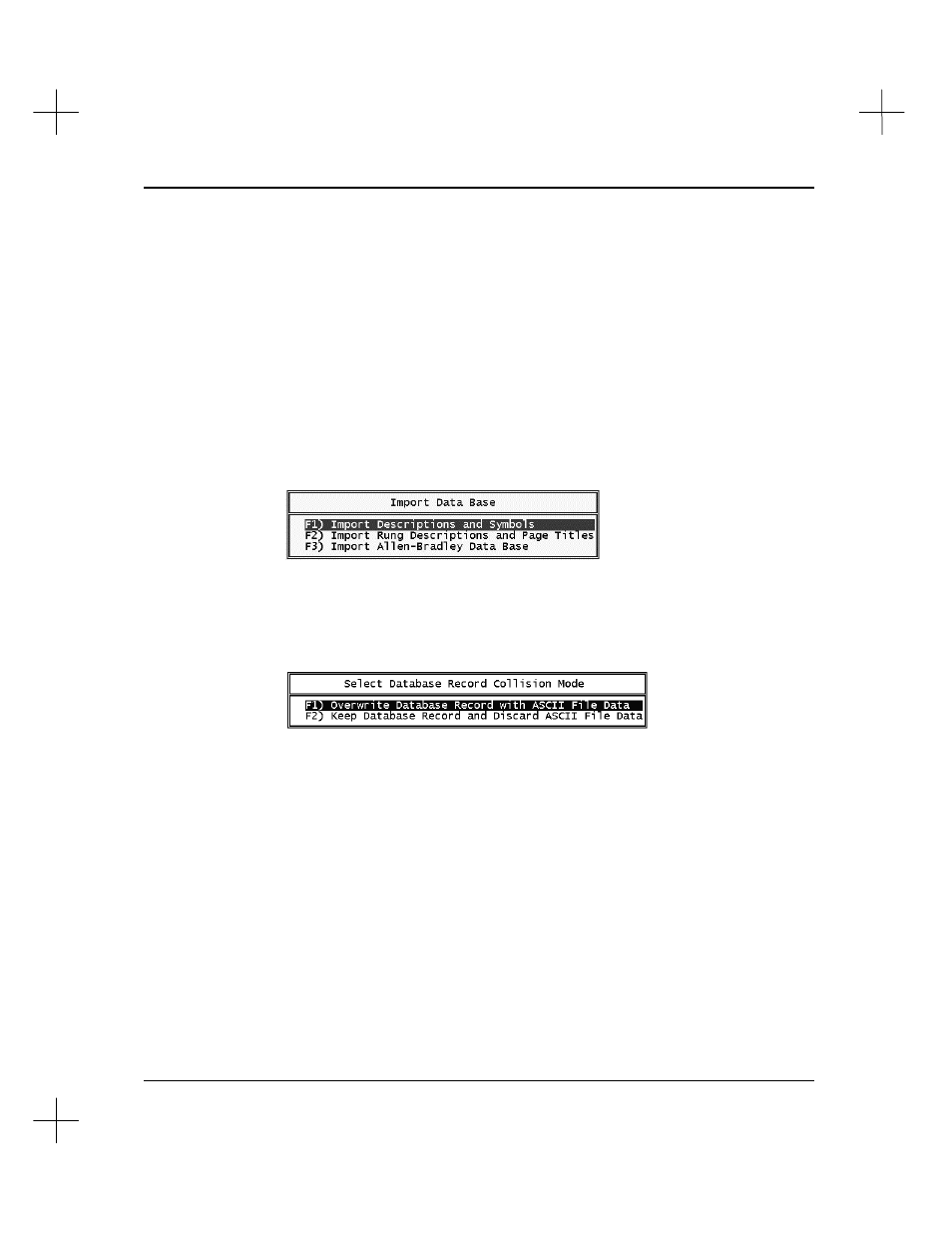
Utility Options for Database Maintenance
14-11
Import Database
PLC-500 A.I. contains database import utilities to read address and description
information from ASCII delimited file formats. The ASCII delimited file format is
described in the previous section on database exporting.
To import an ASCII delimited file from a disk:
1.
From the Main Menu, select
[F5]
Utility Options
.
2.
Select
[F5]
Import Data Base
. The system presents you with a choice of import
options. The options are described in more detail in the sections below.
3.
Select the database import type you want. The File Selector appears, prompting
you to choose the file you want to import.
4.
Select the file. You will be asked whether to overwrite or keep the existing
database record.
5.
Press
[F1]
or
[F2]
to select the mode. The utility imports the file.
Import Descriptions and Symbols
The Import Descriptions and Symbols utility imports ASCII delimited files created by
the export routine or by a text editor or word processing package. The file format is
described in the section on database export.
Import Rung Descriptions and Page Titles
The Import Rung Descriptions and Page Titles utility imports ASCII delimited files
created by the export routine or by a text editor or word processing package. The file
format is described in the section on database export.
