Rockwell Automation 9323-S5500D A.I. SERIES MICROLOGIX 1000 AND PLC-500 SOFTW User Manual
Page 541
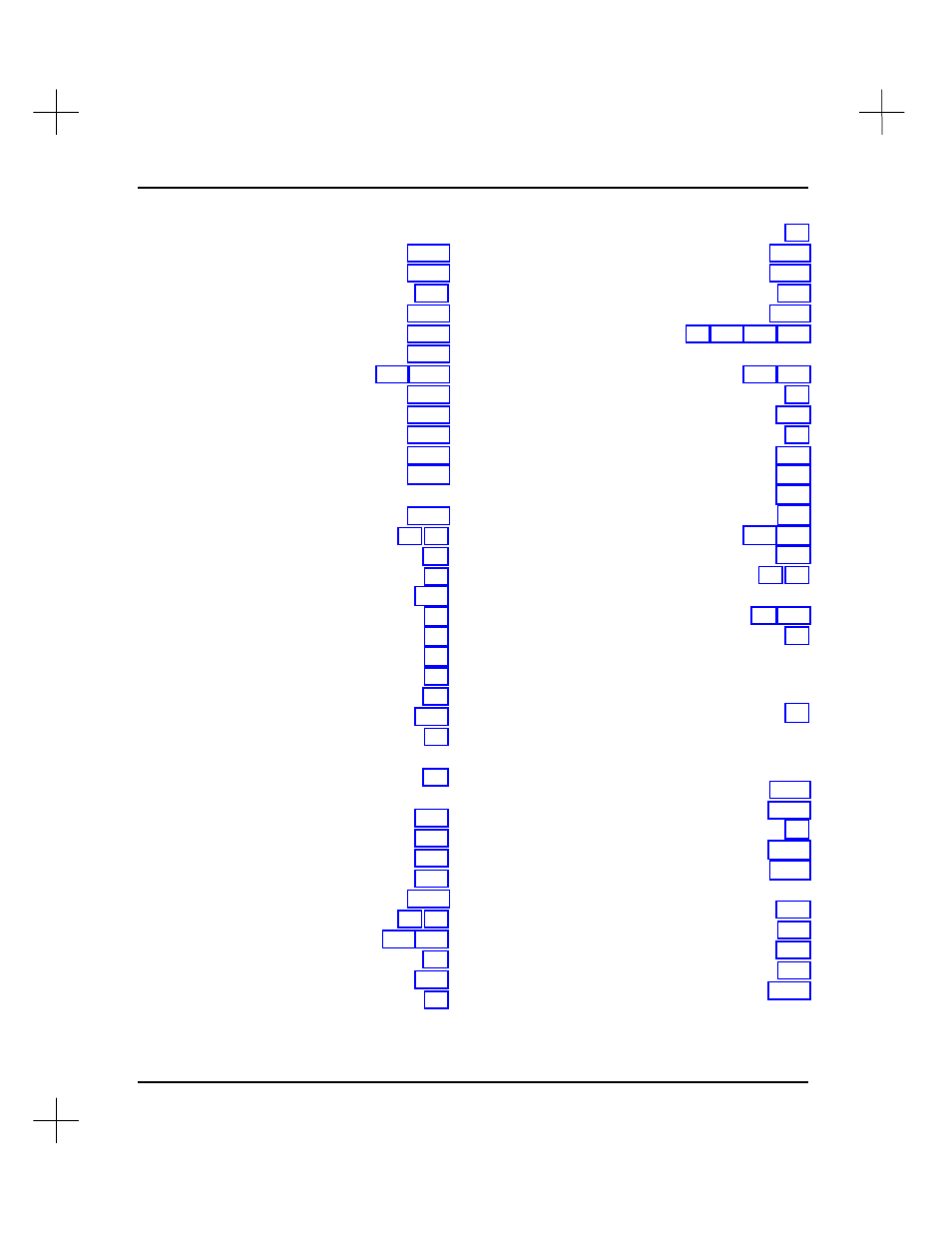
MicroLogix 1000 and PLC-500 A.I. Series Software Reference
Index-viii
Parsing addresses and symbols............................. D-i
PCMCIA ..........................................................15-14
PID Special Display..........................................19-37
PID Tuner.......................................................... 1-13
Print Wire Labels .............................................11-48
create custom label format ............................11-49
user defined text...........................................11-51
Printer Configuration ...............................11-9, 11-40
create new printer driver...............................11-40
delete existing printer driver.........................11-44
HP LaserJet codes ........................................11-45
modify existing printer driver .......................11-44
select printer driver ......................................11-40
Printing ..................................................
See
Reports
Processor Config Report ...................................11-34
Processor File ............................................... 2-2, 2-5
Processor Modes.................................................. 7-1
changing remote modes ................................... 7-6
online editing ................................................ 18-3
program mode ................................................. 7-2
remote program mode...................................... 7-2
remote run mode ............................................. 7-4
remote test mode ............................................. 7-5
run mode ......................................................... 7-3
Processor Status File.......................................... 19-6
configuration ................................................... 3-9
Processor Type
changing.......................................................... 3-2
Program Compare.............................................. 13-1
compare files................................................. 13-3
compare to backup......................................... 13-3
print report .................................................... 13-4
Program Execution ............................................ 5-10
Program File List Report ..................................11-31
Program Files ............................................... 2-2, 2-3
clearing .................................................6-40, 6-41
creating ........................................................... 6-3
deleting ......................................................... 6-41
naming and describing..................................... 6-4
selecting .......................................................... 6-5
Program Key Assignments ............................... 12-16
Program Library Directory ............................... 12-21
Program Notes ................................................... 8-19
Program Operational Parameters...................... 12-20
Program Scan............................ 5-2, 5-10, 5-11, 5-13
Project
backup.................................................. 2-17, 2-19
components ..................................................... 2-2
copy............................................................... 2-15
create .............................................................. 2-7
delete ............................................................ 2-17
edit new ........................................................ 2-10
rename .......................................................... 2-16
restore from backup ....................................... 2-20
save...................................................... 6-32, 6-39
select............................................................. 2-11
Project File ................................................... 2-2, 2-6
Protect
data table files ........................................ 4-5, 6-36
Pseudo-addresses ................................................. 9-4
—Q—
Quick Key Programming...................................... 6-9
—R—
Rack Description Report .................................. 11-35
Radix............................................................... 19-48
Read Configuration.............................................. 3-3
Remote Network.............................................. 15-30
Remove Backups ............................................. 19-52
Replace
instructions.................................................... 6-12
rungs ............................................................. 6-12
Reports .............................................................. 11-1
accessing Reporting Options .......................... 11-2
batch printing .............................................. 11-56
