Rsi lan logistics – Rockwell Automation 9323-S5500D A.I. SERIES MICROLOGIX 1000 AND PLC-500 SOFTW User Manual
Page 360
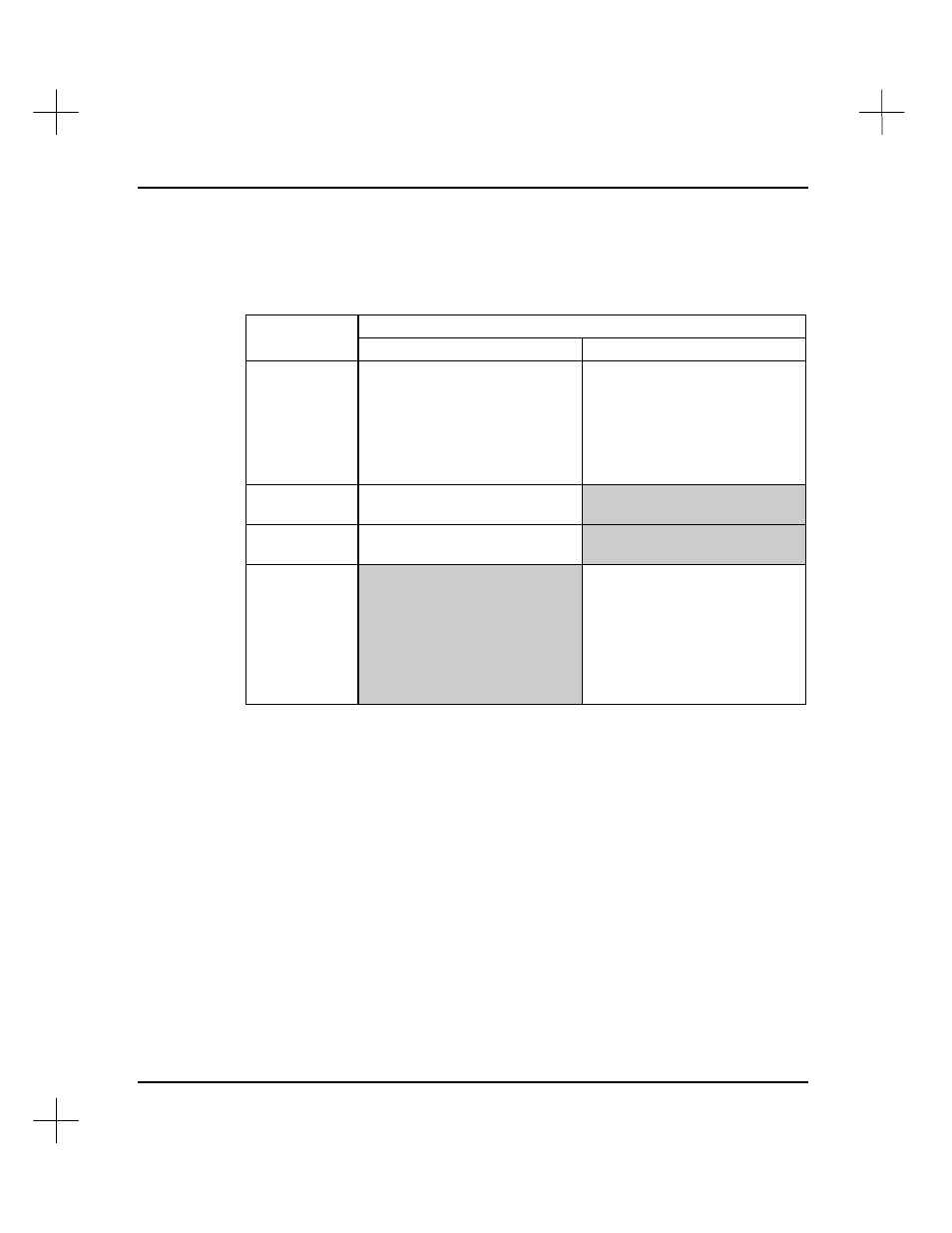
MicroLogix 1000 and PLC-500 A.I. Series Software Reference
15-24
RSI LAN Logistics
The table below describes the parameters that become available when you select this
device.
Communication Medium
Parameter
DH+ / DH-485 Bridged
DH+
[F5]
Server
Name
enter the DH+ server name. (You
can also select the name from a
list. Press
[Ctrl-F2]
Network
Diagnostics
. Select
[F3]
List
active Network Servers
.
Highlight the server name you
want and press
[Enter]
.)
enter the DH+ server name. (You
can also select the name from a
list. Press
[Ctrl-F2]
Network
Diagnostics
. Select
[F3]
List
active Network Servers
.
Highlight the server name you
want and press
[Enter]
.)
[F7]
1785-KA5
DH+ Address
enter the DH+ station address of
the 1785-KA5 module
not available
[F9]
DH+ Link
ID
enter the DH+ channel link ID of
the 1785-KA5
not available
[F9]
LOCAL
not available
displays the Configure Local
Remote Settings menu. From
this menu, press
[F1]
Network
Mode
to toggle between LOCAL,
REMOTE, or DH+ ROUTING.
Refer to
DH+ Direct
Local/Remote Settings
on page
15-29
.
