Rockwell Automation 9323-S5500D A.I. SERIES MICROLOGIX 1000 AND PLC-500 SOFTW User Manual
Page 374
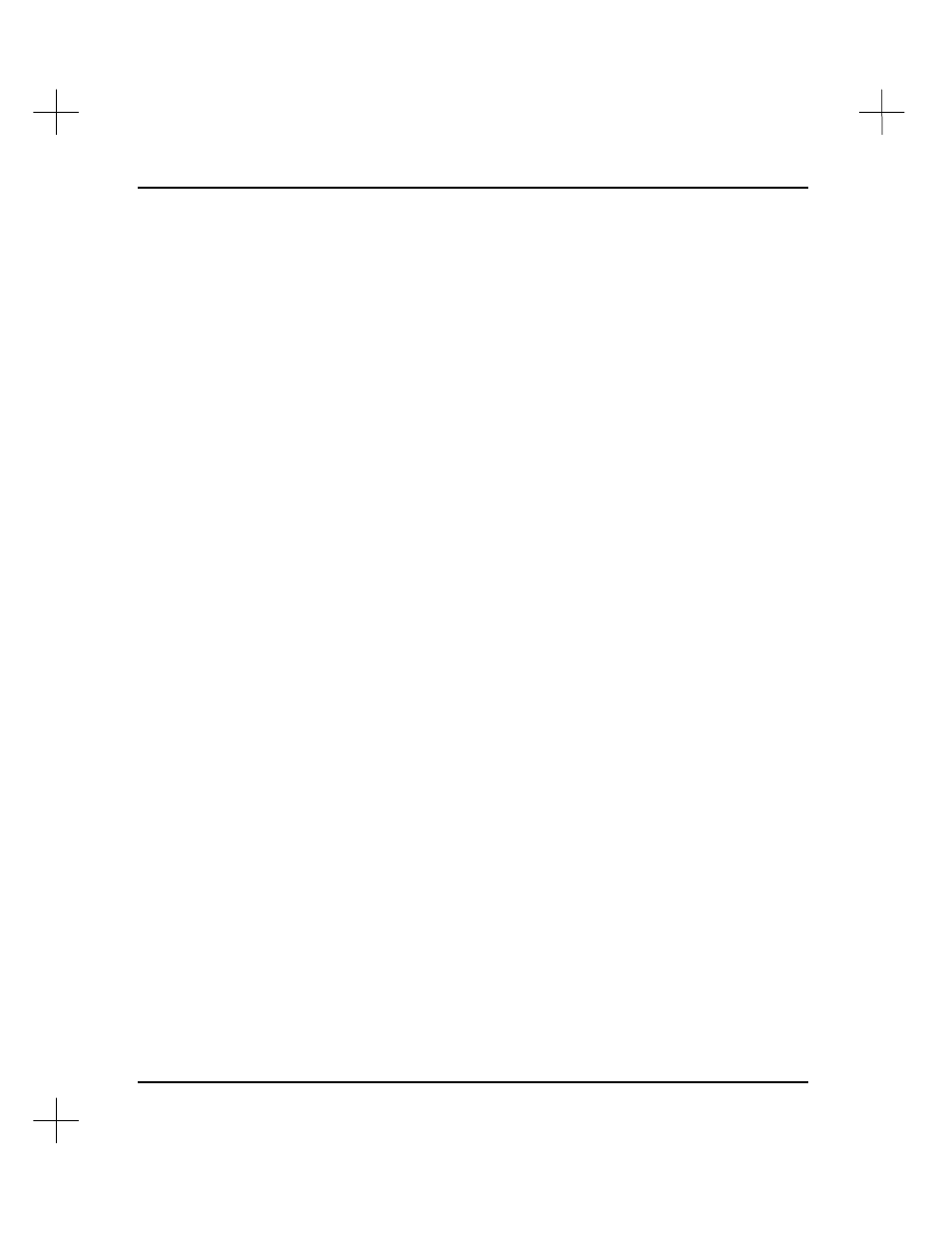
MicroLogix 1000 and PLC-500 A.I. Series Software Reference
15-38
•
Problems with special or advanced features such as data compression and high
speeds.
If your modem switches to 14.4 Kbaud or starts compressing data, the
KF3 and PLC-500 A.I. may run into problems. A modem (through data
compression or otherwise) which switches to a higher communication rate to boost
performance will likely result in intermittent communications, or none at all.
If you run into initialization problems, try disabling these features. If you haven’t
purchased your modems yet, try to purchase identical modems for this task.
Ideally, you should purchase 9600 baud modems with no data compression.
Identical modems may automatically enter data compression mode. To avoid this,
disable automatic data compression on your modems.
•
CD and DTR problems.
Some modems will hold the CD (Carrier Detect) and
DTR (Data Terminal Ready) lines high all the time. This will conflict with the
operation of the PLC-500 A.I. software. If you are trying to use modem dialing,
and the software doesn’t even try to initialize the modem, then the CD or DTR
lines are probably held high. When PLC-500 A.I. sees the CD high, it assumes
that a connection is already made; and won’t bother to try to initialize
communications and dial your number.
To circumvent this problem, you must send a command string to the Hayes
compatible modem. Use the Terminal Utility Program as a dumb terminal to send
the following string to the modem:
AT&C1&D2&W
[Enter]
The
&C1
puts the CD line into normal mode. The
&D2
puts the DTR line into
normal mode. The
&W
writes these changes to ROM so you won’t have to issue
this command every time you use the modem (don’t use the
&W
if your modem does
not have that feature). (Check your modem’s owner manual for more information
about command strings.)
After entering this string, the software should be able to dial correctly. If it still
cannot, try dialing manually from the Terminal Utility Program. (For more
information, see the
Terminal Utility Program
section on page
15-39
.)
