Saving your project within the editor – Rockwell Automation 9323-S5500D A.I. SERIES MICROLOGIX 1000 AND PLC-500 SOFTW User Manual
Page 158
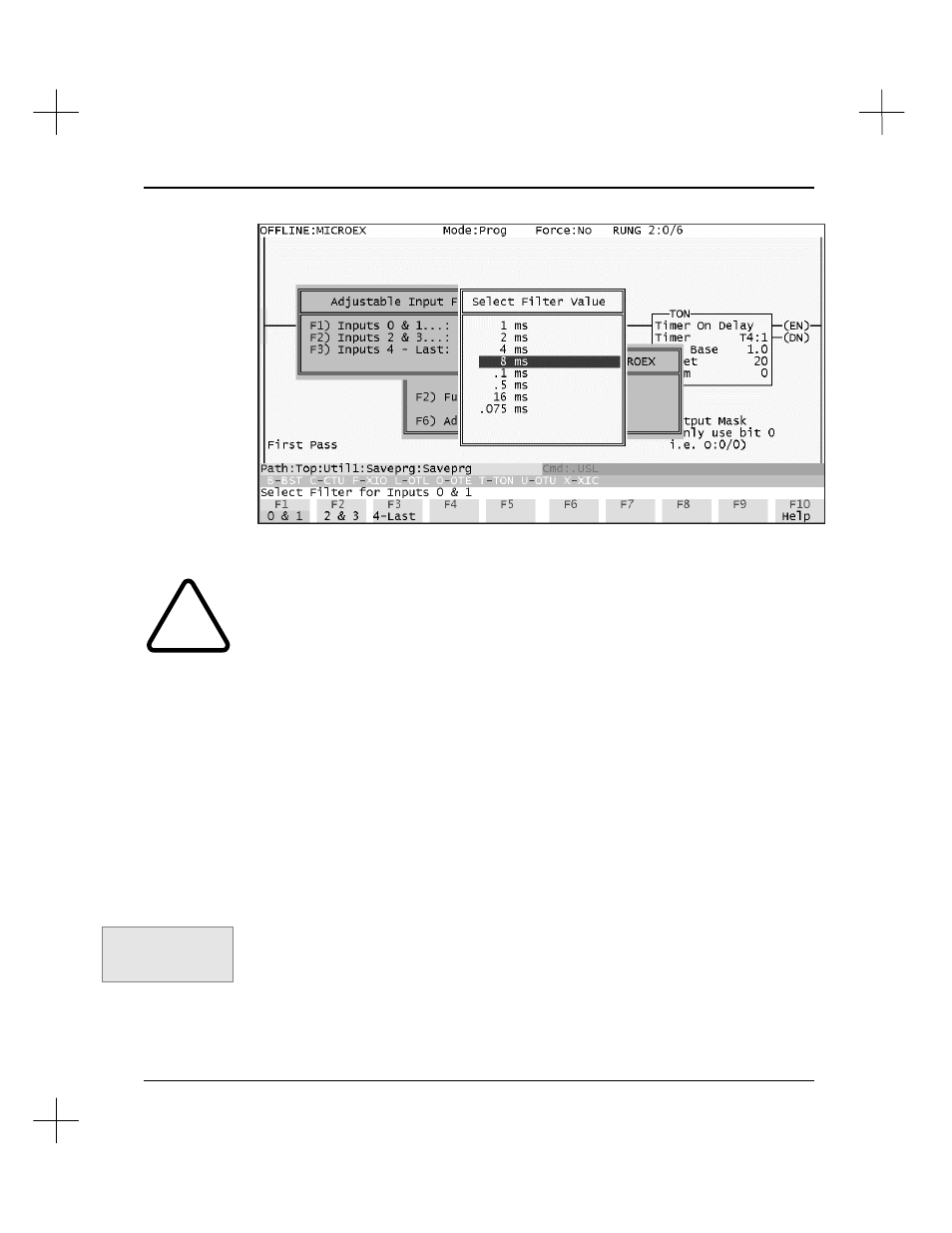
Editing Ladder Logic
6-39
Highlight the desired response time and press
[Enter]
.
!
The input filter response times for MicroLogix 1000 controllers 1761-L16AWA,
1761-L32AWA, and 1761-L32AAA are fixed at 8ms. Selecting any other input filter
response time for these controllers will not change the response time of the inputs.
However, your response times given by your software will not show the actual times.
Also, the Input Filter Modified Bit (S5/13) will be set when the controller is in run or
test mode.
Saving Your Project Within the Editor
It is a good idea to save your project periodically while editing in case of a computer or
power failure. While using the offline editor or the online monitor, you can save the
project files to disk.
To save your project files:
1.
Press
[F6]
Utility
.
2.
Press
[F2]
Save
. You will be asked to verify whether or not you want to save the
program and to configure various options for the project. These steps are the same
as in
Saving Your Project While Exiting
above.
Command Portal keys
for this function:
.US
