Rockwell Automation 9323-S5500D A.I. SERIES MICROLOGIX 1000 AND PLC-500 SOFTW User Manual
Page 355
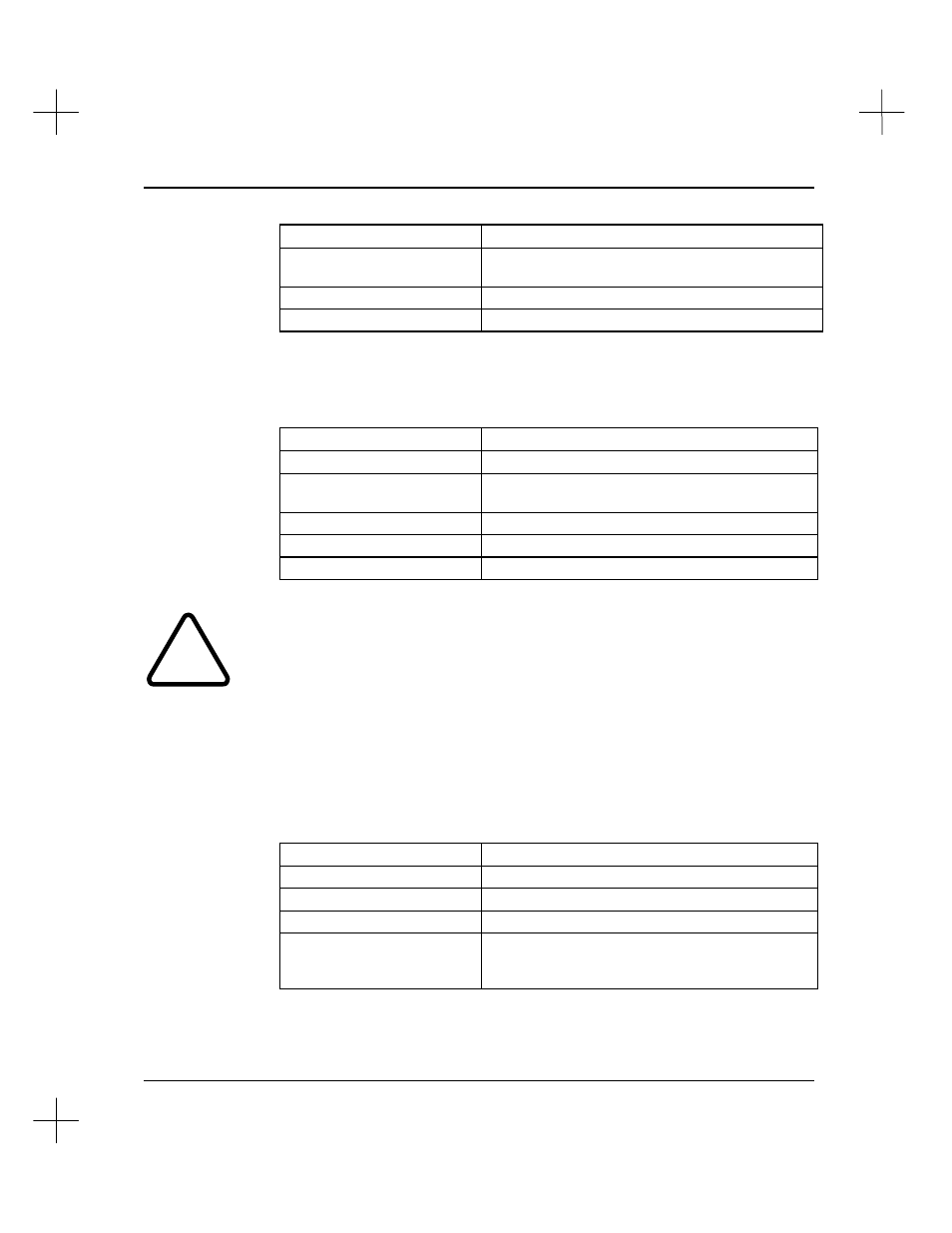
Configuration for Online Communications
15-19
Line
(in the [386Enh] section)
Function
WindowUpdateTime=200
speeds up screen refresh rate in a DOS window,
which makes the cursor respond faster
FileSysChange=Off
Windows does not monitor disk write activity
MinTimeSlice=5
makes DOS window display less jerky
Now create a PIF file in Windows for PLC-500 A.I.
1.
Edit the following settings in the file.
Parameter Settings
MEMORY REQUIREMENTS KB Required. . . 510
KB Desired. . . 640
EMS MEMORY KB Required. . . 0
KB Desired. . .
1024
XMS MEMORY KB Required. . . 3072
KB Desired. . . 4096
Display Usage Windowed (see caution below)
Execution Background
!
If you are using WINtelligent LINX software with PLC-500 A.I., we recommend that
you run PLC-500 A.I. in a sizable window (NOT full screen). The default settings
under Windows for a full screen DOS box will not allow enough CPU time for LINX
to run properly in the background.
To switch between full screen and window display mode, press [Alt-Enter]. To set
the size of the window display, select
Fonts …
from the
File
menu, and pick a font
size.
2.
Click the
Advanced…
button and set the following options.
Parameter Settings
MULTITASKING OPTIONS Background Priority: 50 Foreground Priority: 100
DETECT IDLE TIME Off
MEMORY OPTIONS Uses High Memory Area: On
DISPLAY OPTIONS Monitor Ports:
All Off
Emulate Text Mode:
On
Retain Video Memory:
Off
