Serial to 1770-kf2b – Rockwell Automation 9323-S5500D A.I. SERIES MICROLOGIX 1000 AND PLC-500 SOFTW User Manual
Page 362
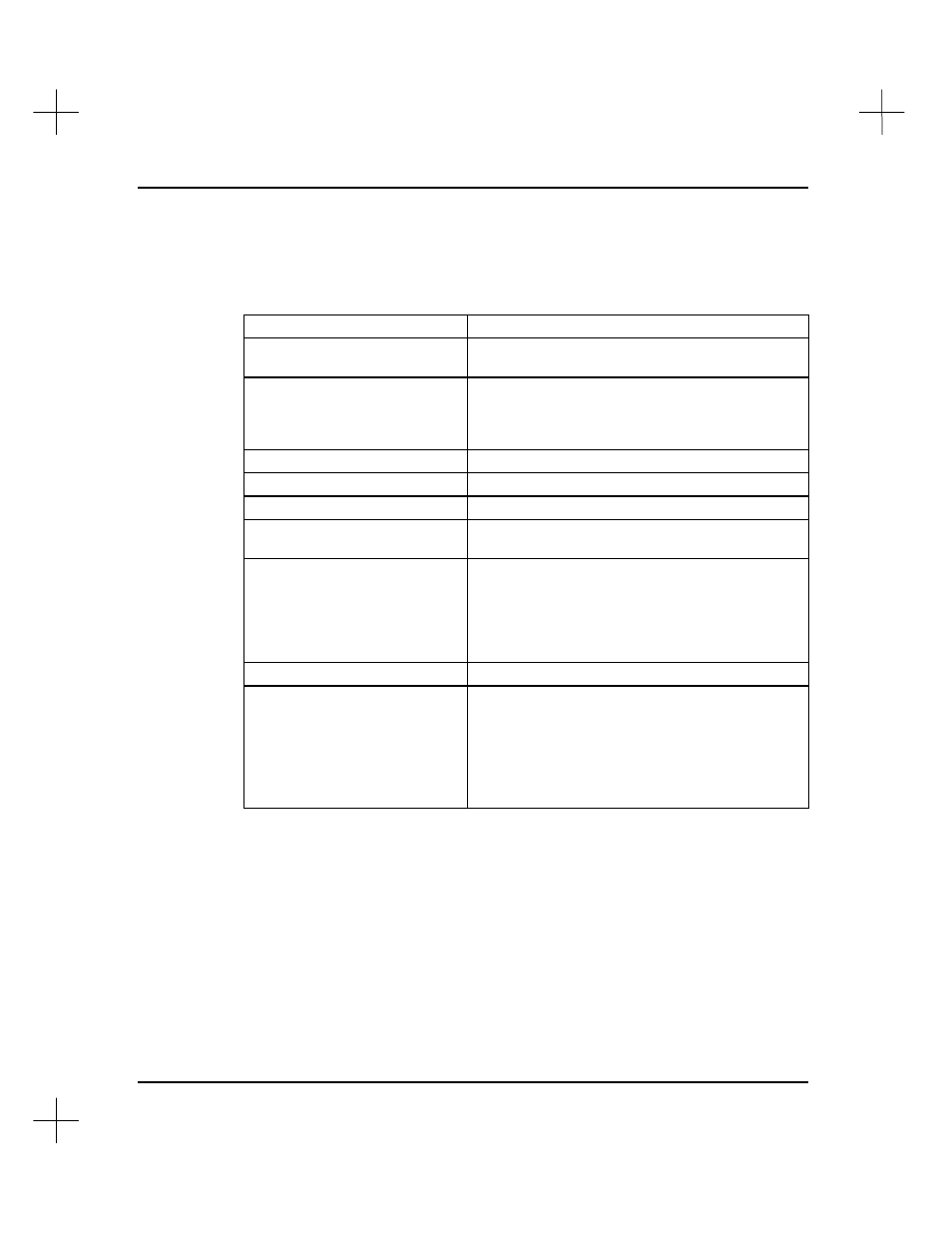
MicroLogix 1000 and PLC-500 A.I. Series Software Reference
15-26
Serial to 1770-KF2B
The table below describes the parameters that become available when you select this
device on a DH+ network.
Parameter
Description
[F1]
Computer/Terminal
Address
enter the station address of the KF2B (0-77 octal).
This address must be unique on the network.
[F4]
Communications Port
designates which communication port on your
computer to use. If using COM 3 or 4, you must
enter the port address and IRQ. Refer to page
15-
32
for information on setting the COM Port.
[F5]
Baud rate
select the baud rate of the DF1 connection
[F6]
Parity
toggle the parity setting for the KF2B
[F7]
Error Checking Mode
toggle the error checking mode for the KF2B
[F8]
Protocol
toggle between full or half duplex. This must match
the protocol setting for the KF2B.
[F9]
Dial Modem
toggle between Yes and No. When set to Yes, if
you attempt to execute an online function (such as
WHO Active or download), the software will dial the
modem using the Modem Dial String. Set this
parameter to No if you are not using a modem or
will use the Terminal Utility to dial it.
[CTL-F1]
Modem Dial String
enter the command string for dialing the modem
[CTL-F3]
Run Terminal Utility
Program
displays a screen that allows you to manually dial
the modem. You can test your modem
communications by typing
AT
then pressing
[Enter]
. The software should return the message,
“OK.” When you are successfully connected to the
remote modem, the software will display the word,
“CONNECT.”
Refer also to
Using Modems
on page
15-34
.
