Select and configure report types, Ladder report – Rockwell Automation 9323-S5500D A.I. SERIES MICROLOGIX 1000 AND PLC-500 SOFTW User Manual
Page 248
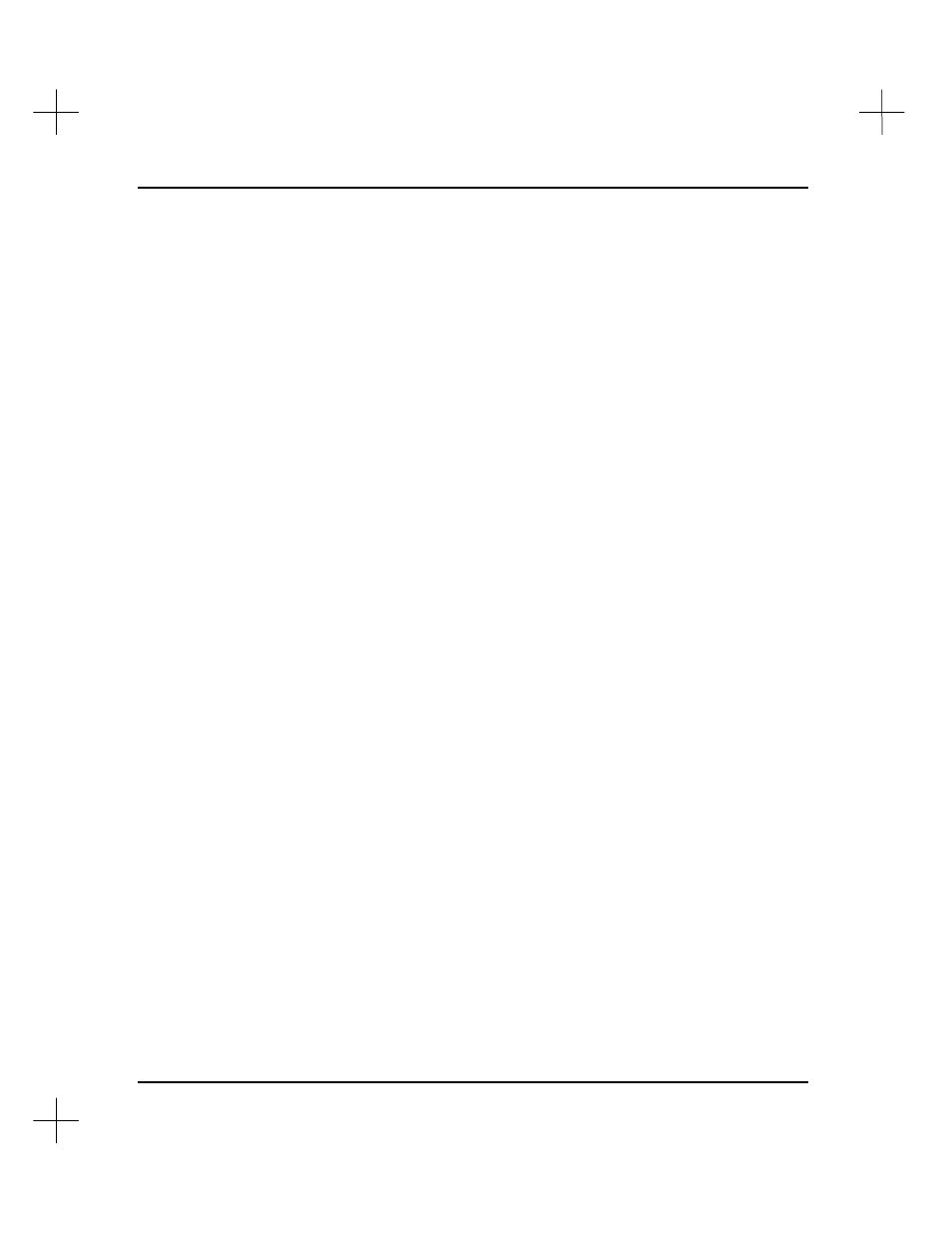
MicroLogix 1000 and PLC-500 A.I. Series Software Reference
11-12
Select and Configure Report Types
You can print many different types of reports. This section will discuss each of them in
detail.
Ladder Report
The system allows you to print ladder reports in a variety of formats. The Reporting
Configuration screen provides format choices through two main options,
Ladder
parms 1
and
Ladder parms 2
.
To enable the ladder report:
1.
From the Main Menu, press
[F4]
Reporting Options
. The Reporting Options
Menu appears.
2.
From the Reporting Options Menu, press
[F3]
Reporting Configuration
. The
Reporting Configuration screen appears.
3.
From the Reporting Configuration screen, highlight
Report selections 1
. The
right column of the screen lists reports available to print. Toggle
[F2]
Ladder
Report
to
Yes
.
4.
Use
Ladder parms 1
and
Ladder parms 2
to configure the ladder report. These
options are described in detail below.
The options in
Ladder parms 1
determine the print mode of the ladder diagram and
documentation text. The options in
Ladder parms 2
determine whether or not cross
reference information is included on the ladder printout and how the system formats
cross reference information.
