Copying address records – Rockwell Automation 9323-S5500D A.I. SERIES MICROLOGIX 1000 AND PLC-500 SOFTW User Manual
Page 205
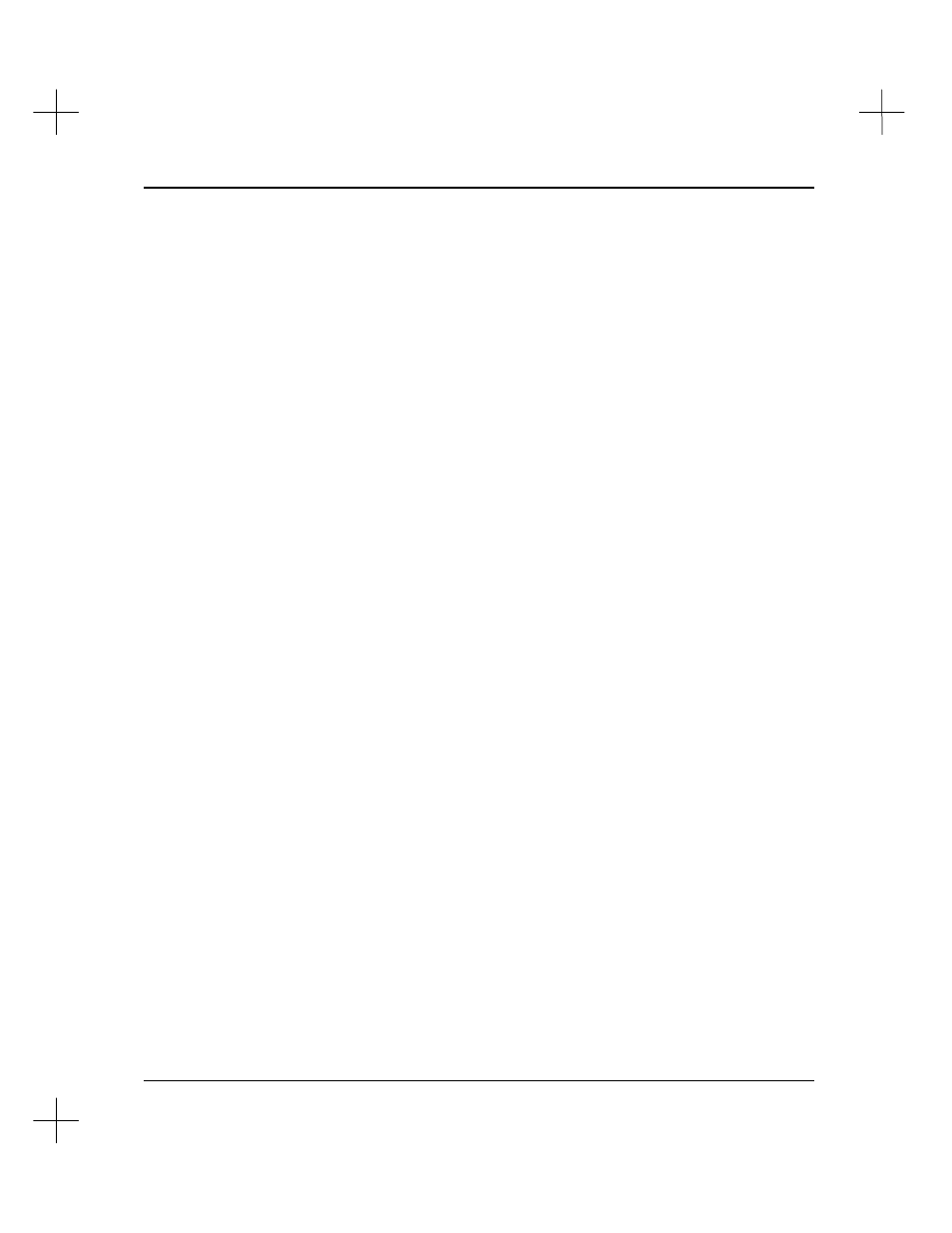
Using the Database Editor
9-15
6.
The system then asks you if want to autodelete the block of records. If you do not
want the system to prompt you when it is about to delete each record, select
[F1]
Yes
. If you want the system to prompt you before it deletes each record, select
[F5]
No
. To stop the deletion process entirely, press
[Esc]
.
The system saves the deleted records in a file called
projectname
.DEL. You can
import these records back into the database by using the Import Database options
described in
Chapter 14 - Utility Options For Database Maintenance
.
Copying Address Records
You can copy address records to other locations in the database. You can copy a single
record, or use wildcards to copy a range of records.
Copying a Single Record
To copy a single record:
1.
Access the address description portion of the Database Editor as described in
Editing an Address Description
on page
9-7
. With a record highlighted, press
[F6]
. The system asks if you want to copy one record, or a range of records.
2.
Select
[F1]
Copy Currently Selected Record
.
3.
The system asks you to type the new address for the record. Type the new address,
and press
[Enter]
.
4.
The system asks you to identify the program file that the symbol for the address
will be local to. Type the program file number, and press
[Enter]
. This is done to
prevent a duplicate symbol error. (Two instances of the same symbol are not
considered duplicates unless they are both global to all program files or are both
local to the same program file.) If you accept the default file number of 0 (meaning
global), the description will be copied, but the symbol will not. Local symbols are
only valid for local data files. That is, if you make a symbol local to a particular
program file, but the address associated with that symbol is in a global data table
file, that symbol would appear when that address was programmed in the ladder
logic no matter what the program file.
5.
The system copies the record to the new address.
