Delete & undelete modes – Rockwell Automation 9323-S5500D A.I. SERIES MICROLOGIX 1000 AND PLC-500 SOFTW User Manual
Page 132
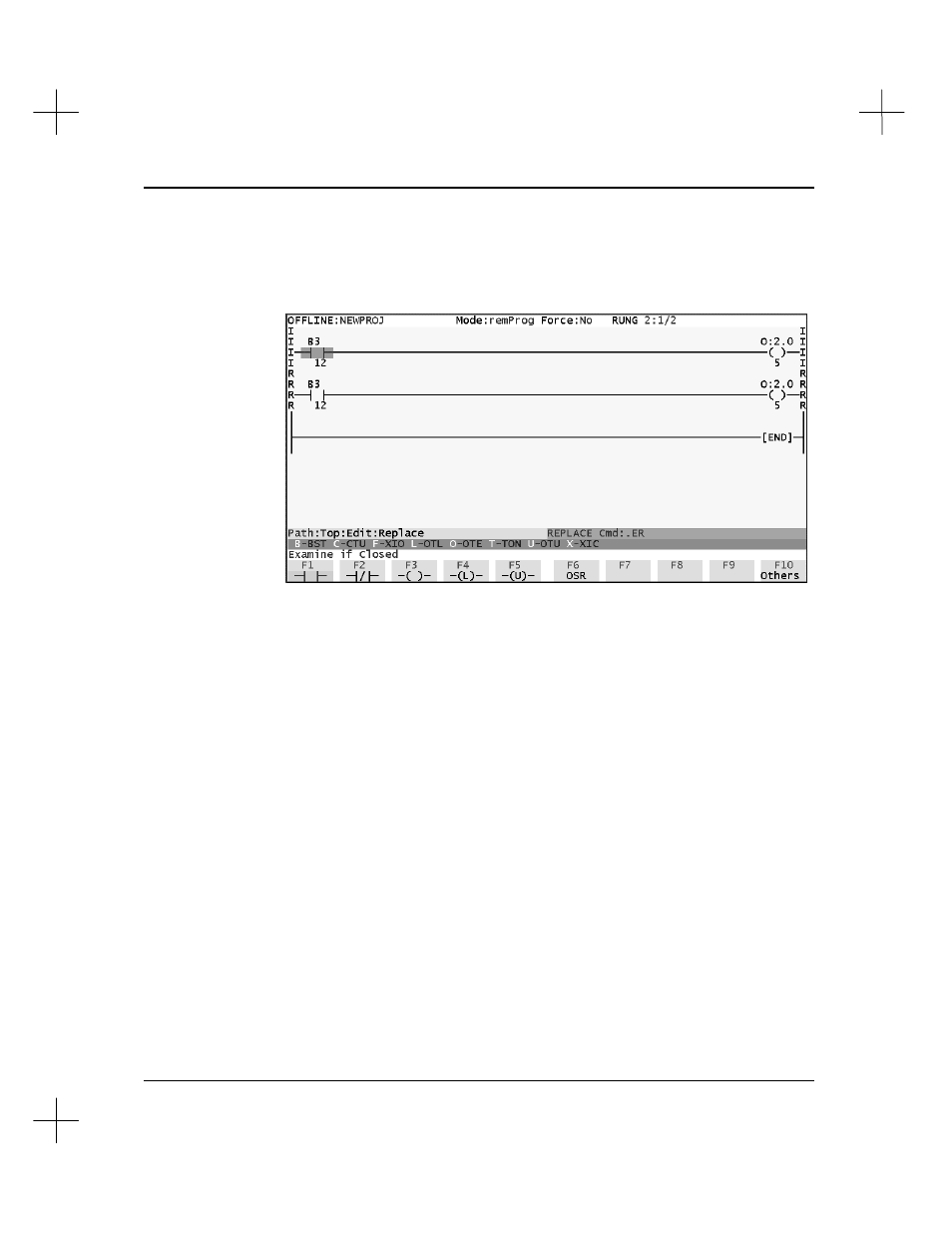
Editing Ladder Logic
6-13
3.
Press
[F5]
Replace
. PLC-500 A.I. places a copy of the rung above the original and
marks the copy with the letter “I” along the power rails. The rung being replaced
is marked with the letter “R” along the power rails. In the screen shown below, an
instruction is highlighted to be replaced.
4.
Make your changes. You can append and insert instructions as described in the
section on
Entering Instructions and Rungs
above. Branching, explained later in
this chapter, can also be added or changed here. Deleting and undeleting is
explained in more detail below.
5.
If you make a mistake, you can press
[Esc]
to abort edits.
6.
Press
[F9]
aCcept
when you are done with your changes. The software replaces
the old rung with the new one.
Delete & Undelete Modes
You can delete instructions from rungs, or rungs from the ladder program. The last
instruction and rung deleted are saved in a buffer and can be undeleted. You can also
delete and undelete branch structures. See the section on branching for more
information.
Note
Three separate delete buffers exist for instructions, rungs, and branches.
