Rockwell Automation 9323-S5500D A.I. SERIES MICROLOGIX 1000 AND PLC-500 SOFTW User Manual
Page 536
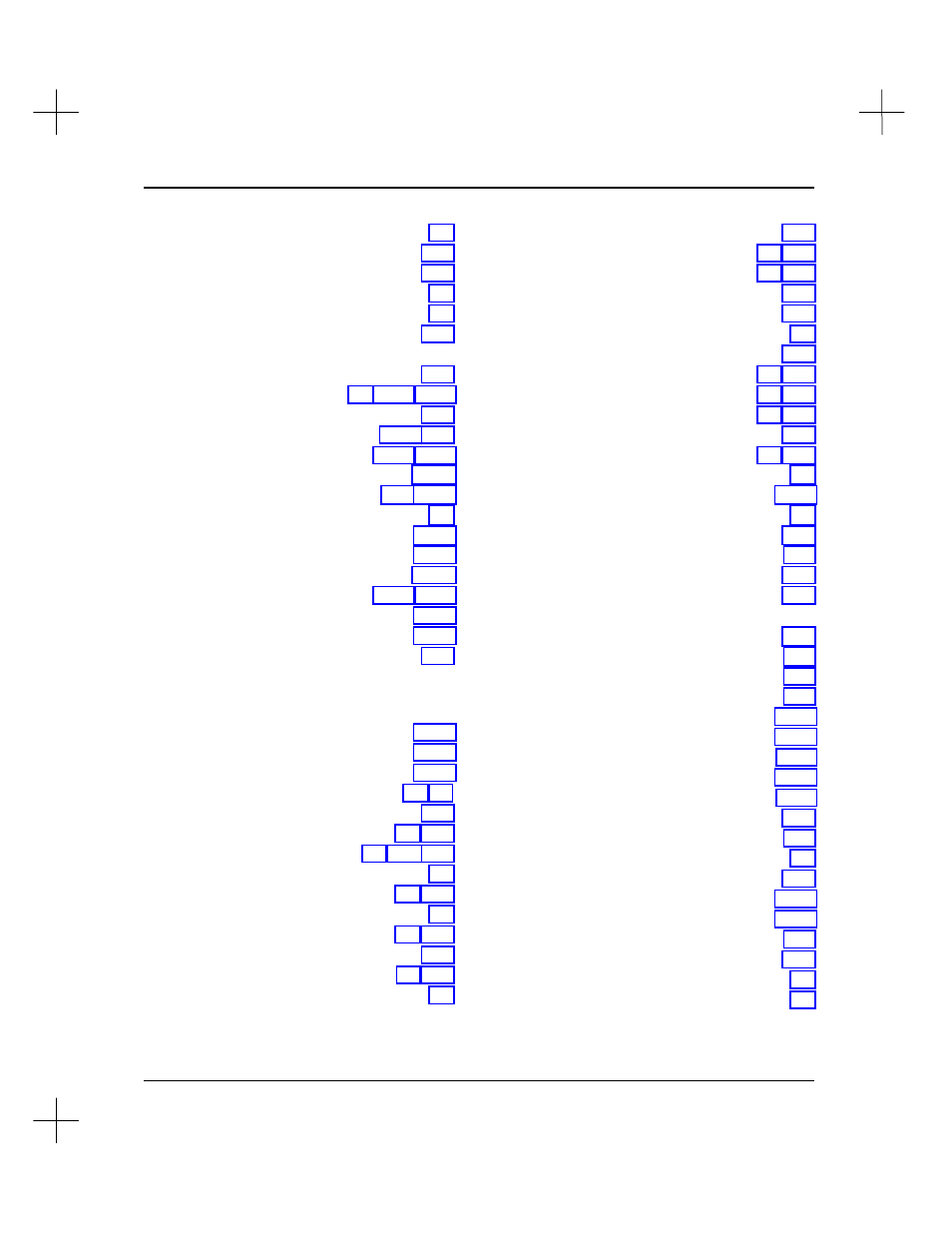
Index
Index-iii
ladder logic...................................................... 6-1
nested branch................................................. 6-21
page titles ...................................................... 8-14
program file ..................................................... 6-3
project ............................................................. 2-7
rung descriptions............................................ 8-11
Cross References
cause and effect database ............................... 19-9
disable flag ................................ 9-2, 11-20, 11-24
exporting ....................................................... 14-9
generating........................................... 10-11, 11-4
on Ladder Reports............................. 11-12, 11-16
report........................................................... 11-21
search ................................................. 10-9, 19-47
Cursor.................................................................. 6-6
Custom Display Screens................................... 19-43
change address value.................................... 19-48
create........................................................... 19-44
dual screen mode .............................. 19-43, 19-48
editing ......................................................... 19-44
monitoring ................................................... 19-47
Customize Ladder Display.................................. 12-9
—D—
Data Base Form ............................................... 11-30
Data File List Report........................................ 11-32
Data Table Dump Report ................................. 11-25
Data Table Files............................................ 2-2, 2-3
ASCII ............................................................ 4-21
Bit .......................................................... 2-4, 4-16
clearing.......................................... 4-8, 6-40, 6-41
Control ............................................................ 2-4
Counter................................................... 2-4, 4-18
creating new .................................................... 4-2
deleting................................................... 4-7, 6-41
editing ........................................................... 4-10
expanding ............................................... 4-3, 4-31
Floating Point .................................................. 2-4
Global Status File ..........................................4-14
Input .......................................................2-4, 4-11
Integer ....................................................2-4, 4-19
monitoring .....................................................4-10
multipoint monitoring ....................................4-25
naming and describing .....................................4-4
online.............................................................18-7
Output ....................................................2-4, 4-11
protection................................................4-5, 6-36
Status......................................................2-4, 4-12
String.............................................................4-23
Timer......................................................2-4, 4-18
User Defined....................................................2-5
Data Table Usage Report.................................. 11-26
Database ..............................................................2-5
change address records...................................9-17
copy address records ......................................9-15
delete address records ....................................9-13
delete unused addresses .................................14-3
edit ........................................
See
Database Editor
export ............................................................14-6
export cross reference data .............................14-9
export descriptions and symbols .....................14-6
export rung descriptions and page titles..........14-8
export to APS format.................................... 14-10
import .......................................................... 14-11
import descriptions and symbols................... 14-11
import from APS .......................................... 14-12
import rung descriptions and page titles ....... 14-11
insert address record ......................................9-12
move address records .....................................9-17
rebuild .............................................................8-2
rebuild damaged.............................................14-2
repair/compact ............................................. 14-14
restore from backup...................................... 19-51
update to current revision ...............................14-5
utilities ..........................................................14-1
Database Editor....................................................9-1
address descriptions .........................................9-6
