Communication device configuration – Rockwell Automation 9323-S5500D A.I. SERIES MICROLOGIX 1000 AND PLC-500 SOFTW User Manual
Page 342
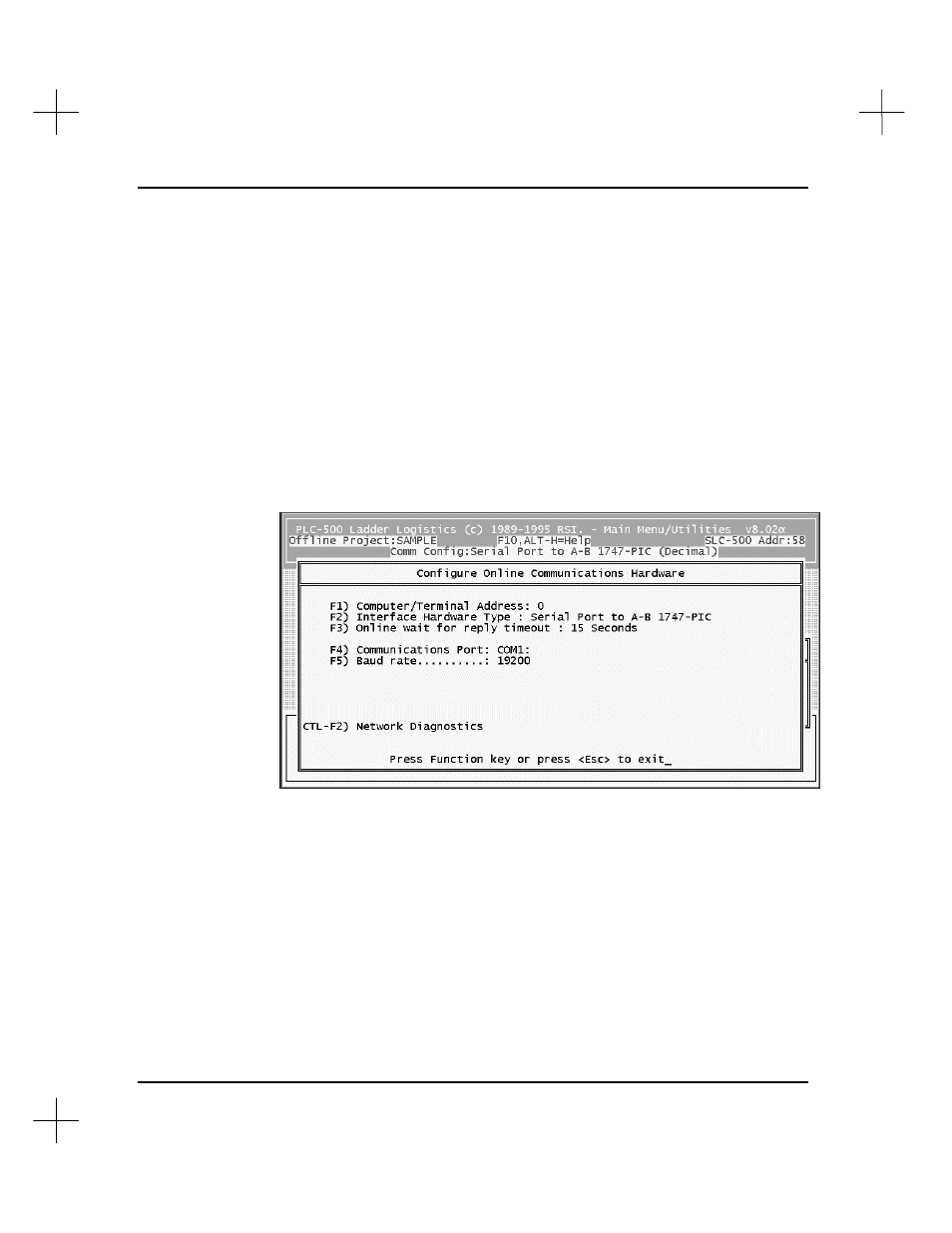
MicroLogix 1000 and PLC-500 A.I. Series Software Reference
15-6
Communication Device Configuration
The online communication parameters allow you to select the hardware communication
interface module (referred to as interface card) as well as the communication port and
baud rate.
To configure online communications hardware:
1.
From the Main Menu, select
[F9]
Configure Program Parameters
.
2.
Select
[F1]
Communication Hardware
. A screen like the following appears.
Different parameters are available depending on which interface is selected.
Options
[F2]
,
[F3],
and
[CTL-F2]
are available regardless of the selected interface.
[F1]
Computer/Terminal Address
is available for all but Ethernet, WINtelligent
LINX, and LAN Logistics devices. Addresses on DH+ range from 0-77 octal.
Addresses on DH-485 range from 0-31 decimal.
