Rockwell Automation 9323-S5500D A.I. SERIES MICROLOGIX 1000 AND PLC-500 SOFTW User Manual
Page 55
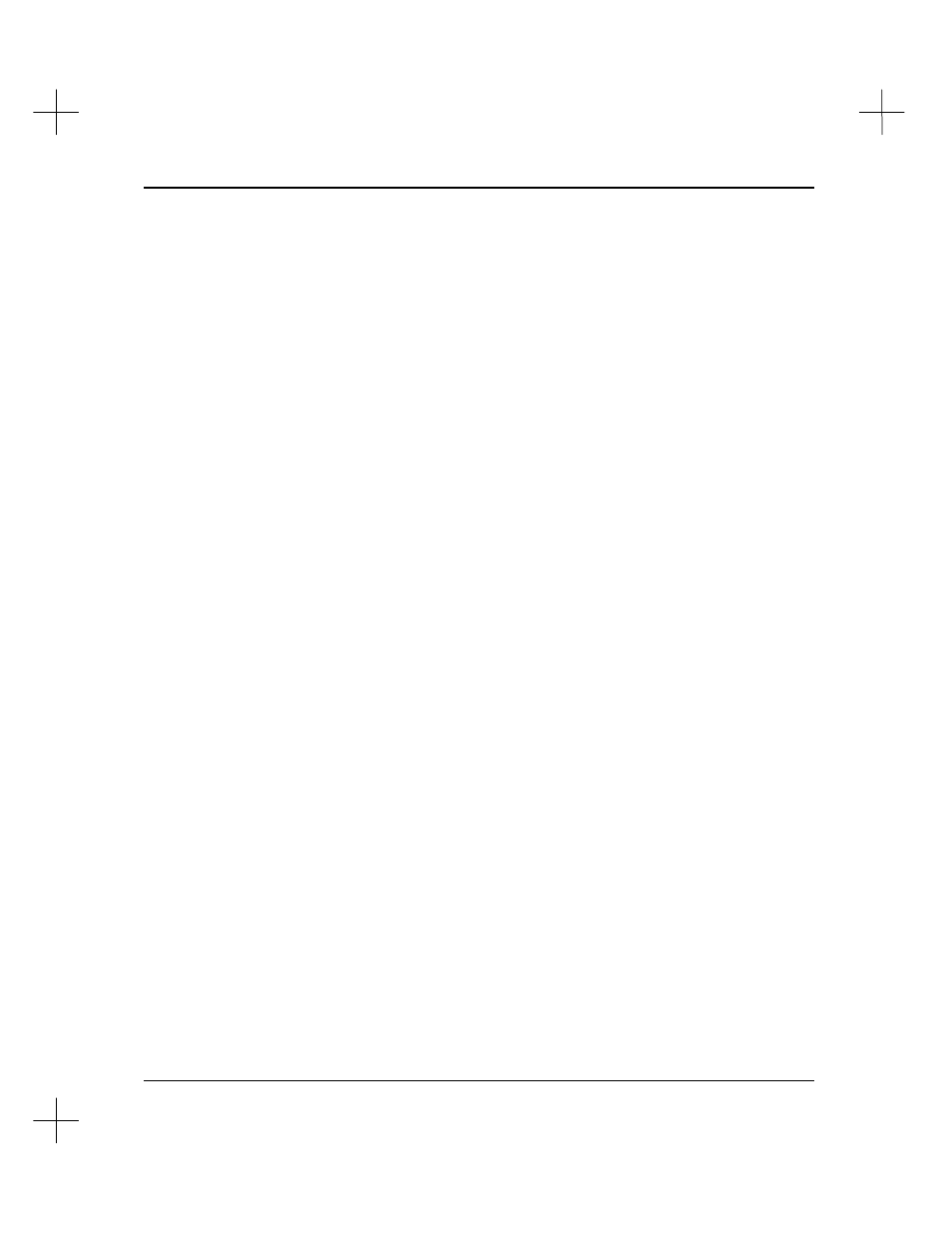
Handling Project Files
2-21
5.
The utility begins restoring files to the directory you chose. If a file you are
restoring does not currently exist in the target directory, the utility restores the file
from the disk. If the file already exists in the target directory, the utility prompts
you before overwriting the file. If you answer yes to this prompt, the utility
overwrites the file in the hard disk directory with the backup file. If you answer no
to the prompt, the utility skips restoring that file.
Note
If the restore function continually requests a disk without restoring any files, the disks
are probably copies of the backup set. You must restore from an original backup set.
Note
Versions of the Restore utility prior to version 6.0 will not be able to read backups
created using the new file-compressing Backup utility.
6.
If you are restoring from floppy disks, after all of the files from the first disk are
restored, the utility asks you to insert the next disk into the floppy drive. (If your
backup took only one disk, the restoration is complete.) Insert the next disk into
the drive, and press
[Enter]
. Repeat this process until all of the files are restored.
