Rockwell Automation 9323-S5500D A.I. SERIES MICROLOGIX 1000 AND PLC-500 SOFTW User Manual
Page 5
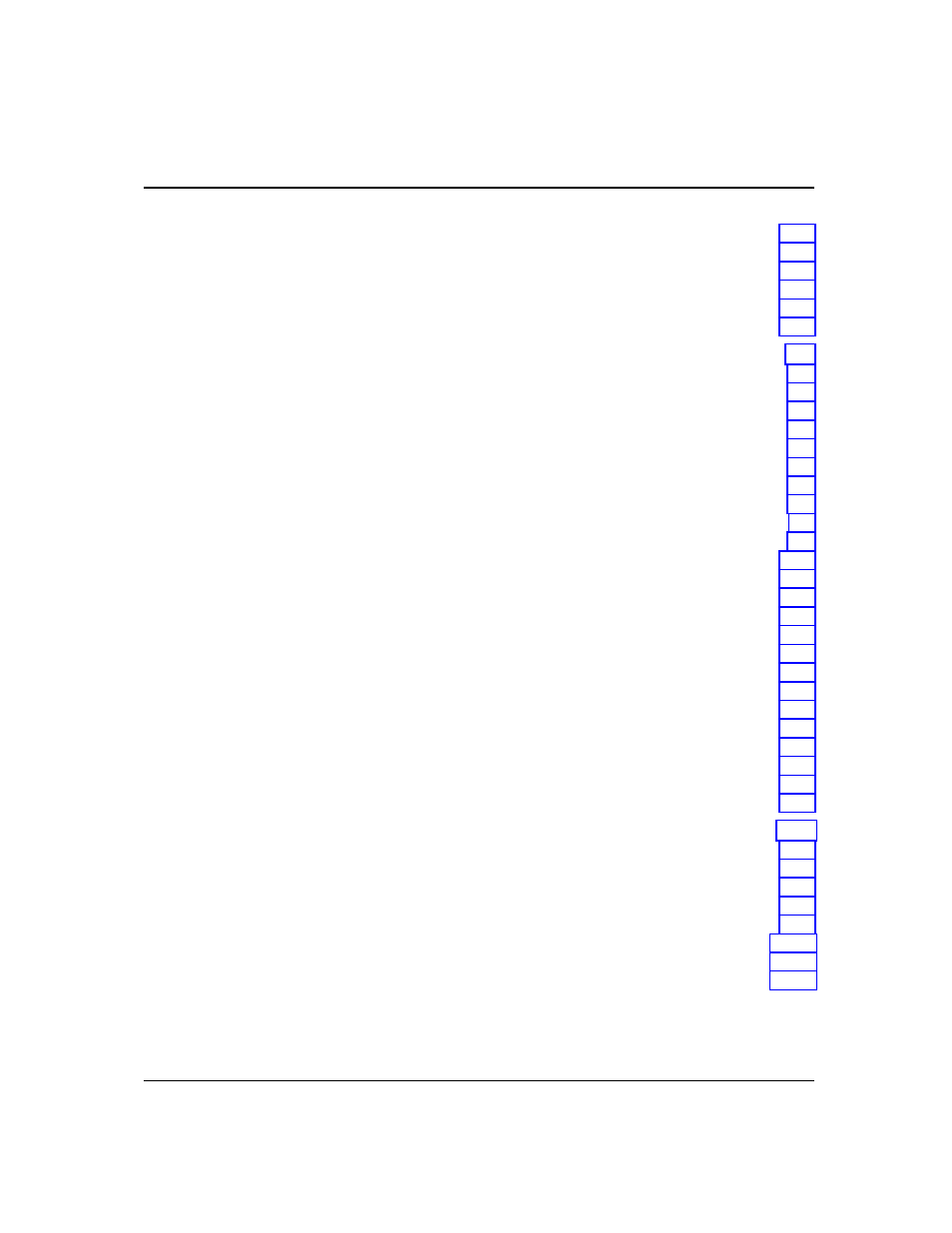
Table of Contents
v
Describing Page Titles................................................................................................... 8-14
Creating a Page Title with the Tags Feature ........................................................... 8-14
Editing an Existing Page Title with the Tags Feature ............................................. 8-15
Revision History Display ............................................................................................... 8-17
Device Code Assignment............................................................................................... 8-18
Program Note Editor ..................................................................................................... 8-19
9
Using the Database Editor .................................................................................9-1
The Databases ................................................................................................................. 9-2
Address Descriptions ................................................................................................ 9-2
Page Titles and Rung Descriptions ........................................................................... 9-3
Pseudo-addresses............................................................................................................. 9-4
Instruction Addresses ............................................................................................... 9-4
Ladder Files ............................................................................................................. 9-4
Data Table Files ....................................................................................................... 9-4
Rung and Page Descriptions ..................................................................................... 9-5
Editing Address Descriptions Using the Database Editor ................................................. 9-6
Editing an Address Description ................................................................................ 9-7
Using Wildcard Characters..................................................................................... 9-11
Search for Symbol or Address................................................................................. 9-11
Inserting an Address Record................................................................................... 9-12
Deleting Address Records....................................................................................... 9-13
Copying Address Records....................................................................................... 9-15
Changing Addresses ............................................................................................... 9-17
Editing Page Titles/Rung Descriptions Using the Database Editor ................................. 9-19
Editing Page Titles/Rung Descriptions ................................................................... 9-20
Searching for a Page Title or Rung Description ...................................................... 9-21
Inserting a Page Title or Rung Description ............................................................. 9-22
Deleting a Page Title or Rung Description.............................................................. 9-22
Copying Page Titles/Rung Descriptions .................................................................. 9-25
Changing Page Title/Rung Description Addresses .................................................. 9-26
Configure Database Editor ............................................................................................ 9-28
10
Searching..........................................................................................................10-1
Accessing Search Functions .......................................................................................... 10-2
Search Parameters ......................................................................................................... 10-3
Search for an Instruction Type, Address, Symbol, or Edit Zone ..................................... 10-5
Search for a Rung Number ............................................................................................ 10-8
Search by Cross Reference............................................................................................. 10-9
Search Using Page Titles (Advanced Diagnostics) ........................................................10-11
Search and Replace Addresses and Instructions ............................................................10-14
Search and Replace Description Text ...........................................................................10-17
