Program mode online editing effects – Rockwell Automation 9323-S5500D A.I. SERIES MICROLOGIX 1000 AND PLC-500 SOFTW User Manual
Page 429
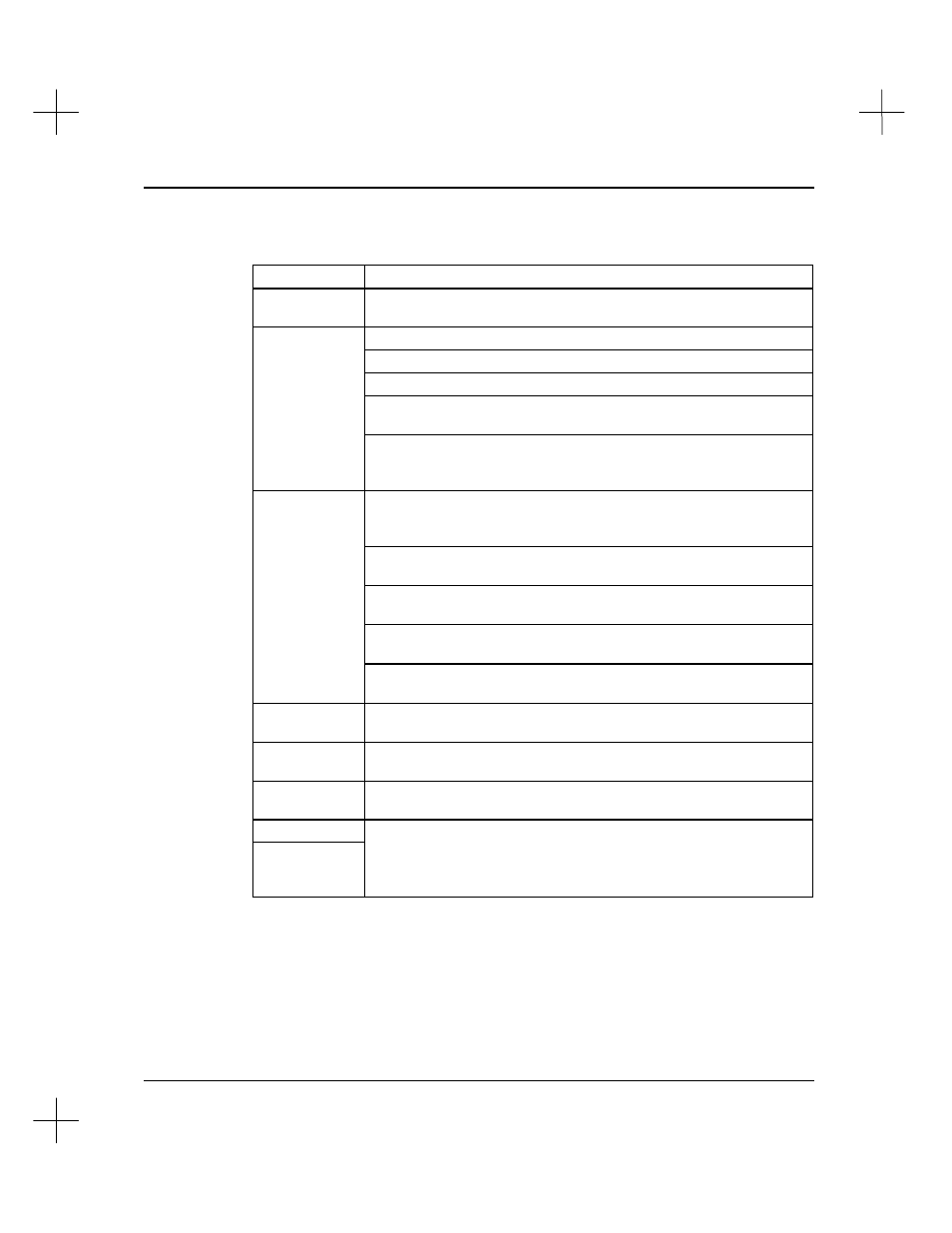
Online Editing and Monitoring
18-19
Program Mode Online Editing Effects
Action
Effect of Edit
Insert a rung
Insert zone markers appear while editing the rung. The markers are
removed when you accept the rung.
Delete a rung
Normal rung
: The rung is removed.
Insert rung
: The rung is removed.
Delete rung
: The rung is removed.
Replace rung
: Not allowed. Only the insert rung of an “I/R” pair can
be edited.
Insert rung of “I/R” pair
: The insert rung is removed. The replace
zone markers are removed from the replace rung and the rung is
displayed as a normal rung.
Modify a rung
Normal rung
: The original rung is marked with a replace zone marker
and a copy is created above it and marked with an insert zone
marker. You can only modify the insert rung.
Insert rung
: The rung is modified. An “I/R” pair is created only until
the rung is accepted.
Delete rung
: Not allowed. A message appears stating that you
“Cannot Edit this rung!”
Insert rung of “I/R” pair
: The insert rung is modified. The replace
rung is unchanged.
Replace rung
: Not allowed. Only the insert rung of an “I/R” pair can
be edited.
Undelete a rung Inserts the previously deleted rung from the buffer as a normal rung
above the current cursor location.
Assemble edits
Replace and delete rungs are removed. Insert rungs remain, but the
edit zone markers change to normal rungs.
Cancel edits
Insert rungs are deleted. Replace and delete rungs remain, but the
edit zone markers change to normal rungs.
Test edits
These two options are only available if the program contains edit
Untest edits
zones from a run mode online editing session that were not tested
and assembled. The effect is the same as for run mode online
editing.
