Rockwell Automation 9323-S5500D A.I. SERIES MICROLOGIX 1000 AND PLC-500 SOFTW User Manual
Page 264
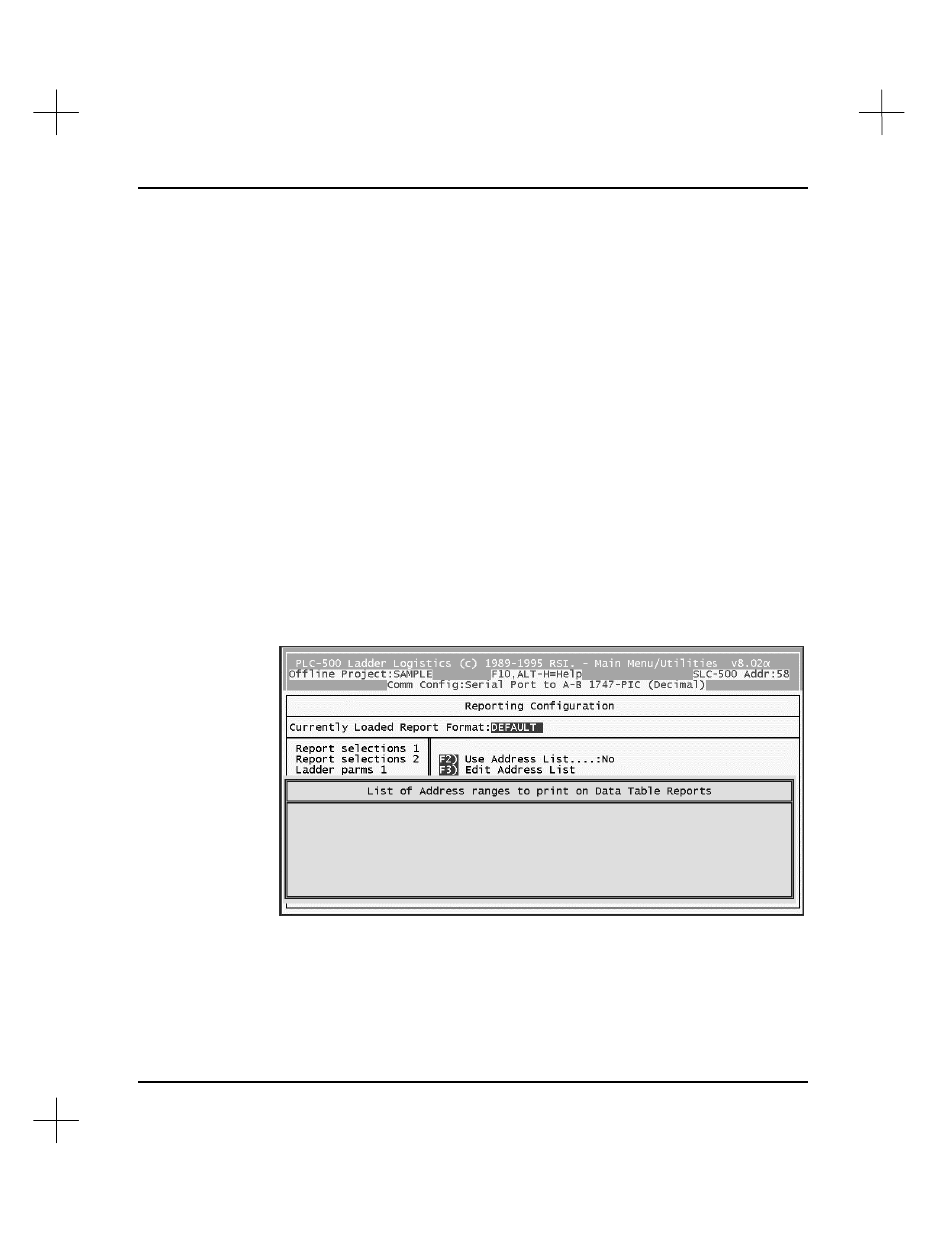
MicroLogix 1000 and PLC-500 A.I. Series Software Reference
11-28
Data Table Report Parameters
The Data Table Dump and Data Table Usage reports present data sorted by data table
file number, from lowest to highest.
You can enter a list of address ranges to limit the data for the report. Address data
prints in the order in which the ranges appear in the list. Use the address list to select
specific data table files for the report.
For example, if you have files N7, N12 and N13 among others in the data table and
want only these three integer files included in the report, enter the ranges as:
N7:0 - N7:255
N12:0 - N12:255
N13:0 - N13:255
To add a range of files:
1.
Highlight
Dt report parms
on the Reporting Configuration screen. (Or press
[D]
to move the highlight bar directly to the selection.)
2.
Press
[F3]
Edit Address List
. A window appears, showing your currently defined
address list. (It is blank if no address list has been defined.)
