Modifying a windows 95 dos box – Rockwell Automation 9323-S5500D A.I. SERIES MICROLOGIX 1000 AND PLC-500 SOFTW User Manual
Page 169
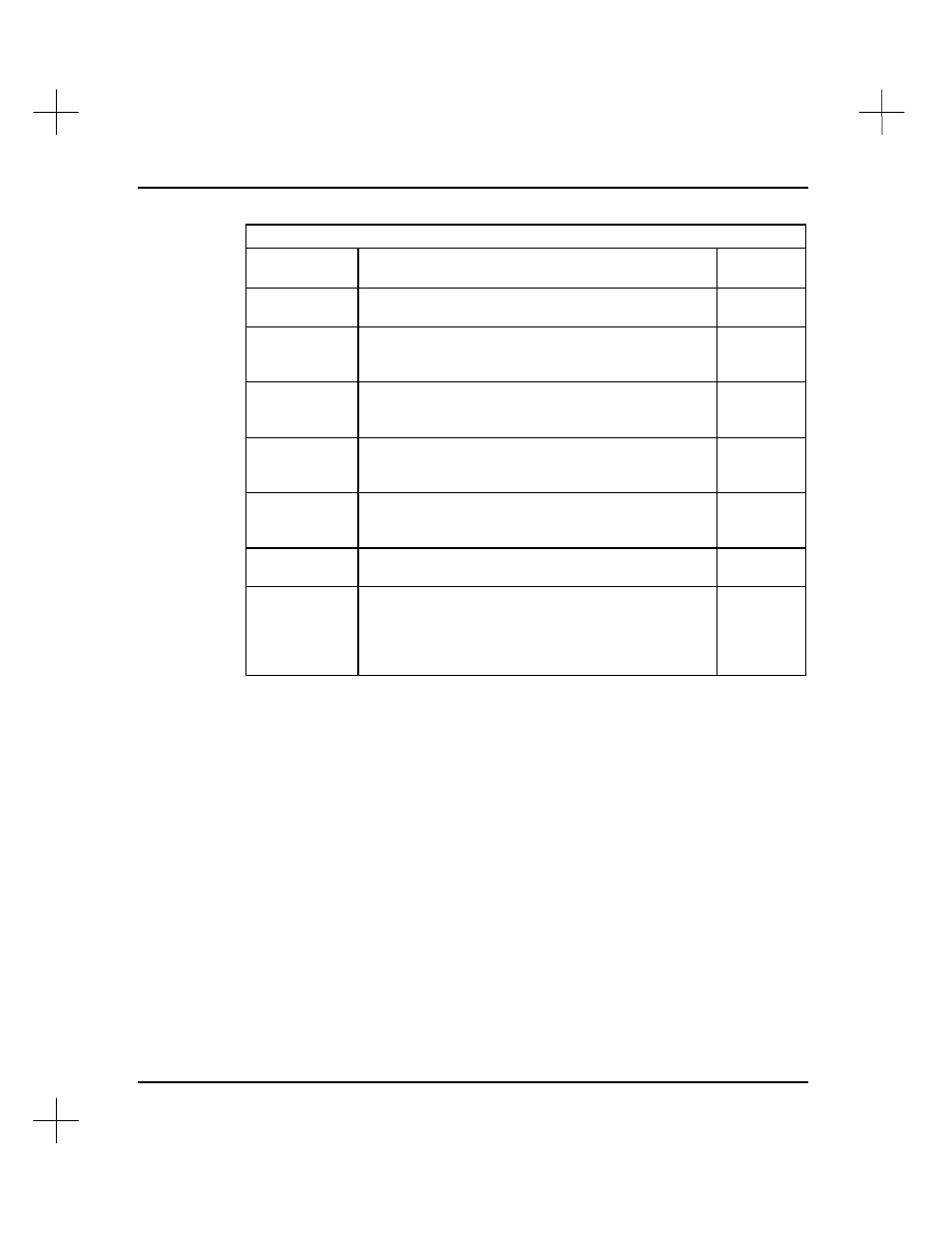
MicroLogix 1000 and PLC-500 A.I. Series Software Reference
7-8
From Online Editing
Mode Options
Description
Command
Portal Keys
[F1]
Prog
Program mode. Ladder execution stops and all
outputs are de-energized.
.MP
[F2]
Run
Run mode. Ladder execution begins and outputs are
energized or de-energized based on the ladder
program and force table.
.MR
[F3]
Test
Test mode (Continuous Scan). Ladder execution
begins but the status of outputs is not written to real
I/O devices.
.MT
[F4]
Sscan
Single Scan test mode. Ladder execution begins, but
only for one scan of the program. The status of
outputs is not written to real I/O devices.
.MS
[F5] sstEp
Single Step test mode. One rung or a group of rungs
is executed. The data table is updated, but outputs are
disabled.
.ME
[F8]
Up&off
Uploads the current project to the programming
terminal and enters offline programming mode.
.MU
[F9]
Offline
Returns to offline programming mode. If the program
in the processor is not on the programming terminal,
PLC-500 A.I. will give you the opportunity to either
upload the current project or to select a different
project on disk.
.MO
If programming or addressing errors exist in the processor, switching to the Run or
Test modes causes the processor to fault immediately and execution of the ladder
program ceases. The word FAULT flashes on and off next to the mode indicator on the
processor status line. Faults must be cleared and corrected prior to restarting the
processor. For procedures for clearing a faulted processor, see
Clearing a Faulted
Processor
in
Chapter 19 - Troubleshooting and Diagnostics
.
Modifying a Windows 95 DOS Box
For the
[Alt-Spacebar]
key combination (used when executing a single step test) to
work under Windows 95, you must modify the properties of the DOS box.
1.
Click on the MS-DOS icon on the left end of the DOS box Title Bar.
2.
Select
Properties
from the pull down menu.
