Fault override at powerup (s:1/8), Load memory module on memory error (s:1/10) – Rockwell Automation 9323-S5500D A.I. SERIES MICROLOGIX 1000 AND PLC-500 SOFTW User Manual
Page 66
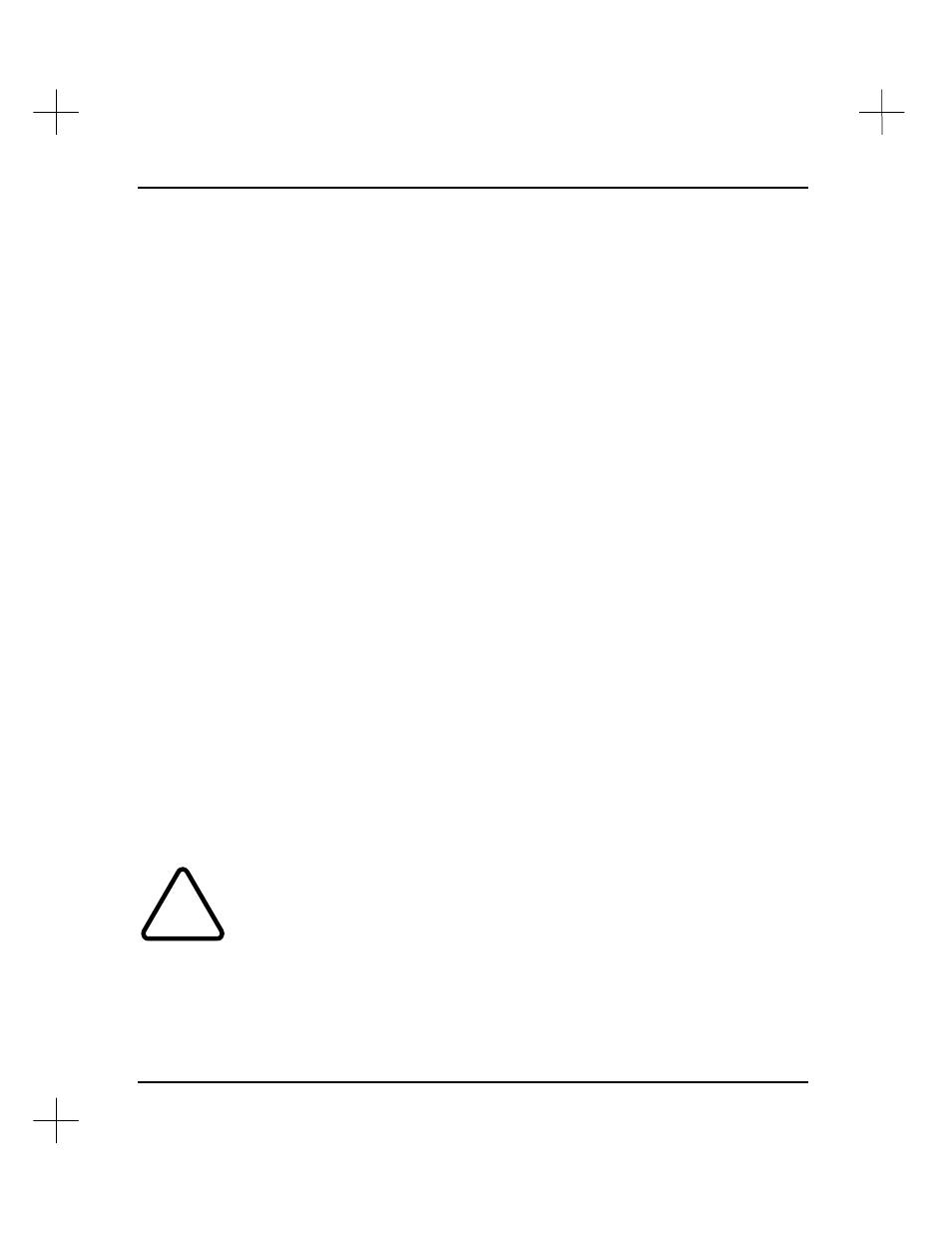
MicroLogix 1000 and PLC-500 A.I. Series Software Reference
3-10
The Processor Status Screen for a SLC 5/03 or 5/04 processor has four screens of data
that you can access by pressing the
[Page Up]
and
[Page Down]
keys. The Processor
Status Screen for a 5/02 processor has two screens of data. For all other SLC 500
processors, this is a single screen. The first screen of the display contains the Processor
Status Bits covered in this chapter.
Fault Override at Powerup (S:1/8)
This bit controls the state the processor starts up in when powered up.
If the processor was running and went into a fault mode before the power went down,
and this bit is on, the fault will be cleared when the processor is powered up, and the
processor will attempt to go into run mode.
If the processor is not faulted, it will power up in the same state it powered down in.
This bit is 0 by default. It can be useful to set this bit when you have fault conditions
that can be corrected without examining the ladder logic. In that case, the operator will
be able to clear the fault and restart the processor by cycling power.
Note
Correct the cause of the fault before cycling power.
Load Memory Module on Memory Error (S:1/10)
(Not available on MicroLogix)
This bit controls the way the processor starts up.
If this bit is set and a memory fault is detected when the processor starts up, the
contents of the memory module will be copied to the processor.
If bit S:1/10 in the memory module is also set to 1, the processor will go into run mode.
This bit is 0 by default.
!
If this bit is set, the memory module will overwrite the processor memory on
powerup.
