Custom data display monitoring – Rockwell Automation 9323-S5500D A.I. SERIES MICROLOGIX 1000 AND PLC-500 SOFTW User Manual
Page 478
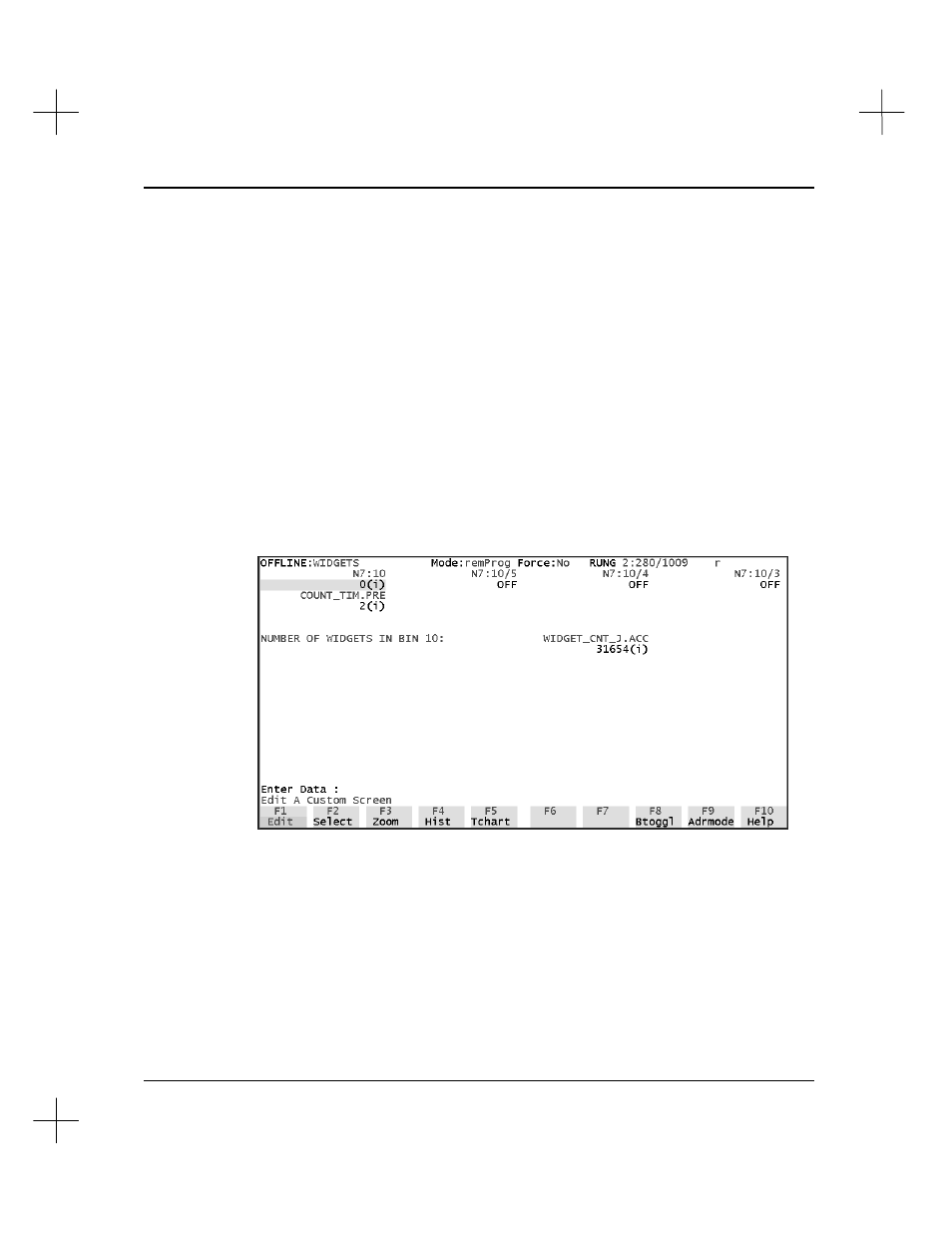
Troubleshooting and Diagnostics
19-47
Custom Data Display Monitoring
Selecting an existing screen or exiting the edit mode places the current Custom Display
screen in the monitor mode. Symbol display mode is the default for the screen. Data
format is indicated by a letter in parentheses after the value. The possible indicators
are:
( i ) Integer
( o ) Octal
( h ) Hex or BCD
( a ) ASCII
no indicator for binary or floating point
Binary formatted floating point numbers do not have special indicators, since the
format of the data is self-explanatory. Bit addresses display the word ON or OFF.
A sample Custom Display screen in monitor mode is shown below.
In monitoring mode, you can perform the following functions.
[F1]
Edit
edit data values (see the section on data entry below)
[F2]
Select
choose a different Custom Display screen
[F3]
Zoom
execute a cross reference search on the highlighted address and go
directly to that rung in the ladder.
[F4]
Hist
run a histogram on the highlighted address
