Rockwell Automation 9323-S5500D A.I. SERIES MICROLOGIX 1000 AND PLC-500 SOFTW User Manual
Page 64
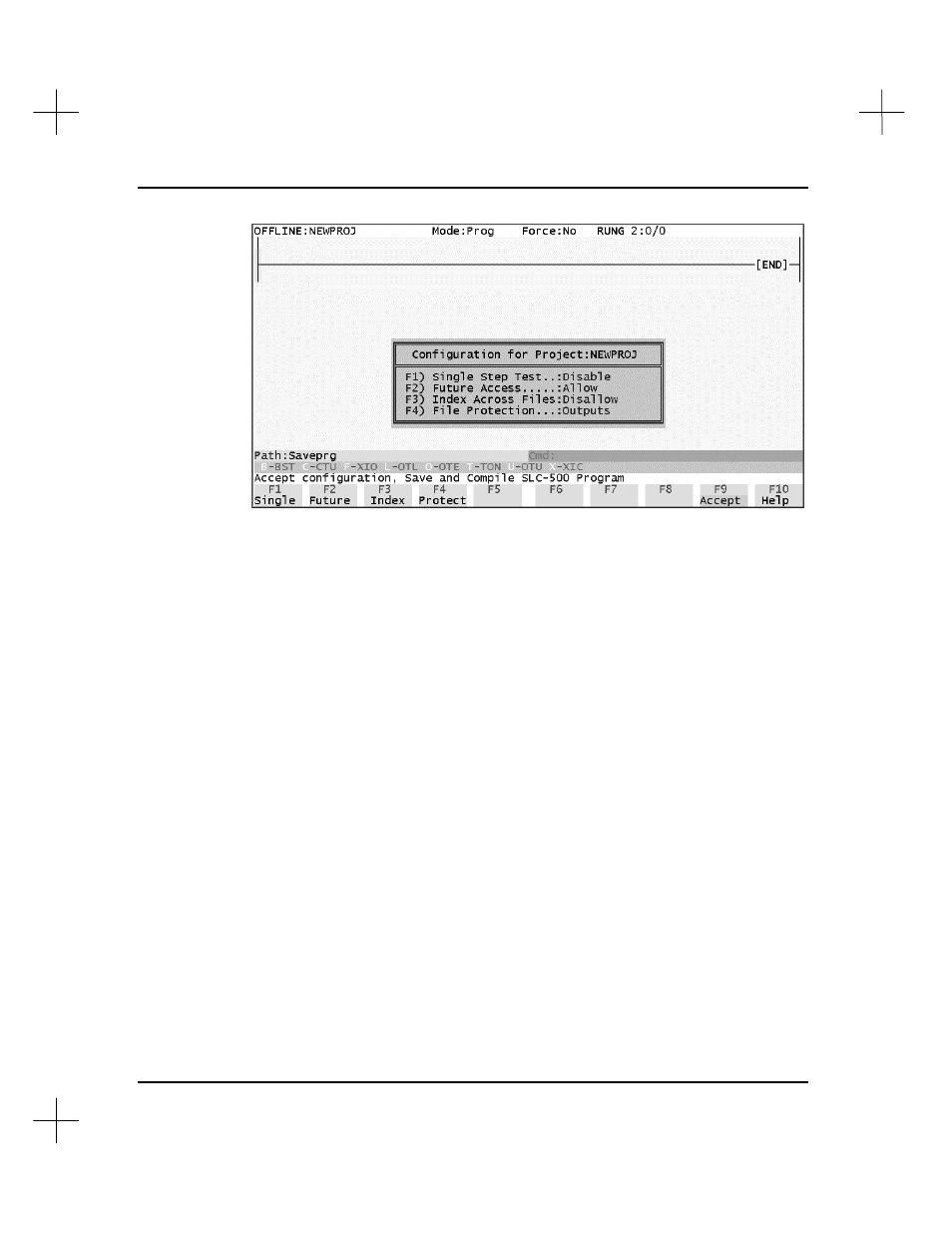
MicroLogix 1000 and PLC-500 A.I. Series Software Reference
3-8
On the screen shown above, you can set the following configuration options. For a
more complete description of the options available with different processers, refer to
Saving a Project File
in
Chapter 6 - Creating and Editing Ladder Logic
.
•
Press
[F1] Single
to enable or disable single step test capability when online (SLC
5/02 only).
•
Press
[F2]
Future
to choose whether or not to allow a programming terminal to
upload or monitor your program. This is also called “OEM Lock.” If Future
Access is set to Disallow, a programming terminal (or handheld terminal) can only
access the project on the processor if a matching copy of the project exists on the
programmer’s hard disk (or in the handheld’s memory).
•
Press
[F3]
Index
to choose whether or not to allow indexing across data table file
boundaries.
•
Press
[F4]
Protect
to write-protect either the output file, all files, or no files.
•
Press
[F6]
Adjustable Filters
to set input filter response times (1761-L16BWA
and 1761-L32BWA MicroLogix 1000 controllers only).
•
Press
[F9]
Accept
to accept the settings. PLC-500 A.I. will save and compile your
program.
