Adobe InDesign User Manual
Page 88
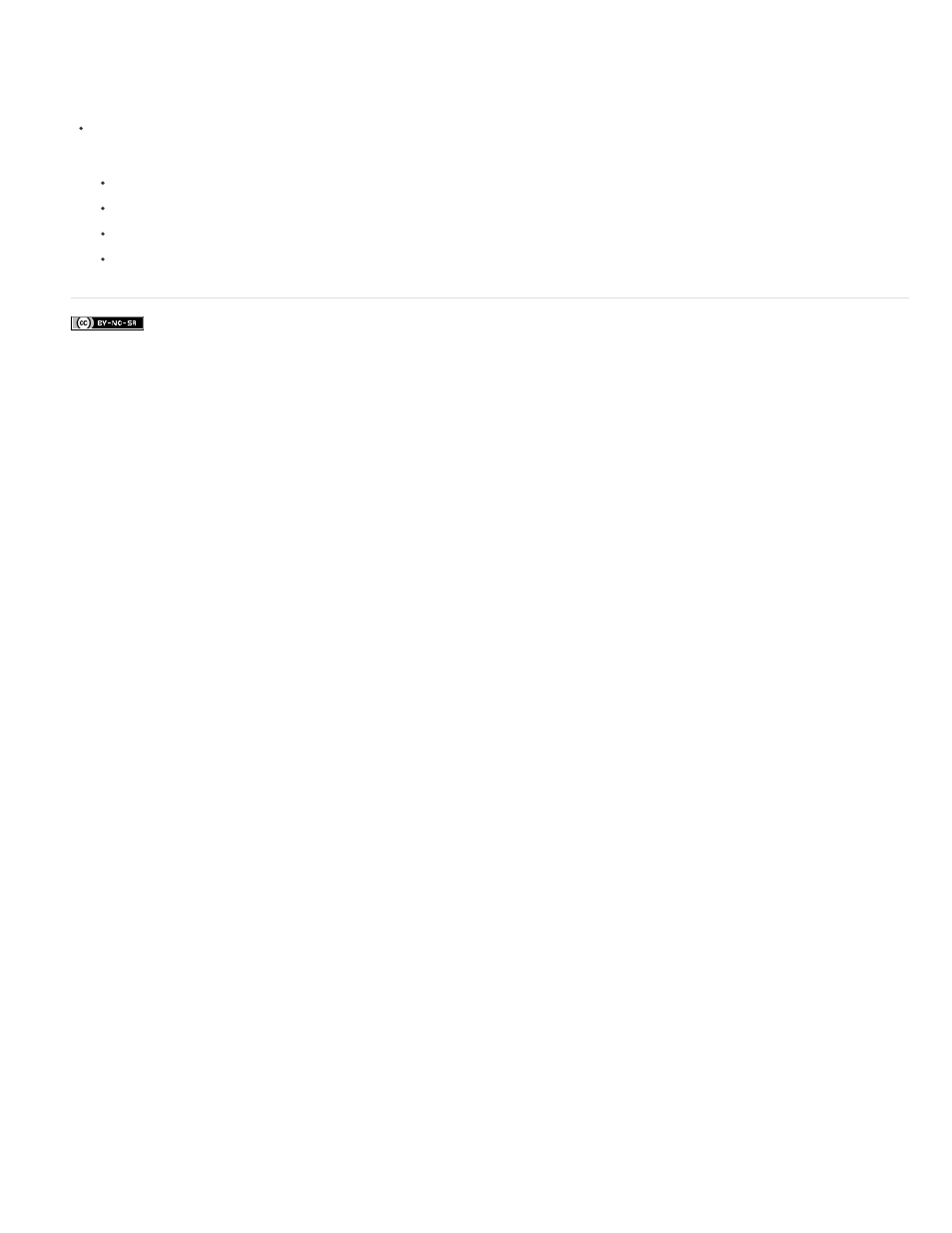
Facebook posts are not covered under the terms of Creative Commons.
If necessary, you can cancel a lengthy operation before it’s completed, undo recent changes, or revert to a previously saved version. You can
undo or redo up to several hundred of the most recent actions (the amount is limited by the amount of RAM available and the kinds of actions you
performed). The series of actions is discarded when you choose the Save As command, close a document, or when you exit from the program.
Do one of the following:
To undo the most recent change, choose Edit > Undo [action]. (You cannot undo certain actions, such as scrolling.)
To redo an action, choose Edit > Redo [action].
To undo all changes made since the last time you saved the project, choose File > Revert (InDesign) or File > Revert Content (InCopy).
To close a dialog box without applying changes, click Cancel.
83
