Printing documents – Adobe InDesign User Manual
Page 726
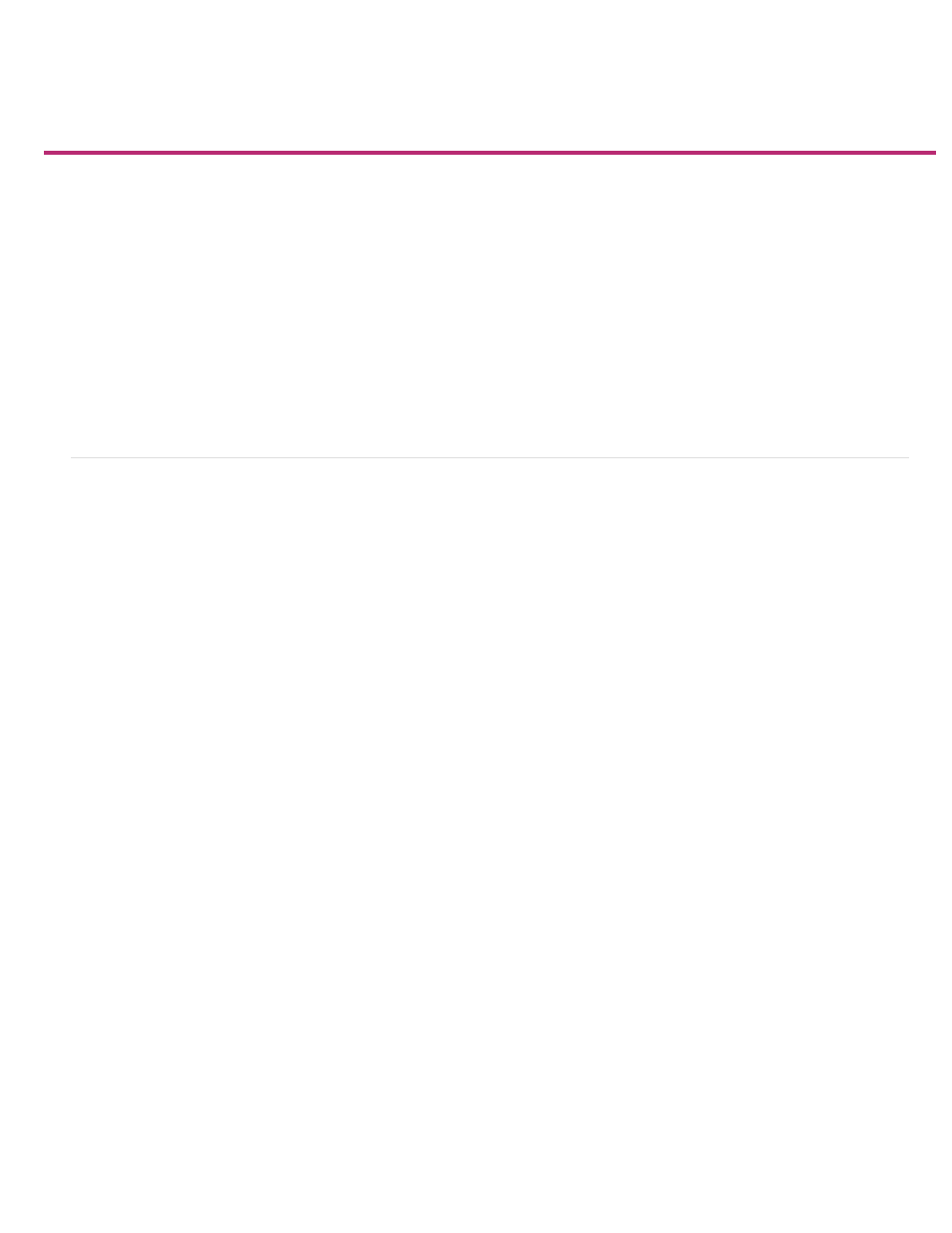
Printing documents
About printing
Print a document or book
Printing documents with multiple page sizes
Specifying pages to print
Specify paper size and page orientation
Choose which layers are printed or exported to PDF
Printing to non-PostScript language printers
Print as bitmap
Preview documents
Setting up a printer
Use print presets
For detailed information and instructions, click the links below.
About printing
Whether you are providing a multicolored document to an outside service provider, or just sending a quick draft of a document to an inkjet or laser
printer, knowing a few basics about printing will make the print job go more smoothly, and help to ensure that the finished document appears as
intended.
Types of printing
When you print a file, Adobe InDesign sends it to a printing device—either to be printed directly on paper or to a digital printing press, or to be
converted to a positive or negative image on film. In the latter case, the film can then be used to create a master plate for printing by a commercial
press.
Types of images
The simplest types of images, such as text, use only one color in one level of gray. A more complex image is one with color tones that vary within
the image. This type of image is known as a continuous-tone image. A photograph is an example of a continuous-tone image.
Halftoning
To create the illusion of continuous tone, images are broken down into a series of dots. This process is called halftoning. Varying the sizes and
densities of the dots in a halftone screen creates the optical illusion of variations of gray or continuous color in the printed image.
Color separation
Artwork that will be commercially reproduced and that contains more than a single color must be printed on separate master plates, one for each
color. This process is called color separation.
Getting detail
The detail in a printed image results from a combination of resolution and screen frequency. The higher an output device’s resolution, the finer
(higher) the screen frequency you can use.
721
