Break the link to table or cell styles – Adobe InDesign User Manual
Page 492
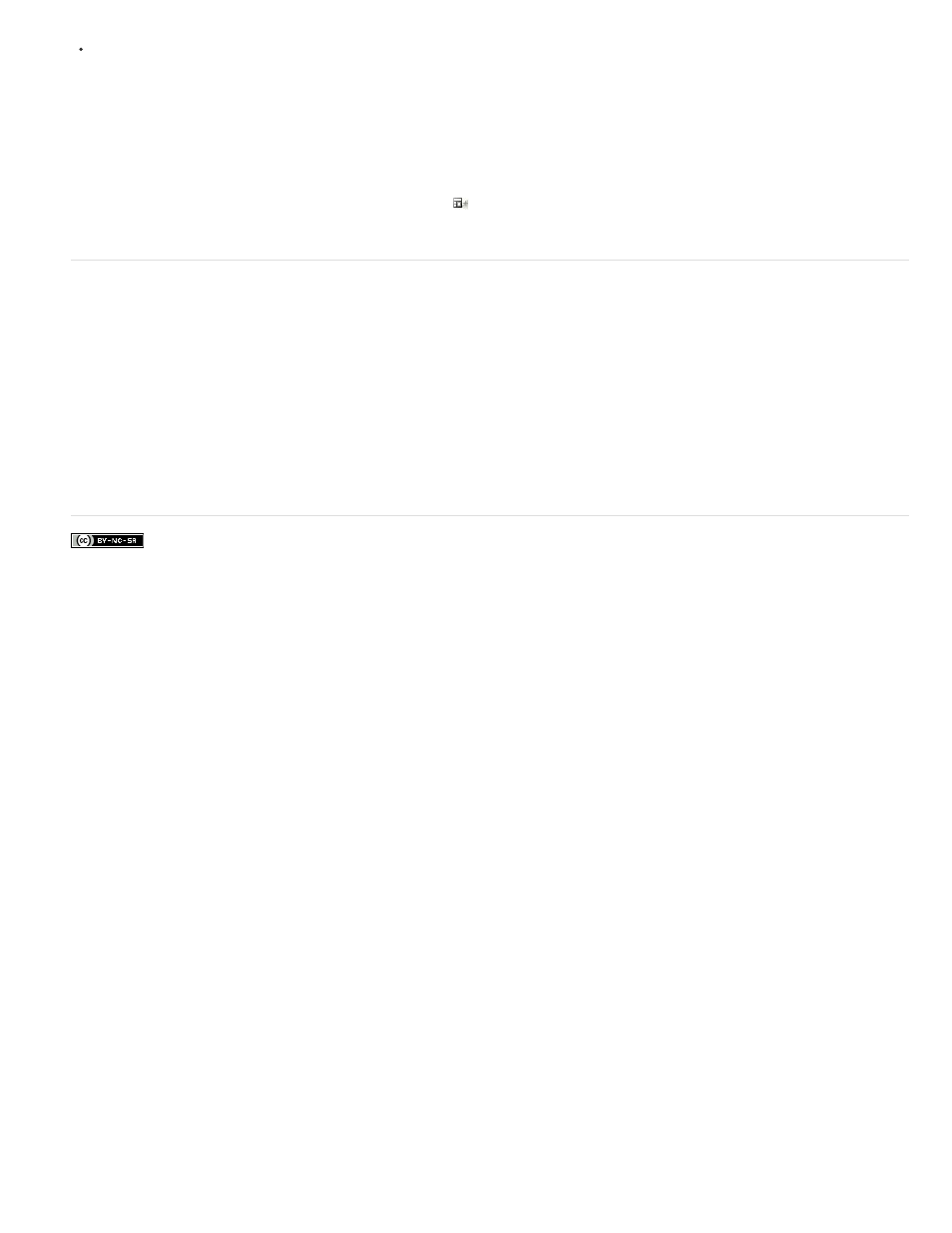
Facebook posts are not covered under the terms of Creative Commons.
Choose Clear Attributes Not Defined By Style from the Cell Styles panel menu.
Clear table or cell overrides
1. Select the table or cells containing the overrides.
2. In the Styles panel, click the Clear Overrides In Selection icon
, or choose Clear Overrides from the Styles panel menu.
Break the link to table or cell styles
When you break the link between tables or cells and the style applied to them, the tables or cells retain their current formatting. However, future
changes to that style won’t affect them.
1. Select the cells to which the style has been applied.
2. Choose Break Link To Style from the Styles panel menu.
Adobe also recommends
487
This manual is related to the following products:
