Reviewing indesign documents – Adobe InDesign User Manual
Page 70
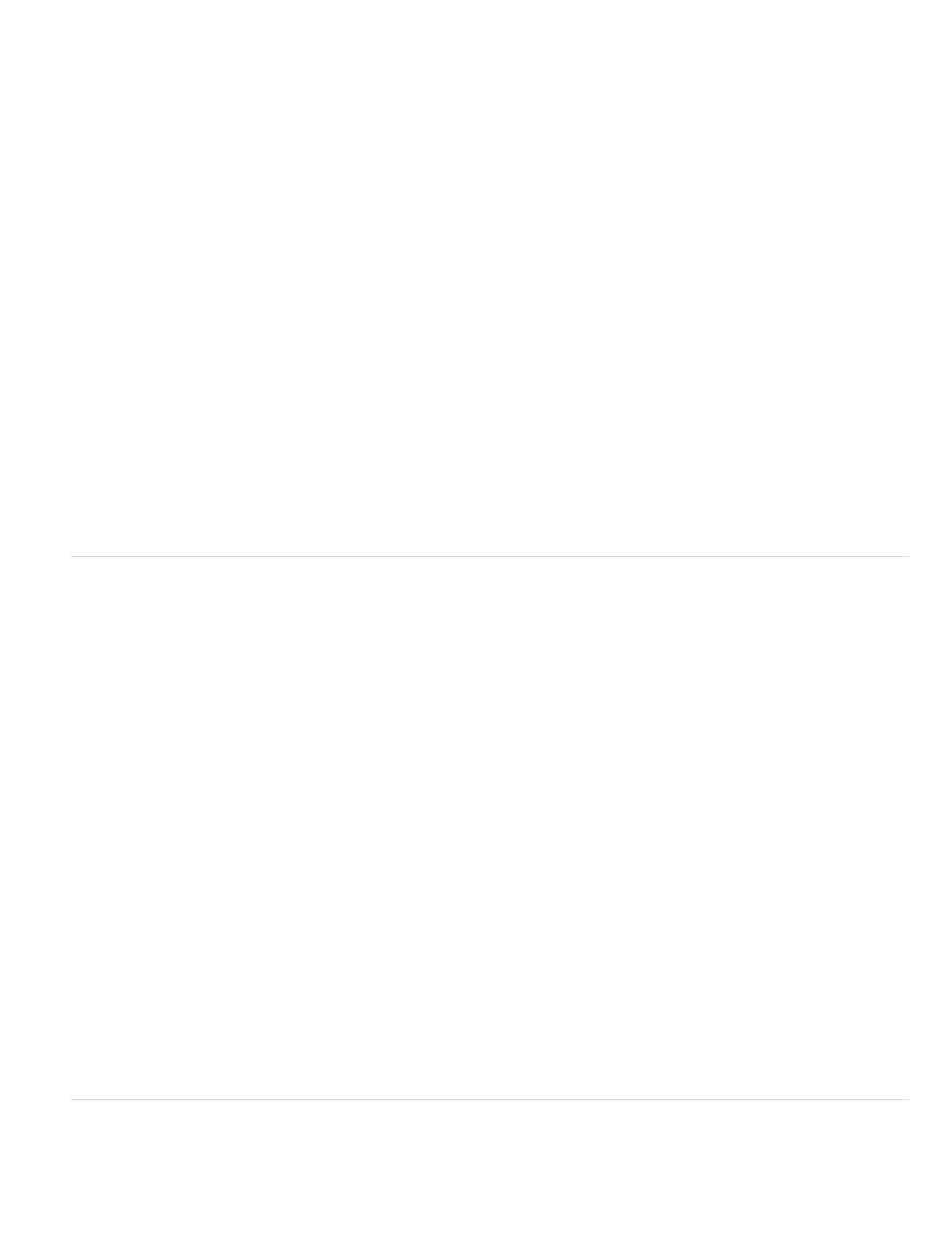
2. Choose InDesign CS5 Template for Save As Type (Windows) or Format (Mac OS), and then click Save.
Start a new document from a template
1. Choose File > Open.
2. Locate and select a template.
3. Select Normal (Windows) or Open Normal (Mac OS), and then click Open.
4. Save the new document with its own name.
Edit an existing template
1. Choose File > Open.
2. Locate and select a template.
3. Select Original (Windows) or Open Original (Mac OS), and then click Open.
Reviewing InDesign documents
Adobe offers several methods for reviewing InDesign documents.
Tracking editing changes
As you or another person edits text, InDesign highlights added text and strikes through deleted text when Track Changes is turned on. Use the
Story Editor to view changes. The document owner can go through the edits and accept or reject changes. See Tracking and reviewing changes.
Using Acrobat to review a PDF file
You can export the InDesign document to PDF and use Adobe Acrobat to set up an e-mail review or a shared review on Acrobat.com or another
server. Reviewers can add comments using the Sticky Note tool and other markup methods. The document owner can then go through the PDF
review comments and edit the original InDesign document. For more information, see Acrobat Help.
Using CS Review
CS Review is an online subscription service that lets you share your designs on the web so that others can provide immediate feedback. When
you create a review using the CS Review panel, you upload one or more snapshots of the file to the Acrobat.com workspace. Reviewers can then
add comments.
When you create a review, you can divide the review into parts that offer separate areas for review commenting. A review can consist of parts
from different files and applications. As the review progresses, you can add and remove review parts as part of a dynamic review process.
Designing calendars and business cards from templates
65
