Adobe InDesign User Manual
Page 47
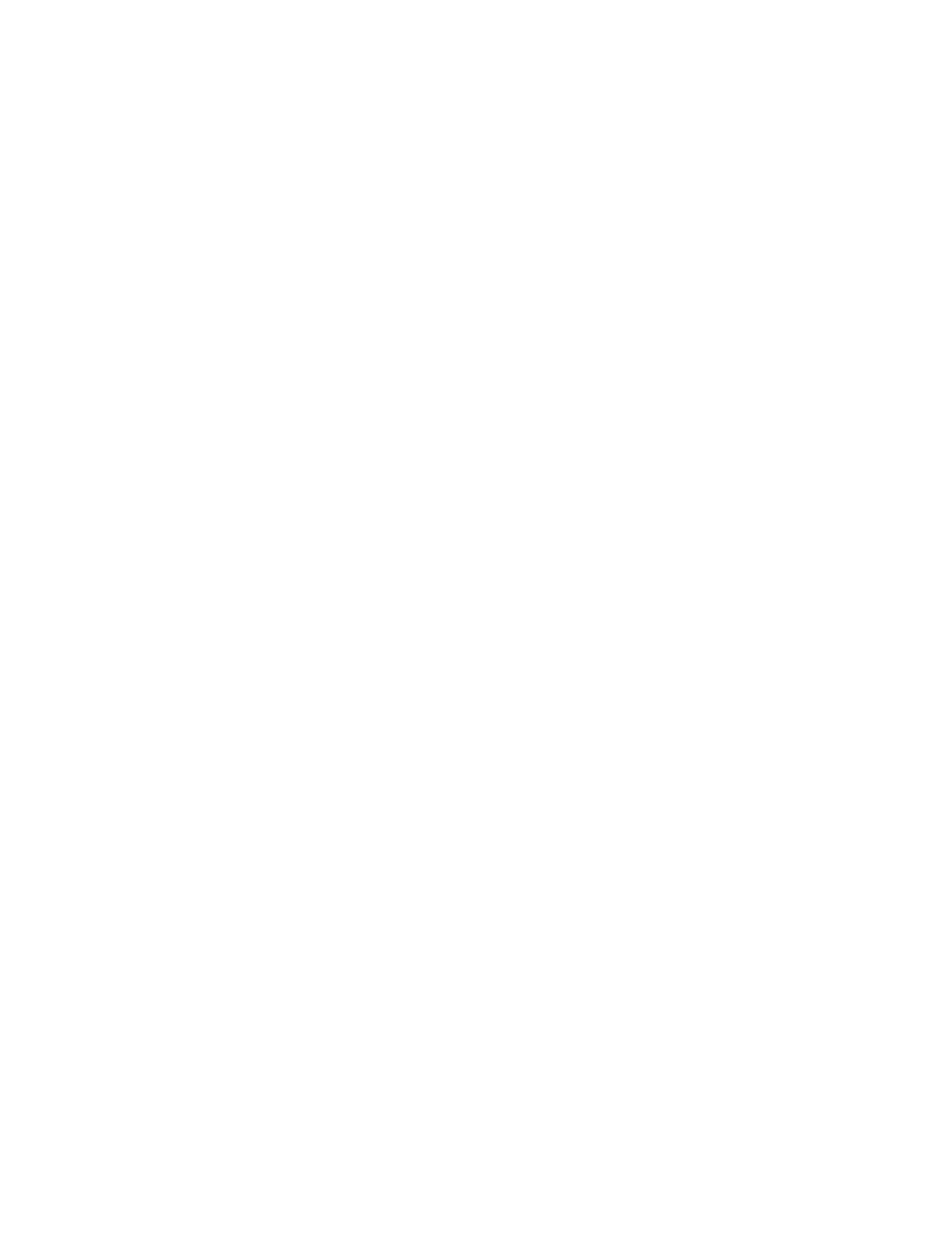
See how to build complex layouts in less clicks with paragraphs that span or split columns in InDesign CS5 and later.
David Blatner (Jan. 1, 2011)
video-tutorial
When one or more objects on a page is rotated, learn how to rotate the spread view to make easy edits. Discover a number of navigation
tips to save time.
article (Jan. 1, 2011)
Some small features that save you tons of time in CS5.
Michael Ninness (Jan. 1, 2011)
video-tutorial
Watch how you can make short work of everyday layout tasks using these intuitive productivity tools.
article (Jan. 1, 2011)
How to use the Object Export options to streamline your export workflow.
Anne-Marie Concepcion (Jan. 1, 2011)
video-tutorial
Set up spanning heads over any number of columns or split a group of columns into additional columns to save vertical space.
Colin Fleming (Jan. 1, 2011)
video-tutorial
In InDesign CS5.5 and later, you can map paragraph and character styles directly to EPUB, HTML and PDF tags to ensure that styles
you define in InDesign are exported appropriately. You can also add CSS class names and type n your own custom tags.
Michael Ninness (Jan. 1, 2011)
video-tutorial
Learn how to collaborate with even greater efficiency using new Track Text Changes in InDesign CS5 and later.
Colin Fleming (Jan. 1, 2011)
video-tutorial
Use Object Export Options to customize how objects and images are exported to EPUB to ensure best viewing results on any screen -
no matter what size.
Michael Ninness (Jan. 1, 2011)
video-tutorial
Take advantage of Smart Guides when creating, moving, rotating, and aligning objects. Learn how to avoid clutter in your layout.
42
