Overprinting – Adobe InDesign User Manual
Page 760
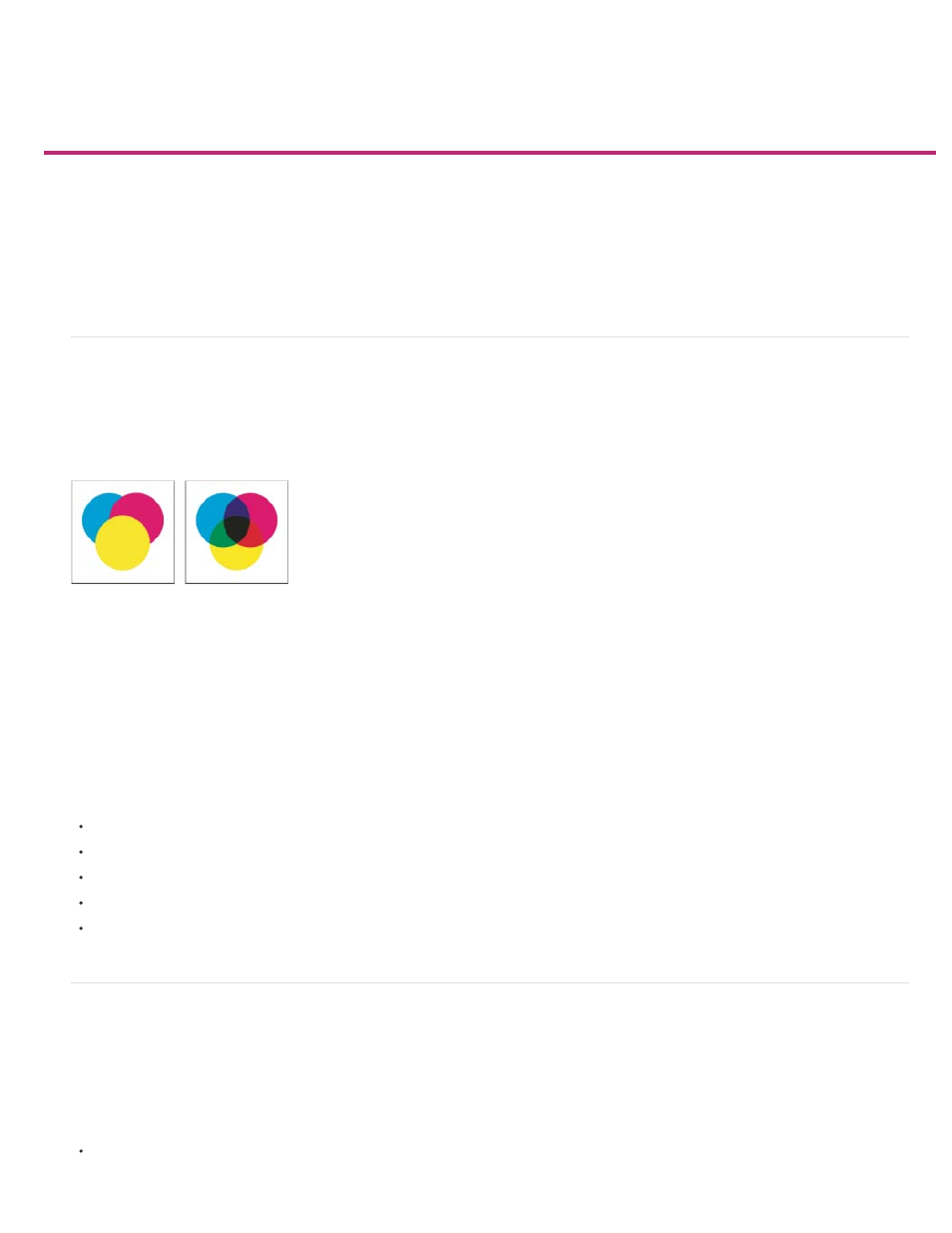
Overprinting
About overprinting
Determining when to overprint manually
Overprinting page items
Change the black overprint setting
For detailed information and instructions, click the links below.
About overprinting
If you have not changed the transparency of your artwork with the Transparency panel, the fills and strokes in the artwork will appear opaque,
because the top color knocks out, or cuts out, the area underneath. You can prevent knockout by using the Overprint options in the Attributes
panel. After you’ve set your overprint options, you can preview the overprinting effects on-screen.
Three overlapping circles without overprinting (left) compared to three overlapping circles with overprinting (right)
InDesign also has overprint simulation, which is useful for simulating the effects of overprinting spot and process inks on a composite printing
device.
Black ink applied to text or native InDesign objects is overprinted by default to prevent misregistration of small black-type characters positioned
over color areas, or of color areas outlined with black lines. You can change black ink settings using Appearance Of Blackpreferences.
Your design workflow may require a certain color to be set to overprint. For example, you want to print all the text in your publication in a specific
color. Consider the following options:
Create an object style that uses the spot ink as the fill or stroke with a matching overprint fill or stroke.
Create a separate layer for objects that contain your spot color and assign them to black.
Create a composite PDF and change overprint settings within the PDF.
Assign overprint settings in your RIP.
Apply overprint settings to an image or object and add it to your library, or edit a placed file in its original application.
Determining when to overprint manually
Automatic trapping in InDesign—either as built -in trapping or Adobe In-RIP Trapping—nearly eliminates the need for manual overprinting.
However, manual overprinting can be an effective solution in the rare cases when you can’t use automatic trapping.
Use the following guidelines to determine whether or not to use overprinting:
Consult with your service provider to see if their output devices support manual overprinting.
755
