Create assignments and add content (indesign) – Adobe InDesign User Manual
Page 115
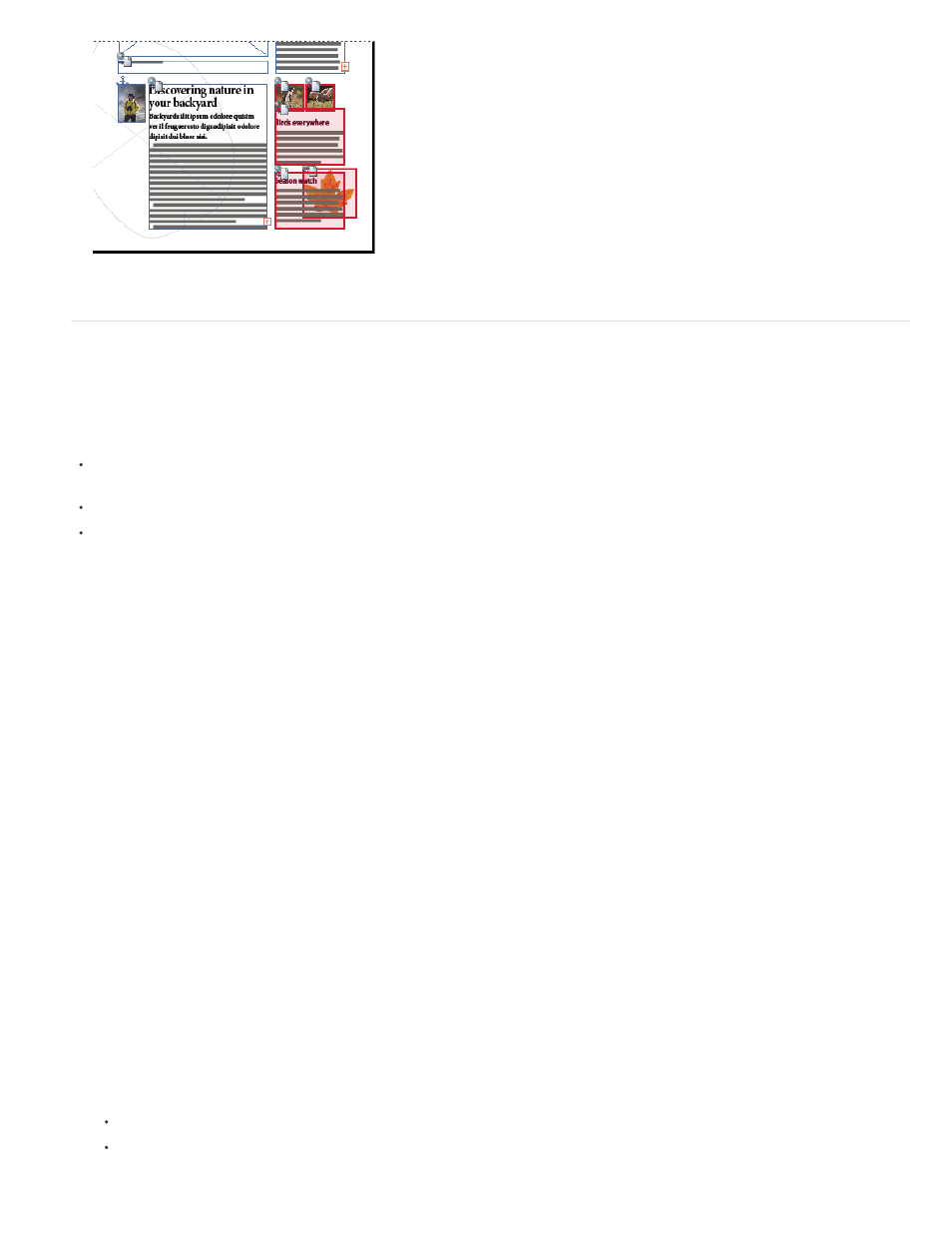
Note:
Illustration of page in InCopy showing page geometry and color coding
Create assignments and add content (InDesign)
Only InDesign users can create assignments and add content to them. There are several ways to create assignments. The method you choose
usually depends on whether you have content to add at the time you create the assignment.
Create empty assignment files. From your InDesign document, you can create a series of empty assignments to act as templates for content
to come later.
Create assignments and add content at the same time.
Add content to an existing assignment file. You can add linked content—text and graphics that have already been exported as InCopy content
—or you can add selected page items to become linked InCopy content. If one or more of the selected frames already contain InCopy
content files, and none is part of an assignment, you can add them to a new or existing assignment file.
By default, the assignment folder you create is saved in the same folder as the InDesign document. You can then place this folder on a server or
create and send a package.
If you don’t want InCopy users to place and fit graphics, don’t add graphics frames to an assignment.
Create empty assignment files (InDesign)
1. In InDesign, save the document.
2. In the Assignments panel, choose New Assignment from the panel menu.
3. In the New Assignment dialog box, specify assignment file options and click OK.
Simultaneously create assignments and add content (InDesign)
1. In InDesign, create a document that has one or more text frames, graphics frames, or placeholder items, and then save the document.
2. Select the text and graphics frames you want to add.
3. Do one of the following:
From the Assignments panel menu, choose Add To Assignment, and then select New.
Choose Edit > InCopy > Add [option] To Assignment > New.
110
