Text frame fitting options | cc, cs6 – Adobe InDesign User Manual
Page 264
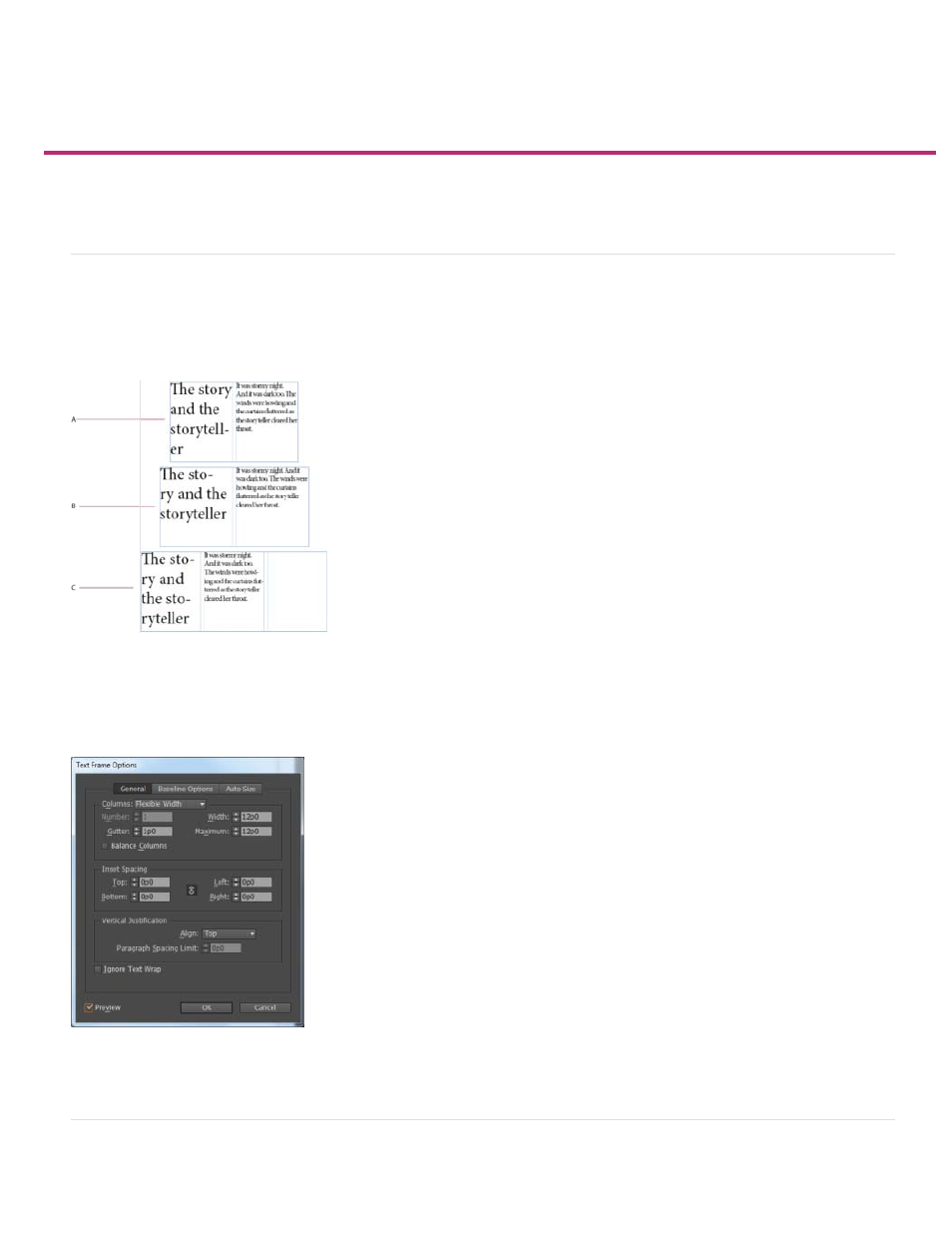
Text Frame fitting options | CC, CS6
Flexible width columns
Persistent text frame fitting options
Flexible width columns
You can use the Flexible width option to adjust the number and width of columns as the text frame is resized. Columns are automatically added
or deleted when the maximum column width is reached as the text frame is resized.
A. Original text frame B. Text frame width increases C. Column added to the Text Frame
Choose Flexible Width from the Columns drop down list in the Text Frame Options dialog box (Object > Text Frame Options)
Flexible width columns
Persistent text frame fitting options
259
This manual is related to the following products:
