Adobe InDesign User Manual
Page 513
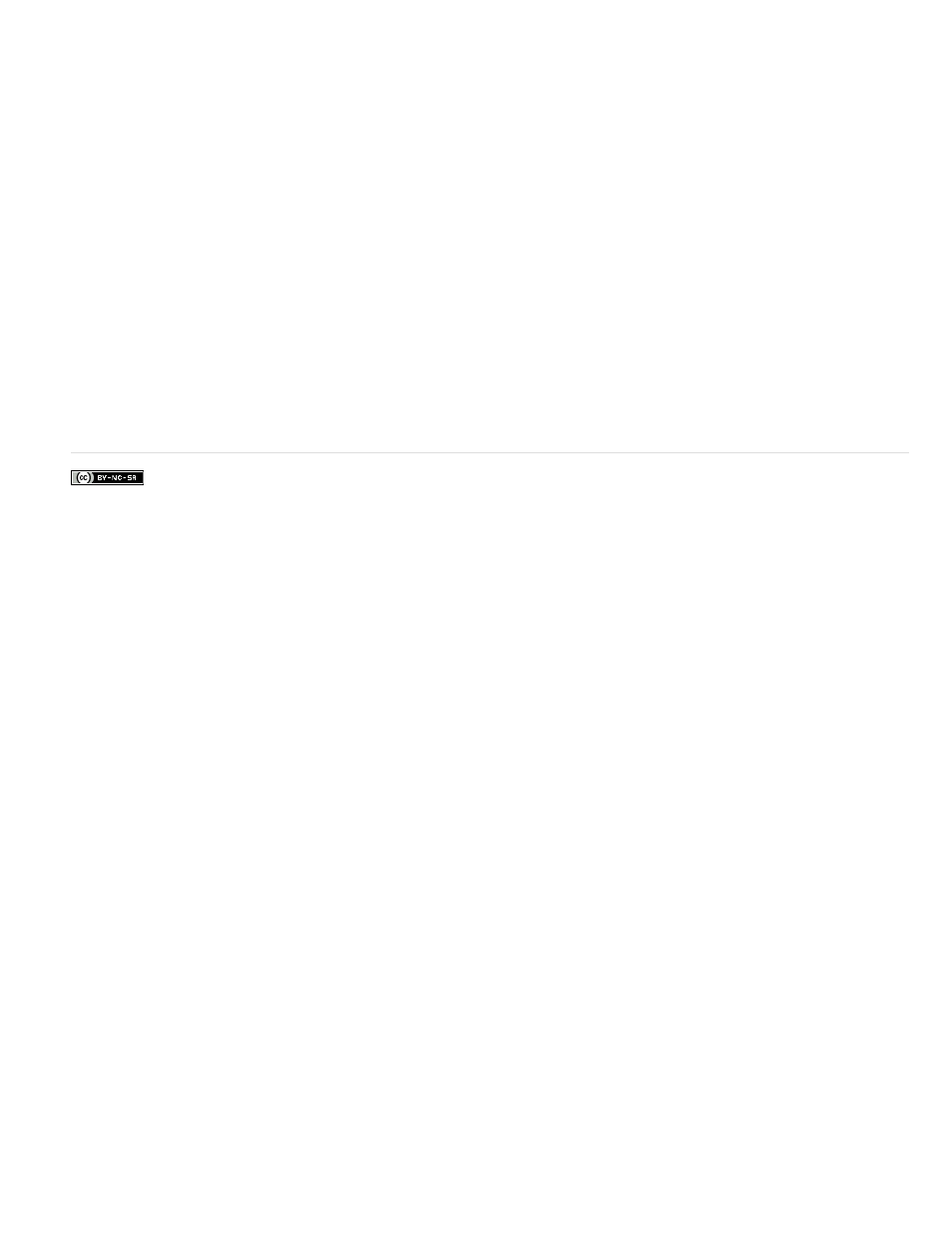
Facebook posts are not covered under the terms of Creative Commons.
Column for Alternating Pattern, you may want to shade the first two columns in a gray tint and leave the next two columns blank. Specify 0
for Next if you want the fill to apply to every row.
4. Select Preserve Local Formatting if you want previously formatted fills applied to the table to remain in effect.
5. For Skip First and Skip Last, specify the number of rows or columns at the beginning and end of the table in which you do not want fill
attributes to appear, and then click OK.
Turn off alternating strokes and fills in a table
1. Place the insertion point in the table.
2. Choose Table > Table Options > Alternating Row Strokes, Alternating Column Strokes, or Alternating Fills.
3. For Alternating Pattern, choose None, and then click OK.
Adobe also recommends
508
