Epub and html5 – Adobe InDesign User Manual
Page 27
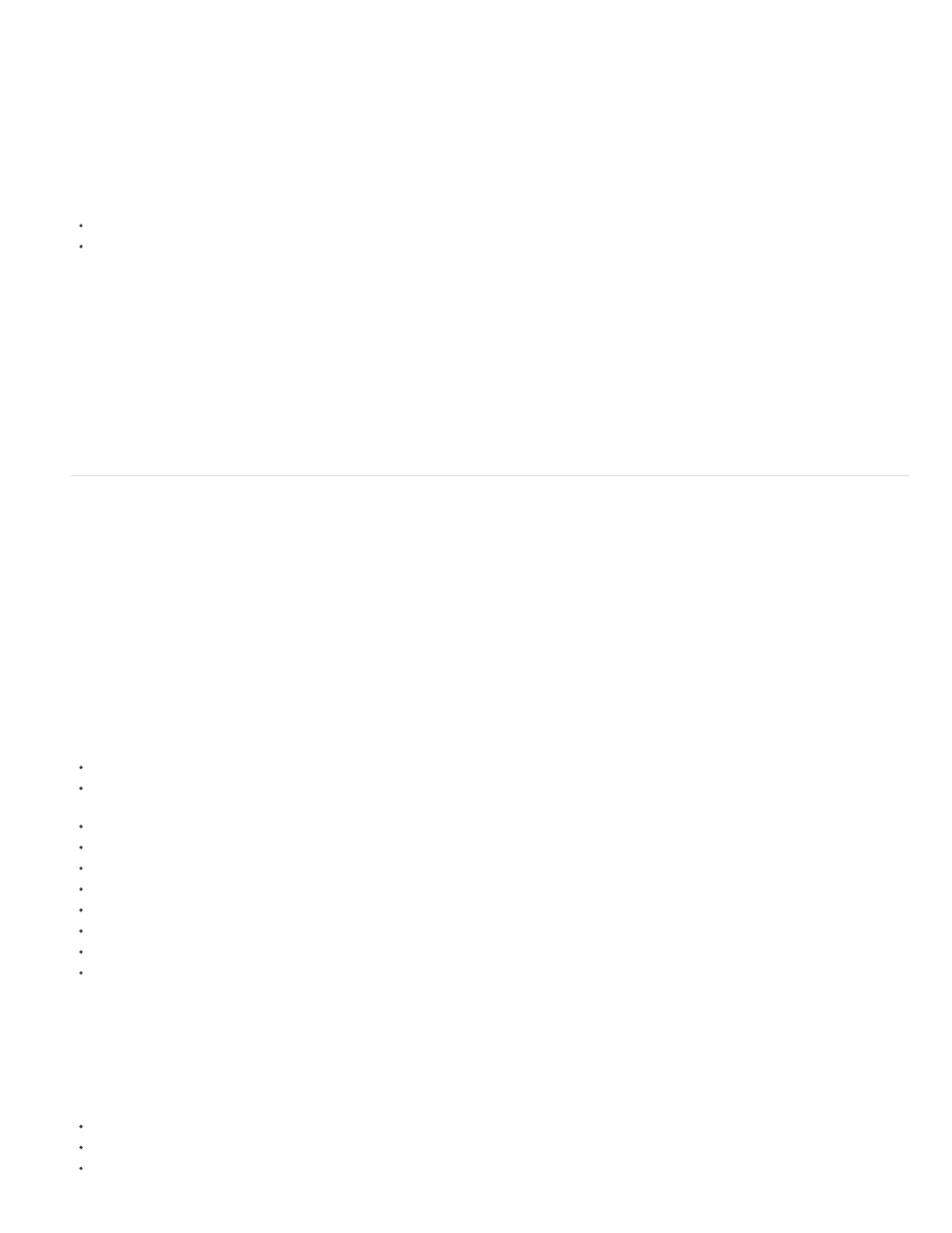
Note:
The Package functionality (File > Package) now includes Digital Publishing Suite assets in Folio Overlays. If you've placed links from other
InDesign documents, they are included as well.
Additional preflight profile for Digital Publishing is also available (Window > Output > Preflight).
Discoverable Folio Builder and Folio Overlay panels
The Folio Builder and Folio Overlay panels are located under the Window menu.
Folio Builder: Choose Window > Folio Builder
Folio Overlay: Choose Window > Folio Overlay
In InDesign CS5.5, Folio Overlay panel was called Overlay Creator, and these panels were available under the Windows > Extensions
menu.
Digital publishing workspace
Use the Digital Publishing workspace to display all the tools and panels required for working on digital publications. Select Digital Publishing
workspace from the workspace switcher in the Application bar.
EPUB and HTML5
EPUB Export workflows have been simplified, and you can now choose an EPUB version to export to. The Export to EPUB dialog box has been
reorganized and simplified.
Watch this video by Lynda.com for a quick overview of how to
EPUB2 enhancements
Several enhancements were made in the EPUB2 export in InDesign CS6, to provide better control and efficiencies while export. EPUB2 remains
the most dominant EPUB standard with a majority of devices and readers supporting it.
Specify options to float a frame either left or right. These options can be specified using the Object Export Options.
Additional inline and anchored text frame attributes are translated to the CSS: Size, border style and width, fill color, padding (inset on text
frame), and margin (on text wrap)
Specify different values for each margins in an EPUB
Link to multiple custom CSS files
Split an EPUB into smaller files based on export tags specified in paragraph styles.
New XHTML document is created when you link to an external eBook cover file
Support for converting InDesign table cell styles to CSS in the exported EPUB
EPUB table dimension includes attributes for column width and row minimum height
InDesign custom bullet and numbering marker strings now exported in EPUB
Added support for Japanese Ruby: font, size, and color
EPUB3
IDPF approved the
in October, 2011. This format supports, among others, audio, video, JavaScript, and japanese vertical text.
EPUB3 export for InDesign supports the following:
EPUB3 package format
Linking to multiple external JavaScripts
Vertical Japanese text
22
