Creating tables – Adobe InDesign User Manual
Page 499
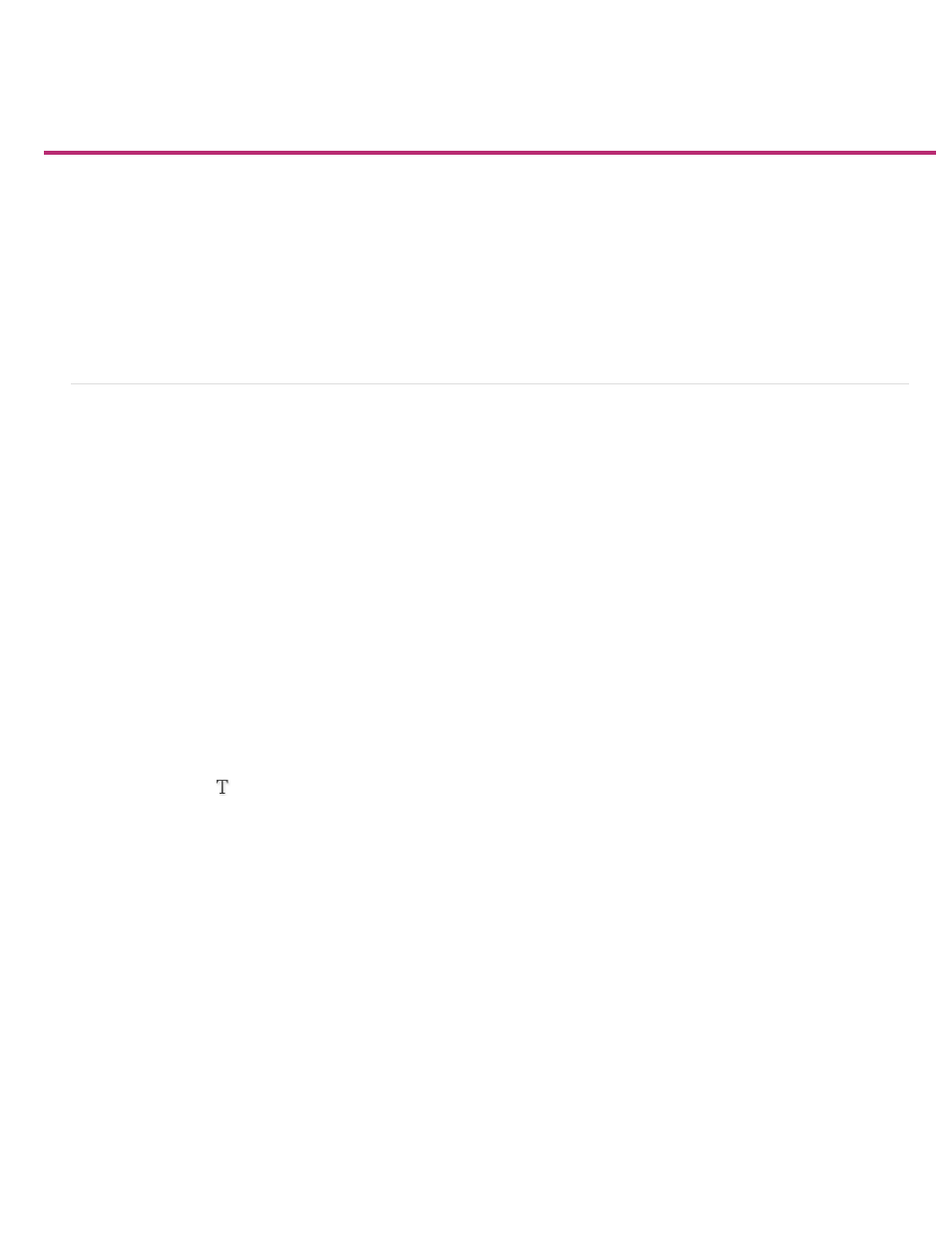
Creating tables
Note:
Create tables
Add text to a table
Add graphics to a table
Add table headers and footers
A table consists of rows and columns of cells. A cell is like a text frame in which you can add text, anchored frames, or other tables. Create tables
in Adobe InDesign CS5 or export them from other applications.
To create, edit, and format tables in Adobe InCopy, make sure you are in Layout view.
Create tables
A table consists of rows and columns of cells. A cell is like a text frame in which you can add text, inline graphics, or other tables. You can create
tables from scratch or by converting them from existing text. You can also embed a table within a table.
When you create a table, the new table fills the width of the container text frame. A table is inserted on the same line when the insertion point is at
the beginning of the line, or on the next line, when the insertion point is in the middle of a line.
Tables flow with surrounding text just as inline graphics do. For example, a table moves through threaded frames when the text above it changes in
point size or when text is added or deleted. However, a table cannot appear on a text-on-path frame.
Michael Murphy provides an article on creating and formatting tables at
Jeff Witchell from InfiniteSkills.com provides a video demonstration on
Create a table from scratch
The table you create fills the width of the text frame.
1. Using the Type tool
, place the insertion point where you want the table to appear.
2. Choose Table > Insert Table.
3. Specify the numbers of rows and columns.
4. If your table contents will continue on more than one column or frame, specify the number of header or footer rows in which you want the
information to be repeated.
5. (Optional) Specify a table style.
6. Click OK.
The row height of a table is determined by the specified table style. For example, a table style may use cell styles to format different parts of the
table. If any of these cell styles include paragraph styles, the leading value of the paragraph styles determines the row height of that area. If no
paragraph style is used, the document’s default slug determines the row height. (The slug is based on the leading value. In this context, a slug is
the approximate height of the highlighting in selected text.)
494
