Creating type on a path – Adobe InDesign User Manual
Page 218
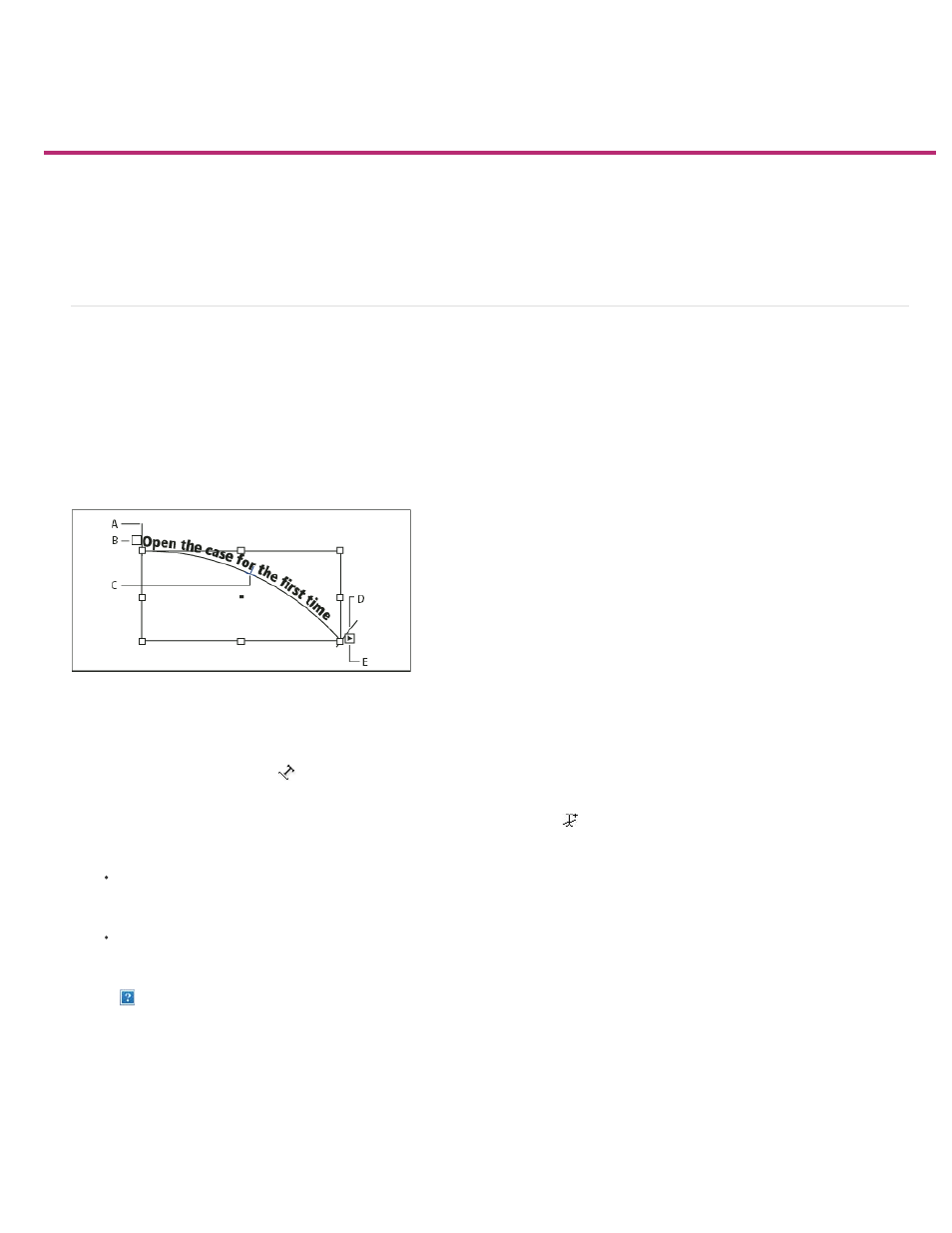
Creating type on a path
Create type on a path
Edit or delete type on a path
Adjust the type on a path position
Apply an effect to type on a path
Add anchored objects to type on a path
Create type on a path
You can format text to flow along the edge of an open or closed path of any shape. Apply options and effects to type on a path: Slide it along the
path, flip it over to the other side of the path, or use the shape of the path to distort the characters. Type on a path has an in port and an out port
just like other text frames, so you can thread text to and from it.
You can include only one line of type on a path, so any type that won’t fit on the path will be overset (hidden), unless you’ve threaded it to another
path or text frame. You can add inline or above line anchored objects to type on a path. You can’t create type on a path using compound paths,
such as those that result from using the Create Outlines command.
Type on a path
A. Start bracket B. In port C. Center bracket D. End bracket E. Out port indicating threaded text
1. Select the Type On A Path tool
. (Click and hold the Type tool to display a menu containing the Type On A Path tool.)
2. Position the pointer on the path until a small plus sign appears next to the pointer
, and then follow these steps:
To type using default settings, click the path. An insertion point appears at the start of the path by default. If the current default
paragraph settings specify an indent, or any alignment other than left, the insertion point may appear somewhere other than at the start
of the path.
To confine the text to a specific portion of the path, click the path where you would like the text to start, and drag along the path to
where you want the text to end, then release the mouse. (For information about changing the start and end position of text, see
.)
Changing location of type on path
213
