Table stroke and fill options, Add diagonal lines to a cell – Adobe InDesign User Manual
Page 511
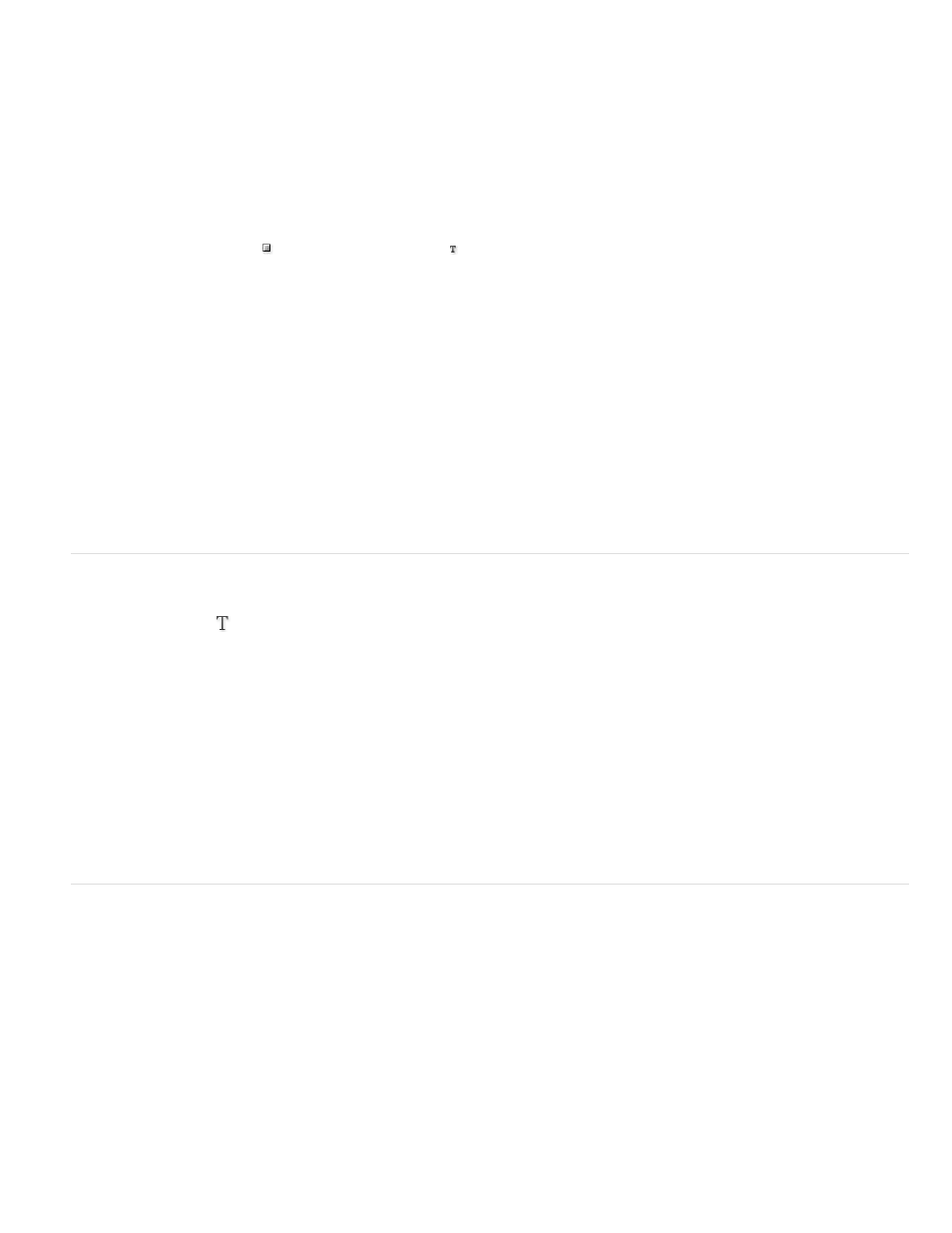
Weight
Type
Color
Tint
5. Specify a weight value and stroke type.
Add a fill to cells using the Swatches panel
1. Select the cell or cells you want to affect. To apply a fill to header or footer cells, select the header or footer row.
2. Choose Window > Color > Swatches to display the Swatches panel.
3. Make sure the Object button is selected. (If the Text button is selected, the color changes will affect the text, not the cells.)
4. Select a swatch.
Add a gradient to cells using the Gradient panel
1. Select the cells you want to affect. To apply a gradient to header or footer cells, select the header or footer row.
2. Choose Window > Color > Gradient to display the Gradient panel.
3. Click in the Gradient Ramp to apply a gradient to the selected cells. Adjust the gradient settings as necessary.
Add diagonal lines to a cell
1. Using the Type tool
, place the insertion point in or select the cell or cells in which you want to add diagonal lines.
2. Choose Table > Cell Options > Diagonal Lines.
3. Click the button for the type of diagonal line you want to add.
4. Under Line Stroke, specify desired weight, type, color, and gap settings; specify a Tint percentage and Overprint options.
5. From the Draw menu, choose Diagonal In Front to place the diagonal line in front of the cell contents; choose Content In Front to place the
diagonal line behind the cell contents, and then click OK.
Table stroke and fill options
When selecting strokes and fills for the table or cells, use the following options:
Specifies the line thickness for the table or cell border.
Specifies the line style, such as Thick - Thin.
Specifies the color of the table or cell border. The choices listed are those available in the Swatches panel.
Specifies the percentage of ink of the specified color to be applied to the stroke or fill.
506
