Writing direction in gallery view and story editor, Diacritical coloring – Adobe InDesign User Manual
Page 485
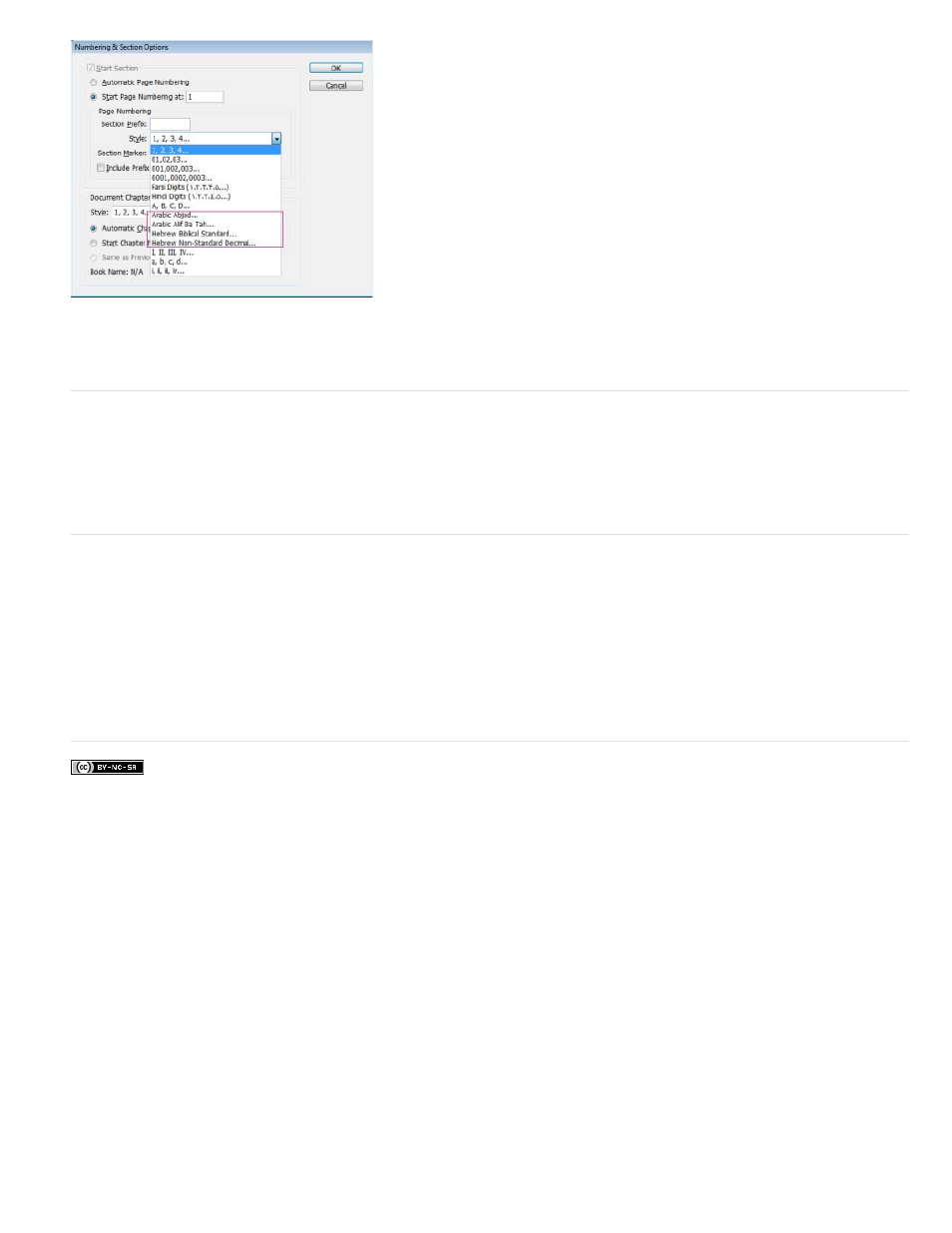
Numbering pages, sections, and chapters
Writing direction in Gallery view and Story Editor
While in Arabic or Hebrew, you can indicate the direction in which you are writing. Go to Edit > Preferences > Story Editor Display, and select the
Indicate Writing Direction box, to enable this feature. When this feature is enabled, the cursor has an arrow that indicates the direction of writing.
Diacritical coloring
In Arabic text, diacritical marks can be colored differently for stylistic or other purposes. For example, diacritical marks can be lay emphasis on a
particular aspect of a word or sentence. You can find and change the color of diacritical marks using the Change Arabic Diacritic Color query.
1. Click Edit > Find/Change
2. From the Query list, select Change Arabic Diacritic Color
3. Use the Change, Change All, or Change/Find buttons to replace older diacritical marks with the new colored diacritical marks.
You can modify and save the query as per your requirements.
Facebook posts are not covered under the terms of Creative Commons.
480
