Creating an index – Adobe InDesign User Manual
Page 190
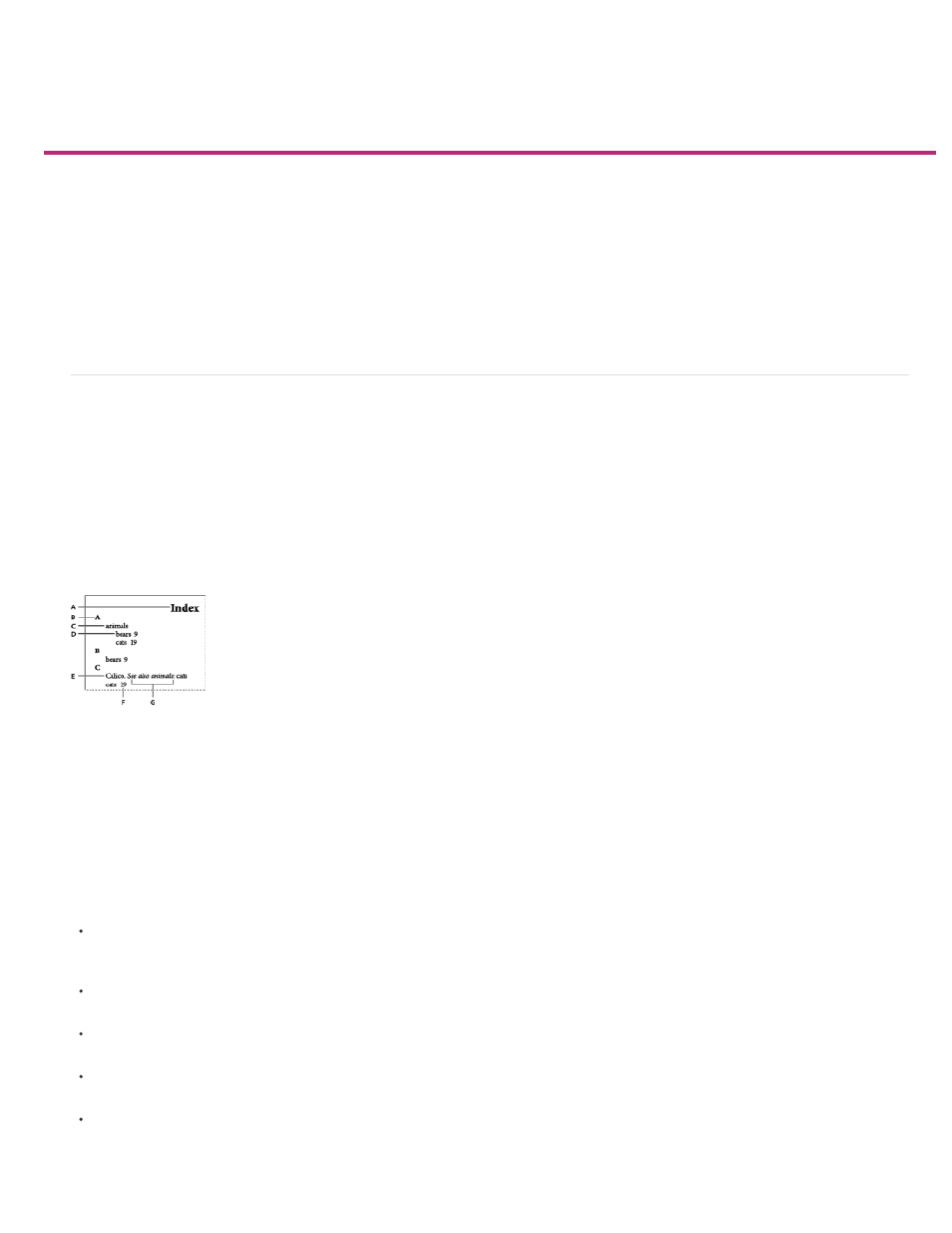
Creating an index
About indexing
Index panel overview
Create a list of topics for an index
Add index entries
Page range options in indexes
Add “See” or “See also” cross-references to an index
Generate an index
Change the sort order of indexes
Manage an index
About indexing
You can create a simple keyword index or a comprehensive, detailed guide to the information in your book. You can create only one index for a
document or book. To create an index, you first place index markers in the text. You associate each index marker with the word, called a topic,
that you want to appear in the index.
When you generate the index, each topic is listed, along with the page on which it was found. The topics are sorted alphabetically, typically under
section headings (A, B, C, and so on). An index entry consists of a topic (the term readers look up) paired with either a page reference (page
number or range) or a cross-reference. A cross-reference, preceded by “See” or “See also,” points the reader to other entries in the index, rather
than to a page number.
Parts of an index
A. Title B. Section heading C. Index entry D. Subentry E. Topic F. Page reference G. Cross-reference
Tips for creating an index
Creating a well-planned and complete index can help make the information in your document immediately accessible to your readers. Here are a
few guidelines to consider:
Think about how you want your index to look. How many topic levels will it have? Will it refer the reader to other related topics? Will a simple
keyword index suffice, or do you want a more complex index with cross-references to related topics and a well-researched list of equivalent
terms?
Anticipate the variety of ways by which your readers might look up information. For instance, one reader may search for information on
animals by looking under beasts; another may look for wildlife or fauna.
Add index entries when the content of your document is fairly stable. If you delete large portions of your text later, you may lose some of
your indexing work.
A well-planned index presents topics consistently. Common indexing problems include mixing uppercase and lowercase (cats and Cats) and
singular and plural forms (cat and cats). Use a topic list to keep terms consistent.
Review your index several times before you generate the final index. Look for duplicate entries, weak subject areas, misspellings, and
inconsistencies in capitalization and wording; for example, InDesign treats Cheetah, cheetah, and cheetahs as separate entries.
185
