Convert pagemaker documents – Adobe InDesign User Manual
Page 149
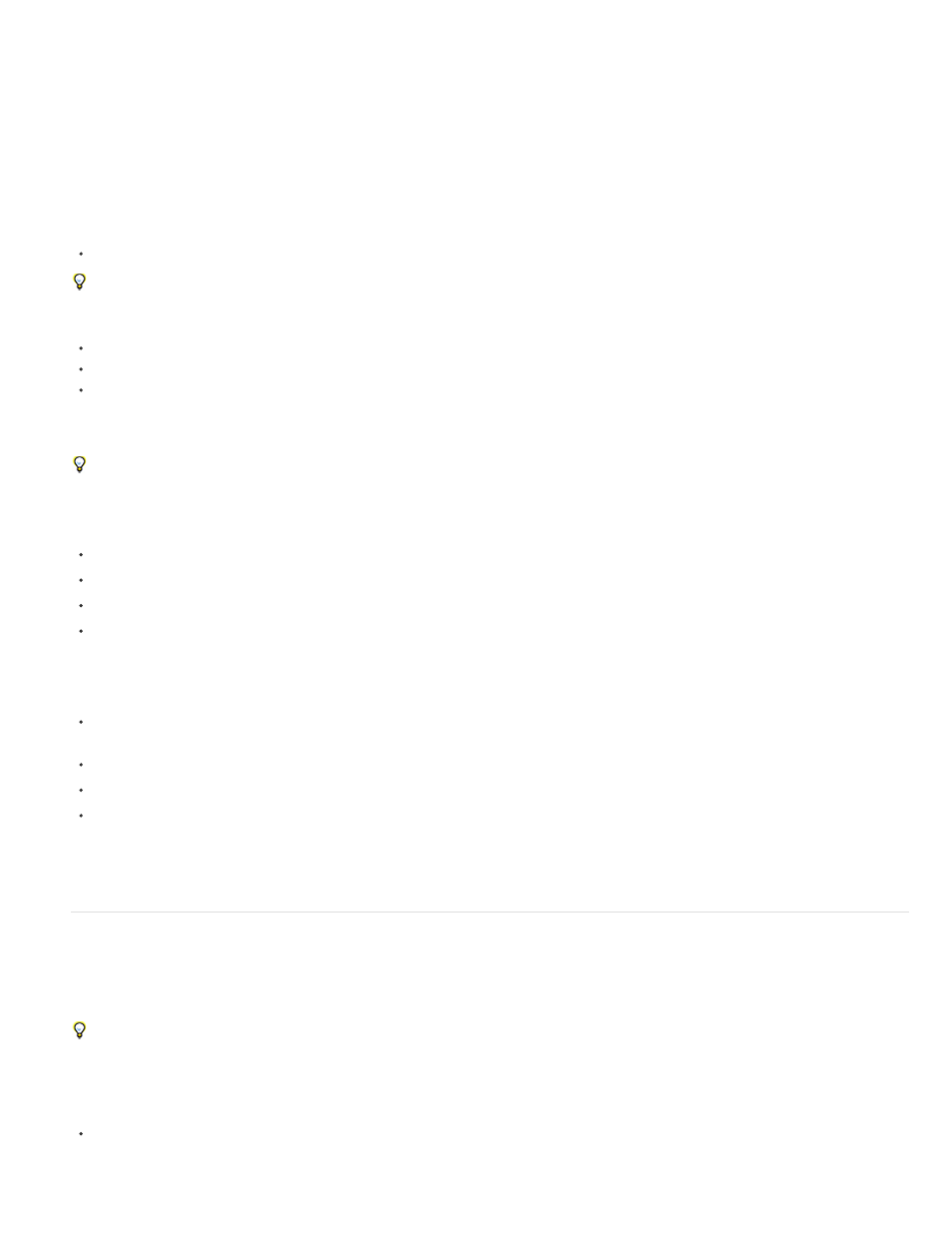
Note:
2. Choose File > Save As and specify a location and filename.
3. Choose InDesign Template for Save As Type (Windows) or Format (Mac OS), and then click Save.
What gets converted from QuarkXPress
When you open a QuarkXPress file, InDesign converts the original file information to native InDesign information:
Text boxes are converted to InDesign text frames.
To accurately convert text wrap applied in QuarkXPress, select Text Wrap Only Affects Text Beneath in the Composition area of the
Preferences dialog box.
Styles are converted to InDesign styles.
Because QuarkXPress uses different color profiles, they are ignored in InDesign.
Text and graphics links are preserved and appear in the Links panel.
Embedded graphics—those added to the original document using the Paste command—are not converted. For more information on
embedded graphics, see
InDesign does not support OLE or Quark XTensions. Consequently, when you open files that contain OLE or Quark XTensions graphics, those
graphics will not appear in the InDesign document. If your QuarkXPress document does not convert, check the original and remove any objects
that were created by an XTension; then save, and try to convert again.
All master pages and layers are converted to InDesign masters and layers.
All master-page objects, as well as QuarkXPress guides, are placed on the corresponding InDesign master pages.
Grouped objects remain grouped except where nonprinting items are included in a group.
All strokes and lines (including paragraph rules) are converted to the stroke styles they most closely resemble. Custom strokes and dashes
are converted to custom strokes and dashes in InDesign.
Colors are converted exactly to InDesign colors, except in the following situations:
Multi-ink colors from QuarkXPress are mapped to mixed inks in InDesign, unless the multi-ink color does not contain at least one spot color.
In this case, the multi-ink color is converted to a process color instead.
QuarkXPress 4.1 colors from the color library are converted based on their CMYK values.
QuarkXPress 3.3 HSB colors are converted to RGB, and colors from the color library are converted based on their CMYK values.
QuarkXPress 4.1 HSB and LAB colors are converted to RGB, and colors from the color library are converted based on their RGB/CMYK
values.
For information about other conversion issues, check the support documents on the Adobe website at
Convert PageMaker documents
InDesign can convert document and template files from Adobe PageMaker 6.0 and later. When you open a PageMaker file, InDesign converts the
original file information to native InDesign information. InDesign files are saved with an .indd filename extension.
For more information, see the PageMaker Conversion Guide (PDF) at
Before opening the document in InDesign, you may want to do the following:
If the PageMaker file or its linked graphics are located on a network server, floppy disk, or removable drive, it may not open as expected if an
interruption in data transfer occurs. To prevent data transfer problems, copy documents and their links to the hard disk, preferably in the
same folder where the PageMaker publication is stored, before opening them in InDesign.
144
