Creating text and text frames – Adobe InDesign User Manual
Page 168
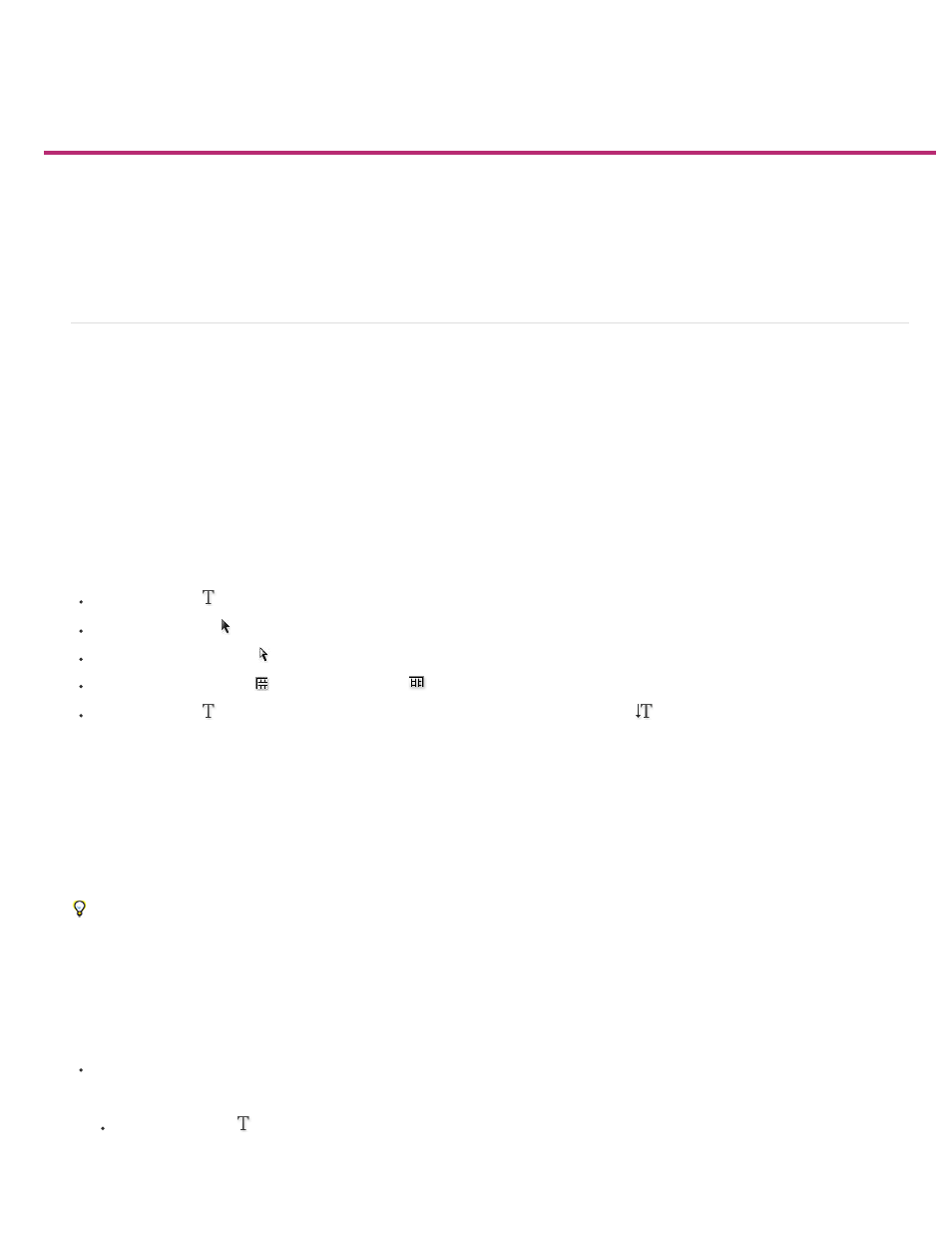
Creating text and text frames
Create text frames
Move and resize text frames
Using text frames on master pages
Change text frame properties
Determine word and character counts
Working with additional languages
Create text frames
Text in InDesign resides inside containers called text frames. (A text frame is similar to a text box in QuarkXPress and a text block in Adobe
PageMaker.)
There are two types of text frames: frame grids and plain text frames. Frame grids are the kind of text frames specific to Asian-language
composition in which character emboxes and spacing are displayed as grids. Empty text frames in which no grid is displayed are plain text frames.
Like graphics frames, text frames can be moved, resized, and changed. The tool with which you select a text frame determines the kind of changes
you can make:
Use the Type tool
to enter or edit text in a frame.
Use the Selection tool for general layout tasks such as positioning and sizing a frame.
Use the Direct Selection tool to alter a frame’s shape.
Use the Horizontal Grid tool
or the Vertical Grid tool
to create a frame grid. See
Use the Type tool
to create a plain text frame for horizontal text, and the Vertical Type tool
to create a plain text frame for vertical
text. Use the same tools to edit existing text in a frame.
Text frames can also be connected to other text frames so that the text in one frame can flow into another frame. Frames that are connected in this
way are threaded. Text that flows through one or more threaded frames is called a story. When you place (import) a word-processing file, it comes
into your document as a single story, regardless of the number of frames it may occupy.
Text frames can have multiple columns. Text frames can be based on, yet independent of, page columns. In other words, a two-column text frame
can sit on a four-column page. Text frames can also be placed on master pages and still receive text on document pages.
If you use the same type of text frame repeatedly, you can create an object style that includes text frame formatting such as stroke and fill
colors, text frame options, and text wrap and transparency effects.
When you place or paste text, you don’t need to create a text frame; InDesign automatically adds frames based on the page’s column settings.
When text is pasted, a plain text frame is automatically created. You can also create an empty plain text frame manually and input text.
Do any of the following:
Select the Type tool
, and then drag to define the width and height of a new text frame. Hold down Shift as you drag to constrain the
frame to a square. When you release the mouse button, a text insertion point appears in the frame.
163
