Flatten an individual spread – Adobe InDesign User Manual
Page 653
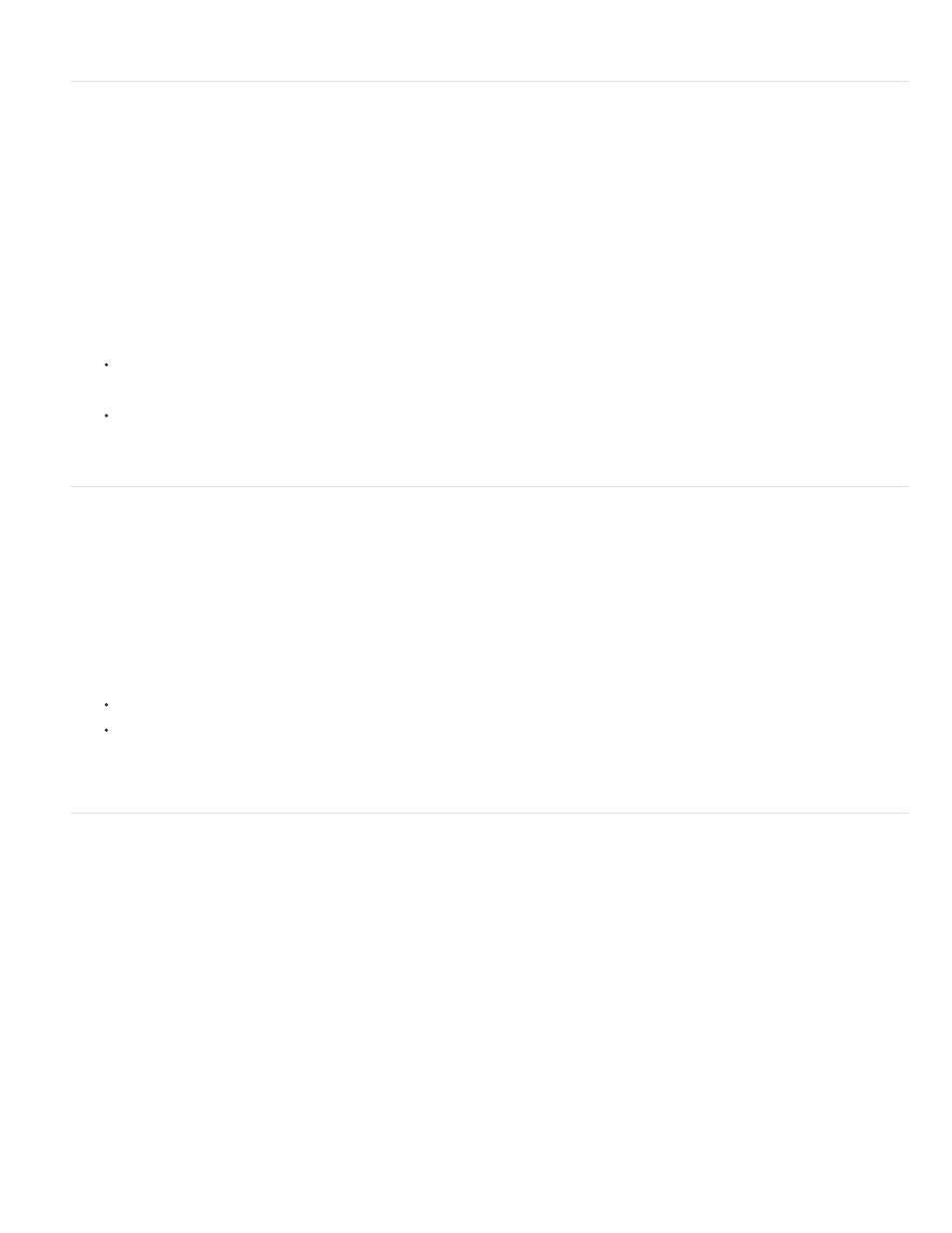
Note:
Default
Export and import a custom transparency flattener preset
You can export and import transparency flattener presets in order to share them with your service providers, your clients, or others in your
workgroup.
1. Choose Edit > Transparency Flattener Presets.
2. Select a preset in the list.
3. Do one of the following:
To export a preset to a separate file, click Save (InDesign) or Export (Illustrator), specify a name and location, and then click Save.
Consider saving the preset outside of the application’s preferences folder. That way, it won’t be lost if you delete your preferences.
To import presets from a file, click Load (InDesign) or Import (Illustrator). Locate and select the file containing the preset you want to
load, and then click Open.
Rename or delete a custom transparency flattener preset
1. Choose Edit > Transparency Flattener Presets.
2. Select a preset in the list.
3. Do one of the following:
To rename an existing preset, click Edit, type a new name, and then click OK.
To delete a preset, click Delete, and then click OK to confirm the deletion.
You cannot delete the default presets.
Flatten an individual spread
You can apply flattener settings to individual spreads in a document, overriding the flattener preset you’ve set for the entire document or book. This
is useful for controlling the flattening quality in documents with a mix of high-resolution images with lots of transparency and low-resolution images.
In this case, you can flatten the complex spread at a high quality, and use a faster and lower-quality flattener preset on the other spreads.
At print or export time, you can revert to the flattener settings for the document or book.
1. Display the spread in the Document window.
2. Choose Spread Flattening in the Pages panel menu.
3. Choose any of the following, and then click OK:
Uses the document flattening preset for this spread.
648
