Export content for epub | cs6, Overview, Export to epub – Adobe InDesign User Manual
Page 796
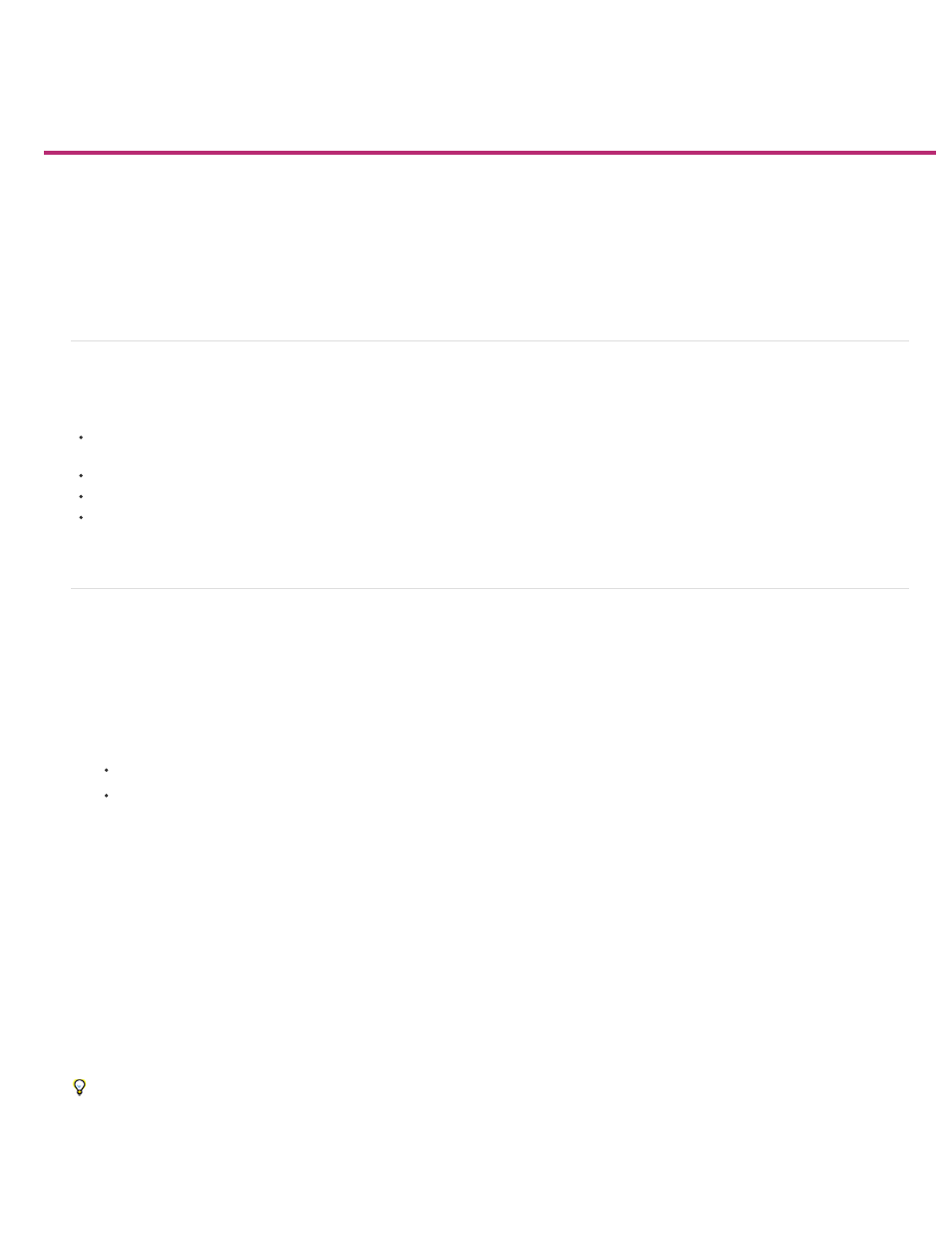
Export content for EPUB | CS6
Note:
Overview
Export to EPUB
EPUB Export options
EPUB General options
EPUB Image options
EPUB Advanced options
Overview
Before you export your layout to EPUB, you can make a few tweaks to ensure that it exports properly.
Add anchored graphics - Anchor graphics in text flows so that you can control their position relative to the exported text. See
Object Export Options - Specify export options for placed objects. See
.
Map styles to export tags - Map character and paragraph styles to HTML tags and classes. See
.
Choose content and order - Use the Articles panel to choose the content to export and order in which it should appear. See
You
can also order content based on page layout or the XML structure.
Export to EPUB
You can export a document or book as a reflowable eBook in EPUB format that is compatible with eBook reader software.
1. Do one of the following:
Open the document and choose File > Export.
Open a book and from the Book panel menu, choose Export Book to EPUB.
2. Specify a filename and location.
3. From the Save as Type list choose EPUB, and then click Save.
4. In the EPUB Export Options dialog box, specify the desired options in the General, Image, and Advanced areas.
InDesign creates a single .epub file containing the XHTML-based content. If specified, the exported file may include a cover image. The cover
image is created from an image, or created by rasterizing the first page in the specified document (or the style source document if a book was
selected). The thumbnail is used to depict the book in the EPUB readers or the Digital Editions Reader library view. To view the file, you need an
EPUB reader. You can also use the Adobe Digital Editions software, which you can download free from the Adobe website.
The .epub file is essentially a .zip file. To view and edit the contents of an EPUB file, change the extension from .epub to .zip, and then extract
the contents. This is especially useful for editing the CSS file.
InDesign objects such as text frames and objects that contain placed images are always exported when you choose the Based on Page
Layout ordering option. Empty objects are not exported unless you have applied a setting to the InDesign object via the Object Export Options to
make it export as a JPEG, GIF, or PNG.
791
