Rename an object style, Edit object styles, Delete an object style – Adobe InDesign User Manual
Page 406
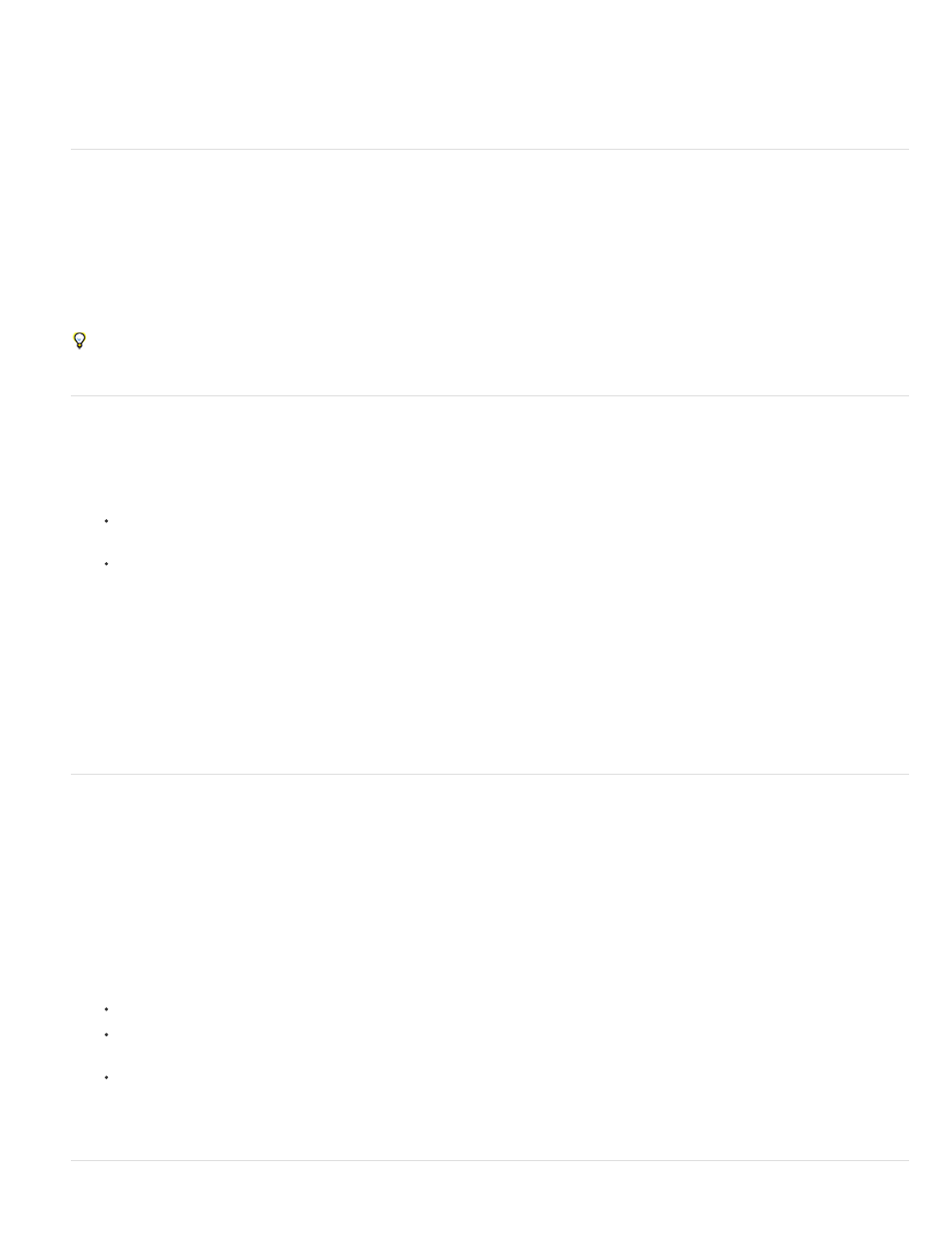
Note:
2. Choose Break Link To Style from the Object Styles panel menu.
If you don’t want to retain the formatting of the object style, choose [None] in the Object Styles panel.
Rename an object style
1. Make sure no objects are currently selected so that a style isn’t mistakenly applied.
2. In the Object Styles panel, double-click the object style you want to rename.
3. In the Object Style Options dialog box, type a new name for the style, and click OK.
You can also edit an object style directly in the panel. Click the style, pause, and then click again to edit the style name.
Edit object styles
1. Do one of the following:
If you don’t want the style to be applied to the selected frame or set as the default, right-click (Windows) or Control-click (Mac OS) the
style name in the Object Styles panel, and choose Edit [style name].
In the Object Styles panel, double-click the style name, or select the style and choose Style Options in the Styles panel menu. Note that
this applies the style to any selected object or sets it as the default object type.
2. In the Object Style Options dialog box, select the category that contains the options you want to change, and change the desired settings.
3. Determine whether object style categories are turned on, turned off, or ignored.
4. Click OK.
Delete an object style
1. In the Object Styles panel, select an object style.
2. Choose Delete Style from the panel menu or drag the style to the Delete icon at the bottom of the Object Styles panel.
3. If you delete a style that is applied to objects or on which other styles are based, you will be prompted to specify a replacement style in the
Delete Object Style dialog box. Do one of the following:
To restyle objects that currently use the deleted style, choose the style you want to apply to the objects and click OK.
To leave objects unchanged, choose [None], make sure Preserve Formatting is checked, and click OK. Any objects that use the deleted
style retain the same attributes, but are no longer associated with a style.
To remove all attribute settings you’ve applied, choose [None], deselect Preserve Formatting, and click OK.
To delete all styles not applied to objects, chooseSelect All Unused from the Object Styles panel menu, and then click the Delete icon.
401
