Digital publishing – Adobe InDesign User Manual
Page 25
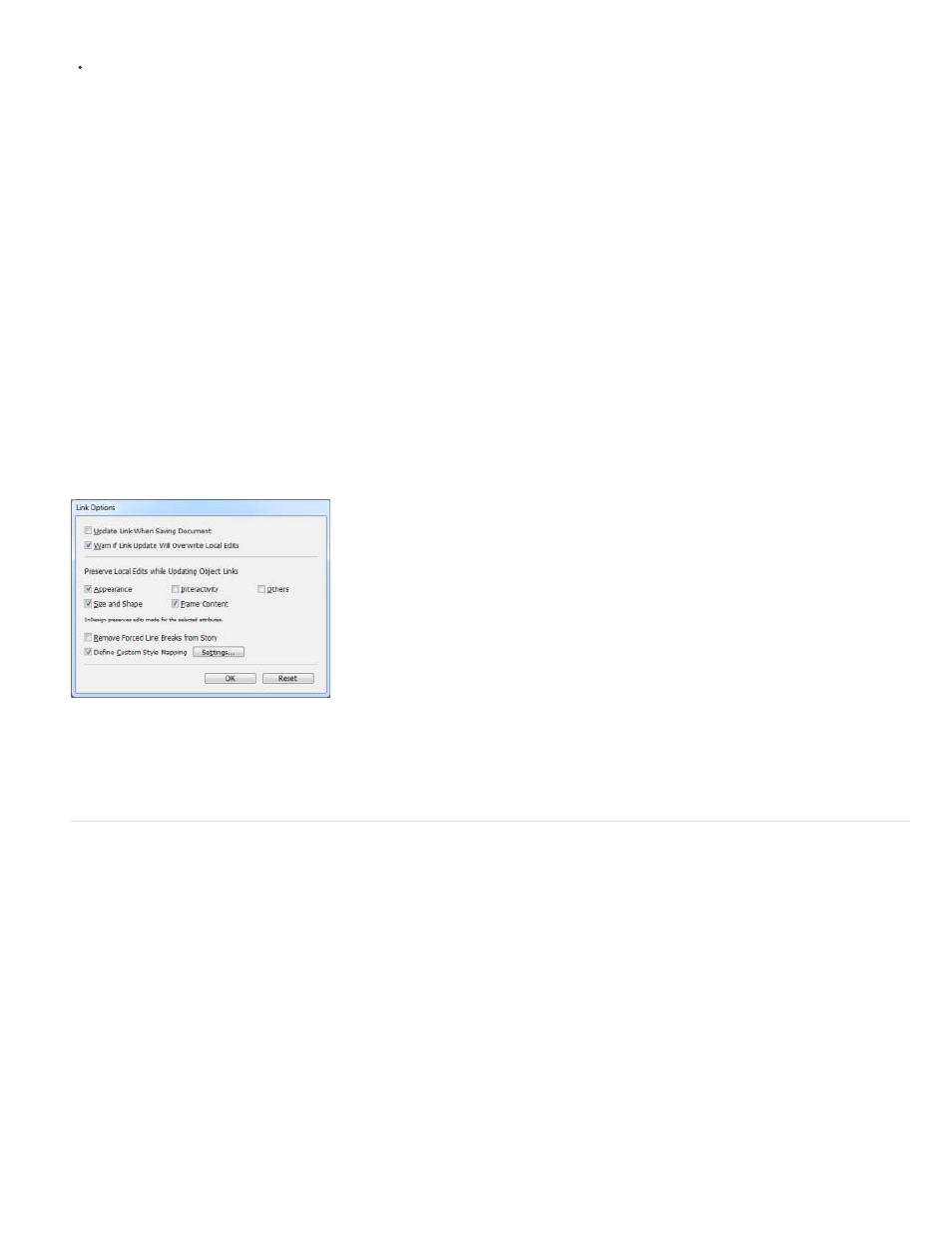
See also
Custom style mapping
Text styles (paragraph, character, table, cell) or style groups can be mapped to different styles while linking. In the Link Options dialog box (Links
panel > Link Options), enable Define Custom Style Mapping and then click Settings.
Custom style mapping comes in handy, for example, when you want to use sans serif fonts for digital and serif fonts for print publications. Or if you
want, vary the text style between the horizontal and vertical layouts.
In the Link Options dialog box, enable Define Custom Style Mapping and then click Settings.
For more information, see Content Placer tools (Article).
Preserve local edits
Use Preserve Local Edits option to modify linked content. Often, you would like the linked item to differ slightly from the original item. For example,
if you place an image and then resize the frame or add a stroke to the frame, you can preserve these changes on updating the link.
In the Link Options dialog box (Links panel menu), select the options under preserve local edits.
For more information, see Custom style mapping.
Digital publishing
New document presets
In addition to the Web and Print intents, you can specify Digital Publishing intent while creating a document (File > New). You can specify sizes
(including custom sizes) and orientations for several common devices. When you choose the Digital Publishing intent, page size is set to that of
the chosen device size in pixels. The Primary Text Frame option is also enabled.
If you want more control on device size and orientation, create a Document Preset or specify a custom page size.
Primary text frame
You can now designate a text frame on the master page as the primary text frame. When you apply a new master page to a layout page, the story
in the primary text frame flows into the primary text frame. Primary Text Frames are automatically overridden on layout pages, so that you no
longer need to override them before adding text.
20
