Mixing inks – Adobe InDesign User Manual
Page 629
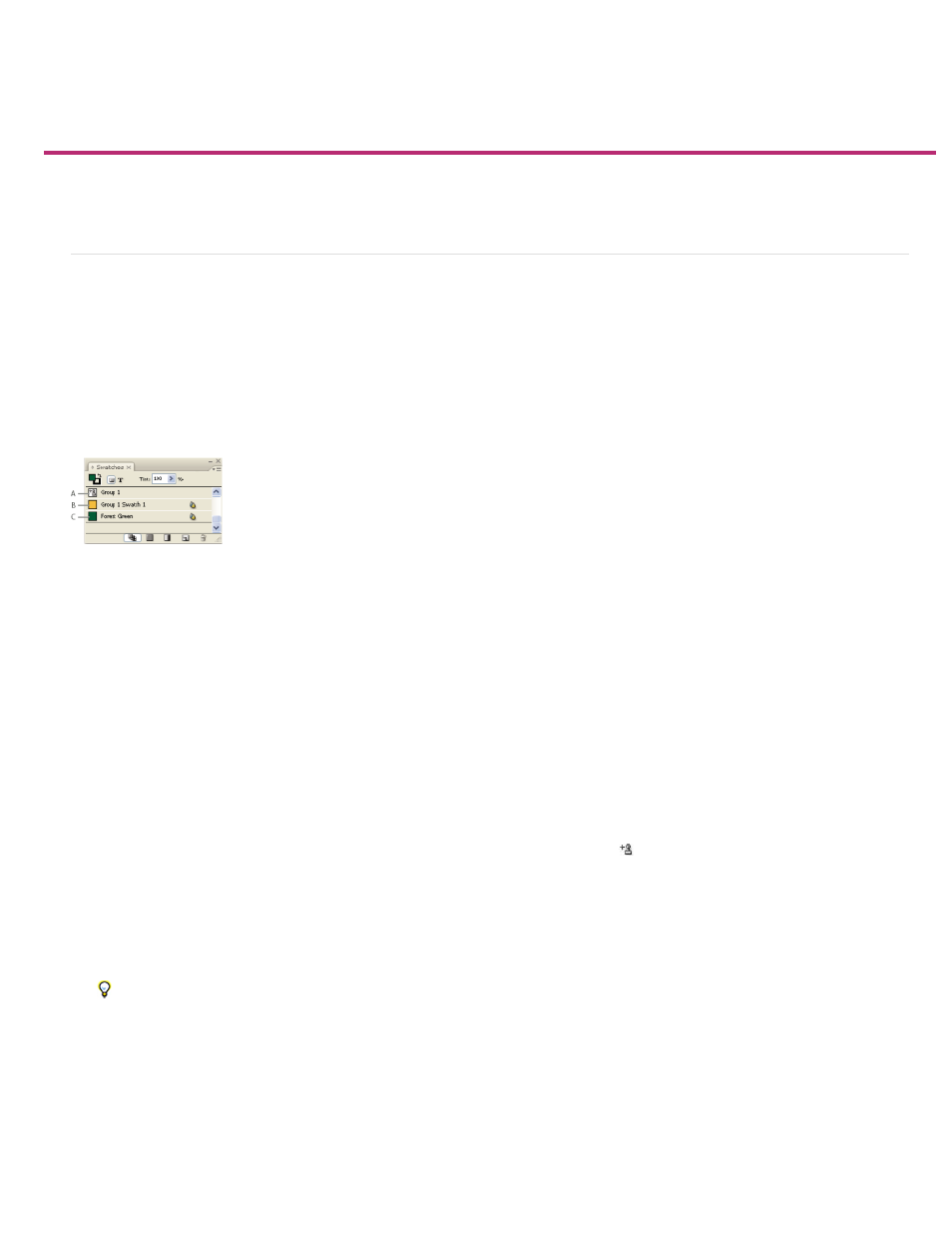
Mixing inks
Create and edit mixed ink swatches
Manage mixed ink groups
Create and edit mixed ink swatches
When you need to achieve the maximum number of printed colors with the fewest number of inks, you can create new ink swatches by mixing two
spot inks or by mixing a spot ink with one or more process inks. Using mixed ink colors lets you increase the number of colors available without
increasing the number of separations used to print the document.
You can create a single mixed ink swatch or use a mixed ink group to generate multiple swatches at once. A mixed ink group contains a series of
colors created from incremental percentages of different process and spot color inks. For example, mixing four tints of process cyan (20%, 40%,
60%, and 80%) with five tints of a spot color (10%, 20%, 30%, 40%, and 50%) results in a mixed ink group that contains 20 different swatches.
Swatches panel with mixed ink swatches
A. Parent of mixed ink group B. Child in mixed ink group C. Mixed ink swatch (standalone)
Before you can create a mixed ink swatch or a mixed ink group, you must add at least one spot color to the Swatches panel.
Create a mixed ink swatch
1. From the Swatches panel menu, choose New Mixed Ink Swatch. (This option is dimmed until you add a spot color to the Swatches panel.)
2. Type a name for the swatch.
3. To include an ink in the mixed ink swatch, click the empty box next to its name. An ink icon
appears. A mixed ink swatch must contain at
least one spot color.
4. Adjust the percentage of each ink included in the swatch by using the slider bar or typing a value in the percentage box.
5. To add the mixed ink to the Swatches panel, click Add or OK.
Colors on a monitor often look different when they print. For best results, ask your commercial printer to output a sample of any mixed
inks you want to print.
Create a mixed ink group
1. From the Swatches panel menu, choose New Mixed Ink Group. (This option is dimmed until you add a spot color to the Swatches panel.)
2. Type a name for the Mixed Ink Group. Colors in the group will use this name followed by an incremented Swatch suffix (Swatch 1, Swatch 2,
624
