Adobe InDesign User Manual
Page 360
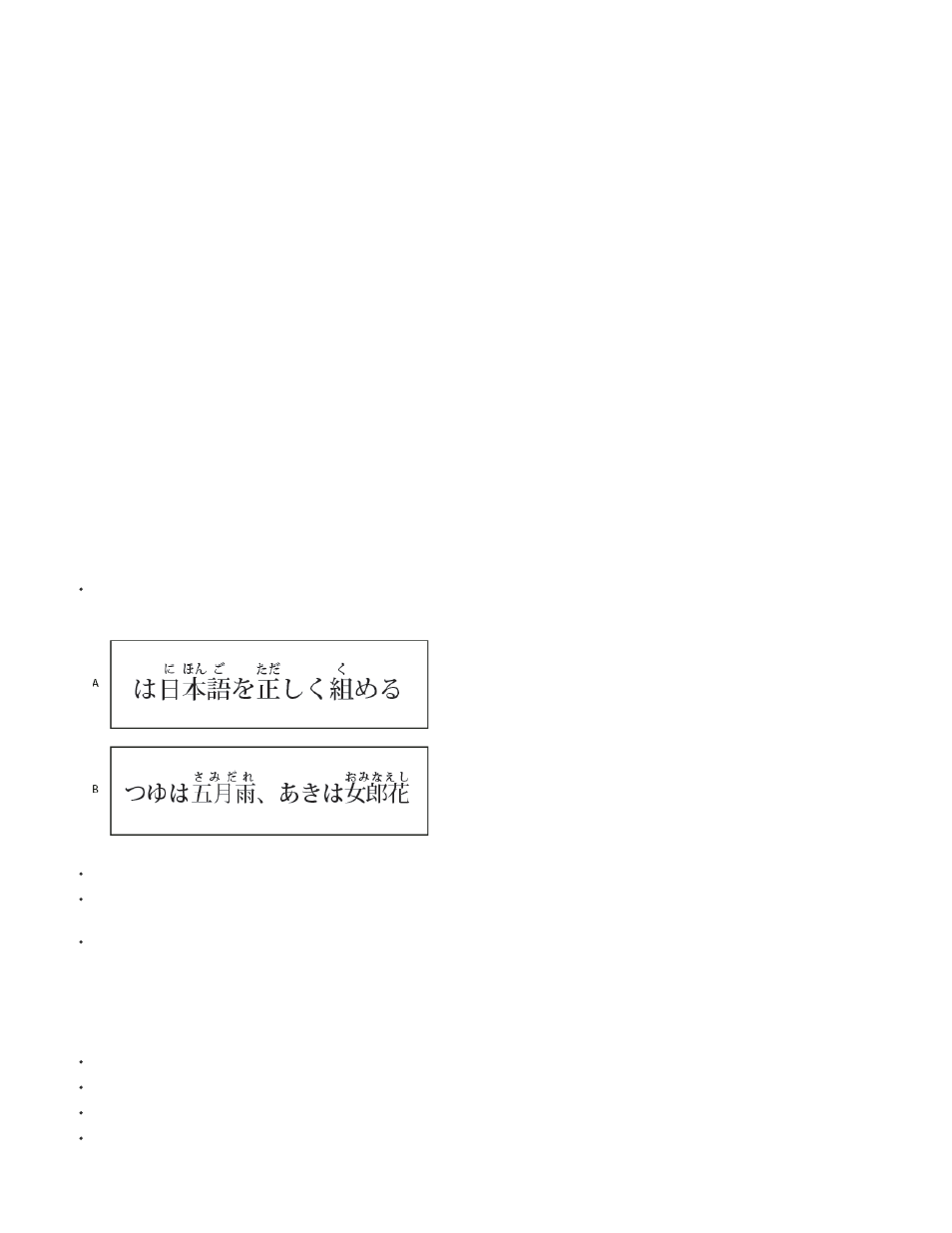
Note:
Ruby on horizontal text (left), and ruby to the right of vertical text (right)
When the parent to which you want to attach ruby covers two lines, the ruby will follow when the parent moves to the next line.
In some instances, such as when applying a style that includes a variable, Ruby characters may be removed.
1. Select the text to which you want to attach ruby. You cannot attach ruby when there are forced line breaks in the selected text.
2. Select Ruby > Ruby from the Character panel menu or Control panel menu.
3. Enter the ruby characters in Ruby.
4. Change Ruby settings by clicking an option on the left side of the dialog box and specifying settings.
5. Click OK.
Ruby settings
The following options appear in the different panels of the Ruby dialog box.
Ruby Placement and Spacing
From the Type menu, choose Per-Character or Group Ruby. When Per Character Ruby is selected, enter a half or full width space when
inputting Ruby characters to separate them in line with their parent characters. For "hakunetsutou" for example, enter as "haku netsu tou"
(example of a word composed of Japanese characters and its phonetic spelling is given).
Ruby
From the Alignment menu, specify the position of the Ruby characters. You can check the position with the graphic shown in the sample field.
To attach ruby above horizontal text or to the right of vertical text, select Above/Right, and to attach below horizontal text or to the left of
vertical text, select Below/Left in Placement.
Specify the spacing between the ruby and the parent in XOffset and YOffset. When you enter a minus value, the ruby moves closer to the
parent.
Ruby Font and Size
Select a font family and font style in Font.
Specify the size of the ruby characters in Size. The default ruby size is half the size of the parent.
Specify the scale for the height and width of the ruby characters in Horizontal Scale and Vertical Scale.
Select Use Open Type Pro Ruby Glyphs to use alternate glyphs for ruby (when possible). Specific kana characters are available for some
Open Type Pro fonts. When you select this option, the specific font for ruby characters, and not the standard kana font, will be used.
355
