Adobe InDesign User Manual
Page 388
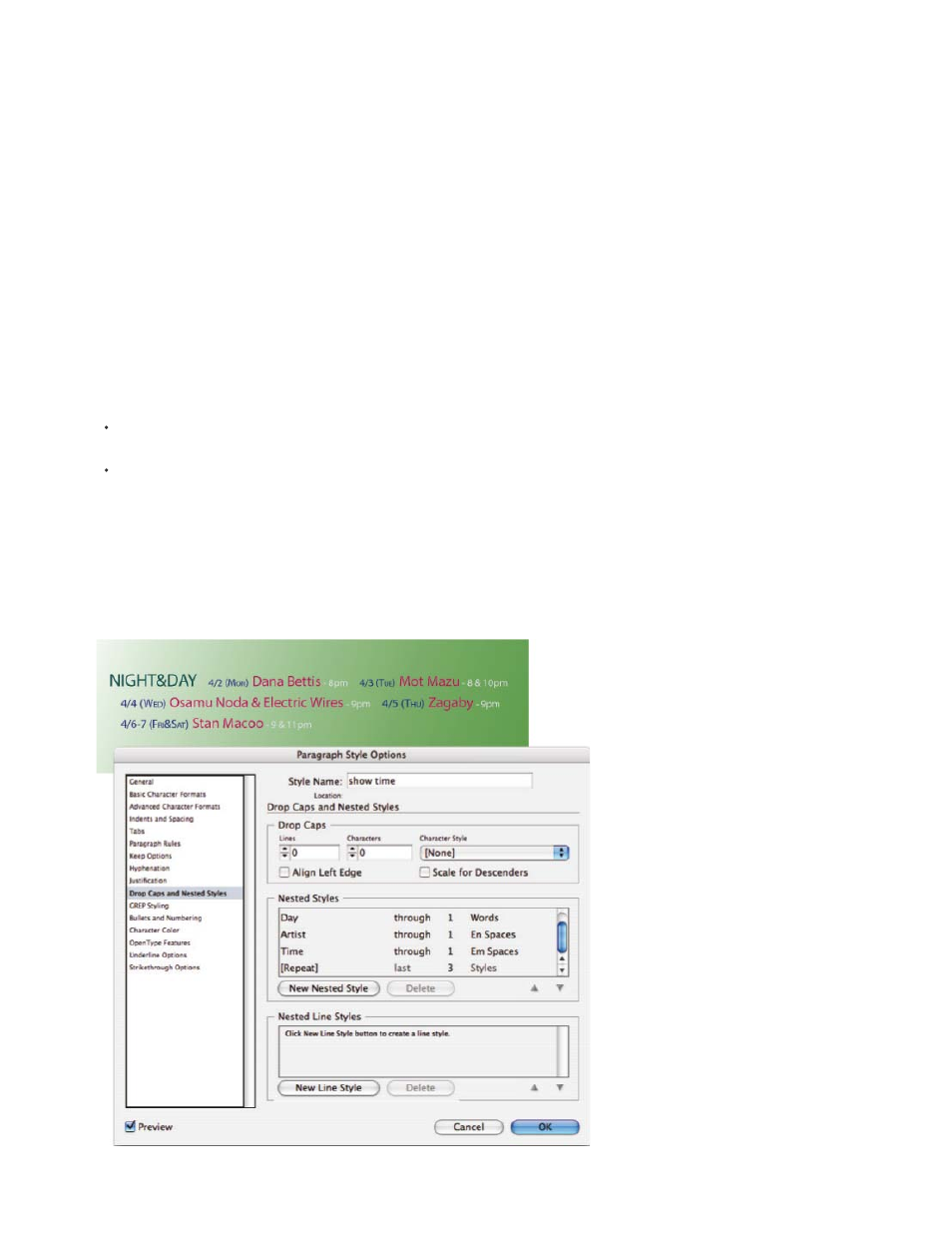
Loop through nested styles
You can repeat a series of two or more nested styles throughout a paragraph. A simple example would be to alternate red and green words in a
paragraph. Or, in nested line styles you could alternate red and green lines in a paragraph. The repeating pattern remains intact even if you add or
remove words in the paragraph.
1. Create the character styles you want to use.
2. Edit or create a paragraph style, or place the insertion point in the paragraph you want to format.
3. In the Drop Caps And Nested Styles section or dialog box, click New Nested Style (or New Nested Line Style) at least twice and choose
settings for each style.
4. Do either of the following:
For nested styles, click New Nested Style again, choose [Repeat] in the character style area, and specify how many nested styles will be
repeated.
For nested line styles, click New Nested Line Style again, choose [Repeat] in the character style area, and specify how many lines will
be repeated.
In some cases, you may want to skip the first style or styles. For example, an events calendar paragraph may include “This Week’s Events”
followed by days of the week and their events. In this case, you could create five nested styles: one for “This Week’s Events,” one each for
the day, event, and event time, and a final style with a [Repeat] value of 3, thereby excluding the first nested style from the loop.
The [Repeat] item should be the last in the list. Any nested style below [Repeat] is ignored.
Looping through nested styles
383
